Hi ,
Welcome to our new Microsoft Q&A Platform.
You could refer to Ace's steps in the following thread to create the _msdcs.XXXX.local zone.
1.Right click XXXX.local
2.New - Delegation
3.Type in _msdcs
4.Provide the IP of the DC itself. If you have more than one DC, specify more than one.
5.Under Forward Lookup Zones, create the _msdcs.XXXX.local zone
6.Set updates to Secure Only
7.Change replication scope to All DCs in the Forest
8.In a command prompt: run ipconfig /registerdns
9.Run net stop netlogon
10.Run net start netlogon
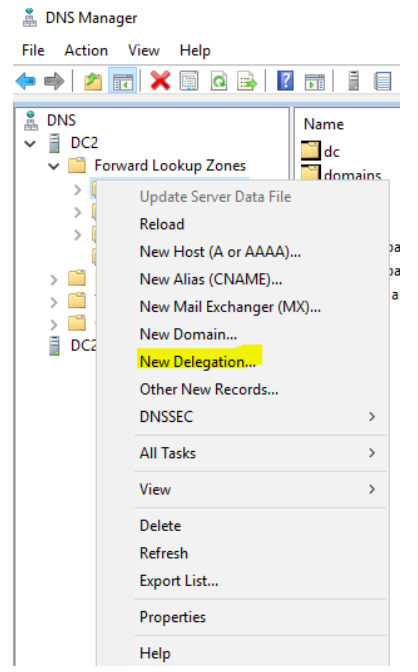
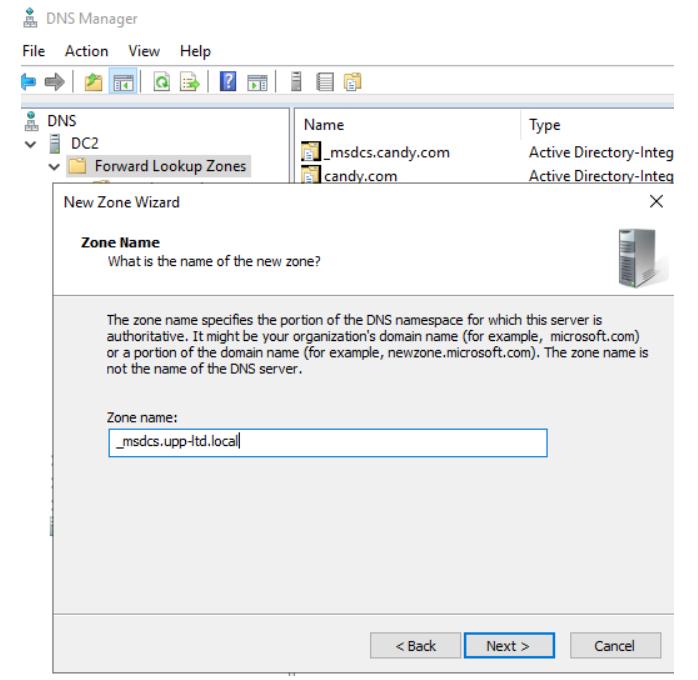
For your reference:
Best Regards,
Candy

