@Prakash M, Bhanu This feature is available under settings in Azure Storage Explorer
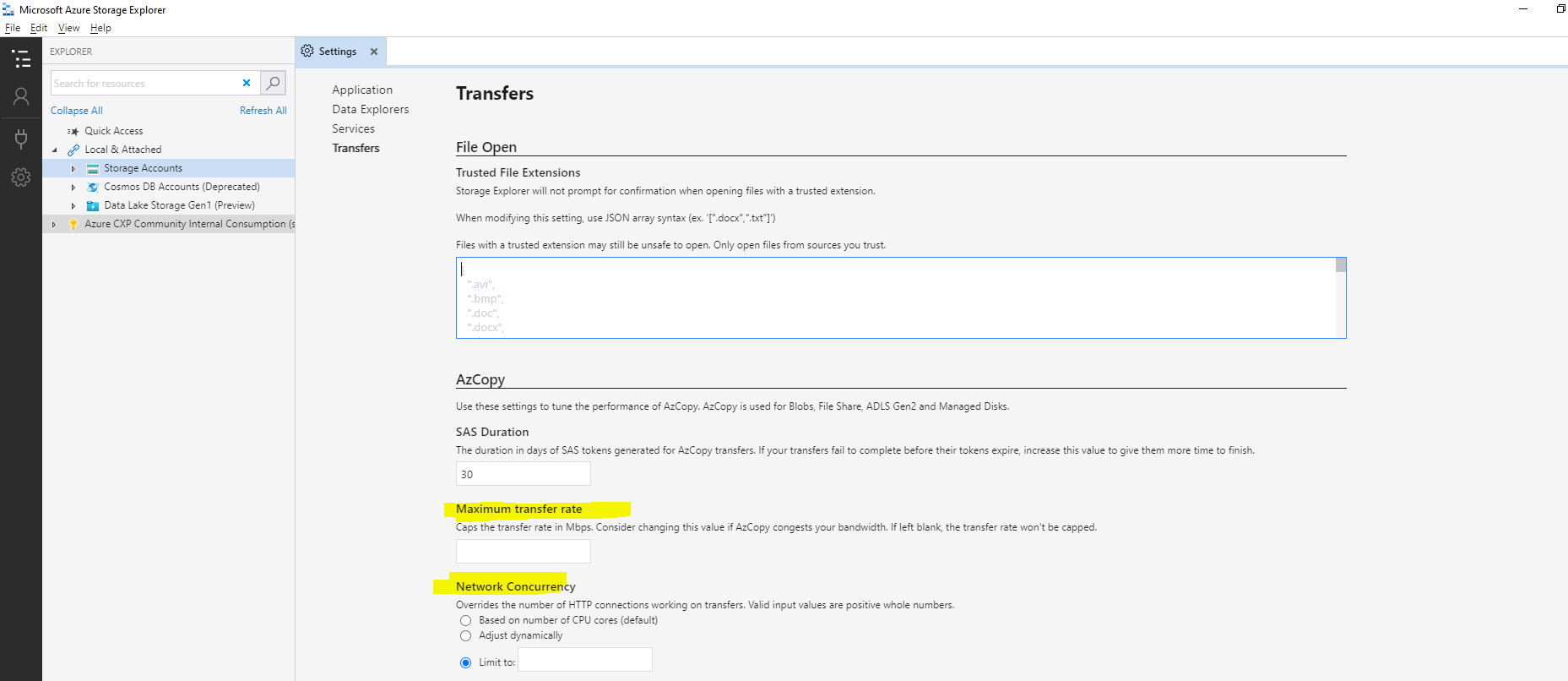
If you are looking for something more specific you can post here. All the feedback you share in these forums
will be monitored and reviewed by the Microsoft engineering teams responsible for building Azure.
Additional information: For now you can use the AzCopy v10, there's a parameter that lets you directly specify a cap on the amount of bandwidth it uses. E.g. --cap-mbps 200 will limit it to a max of 200 Mbps.
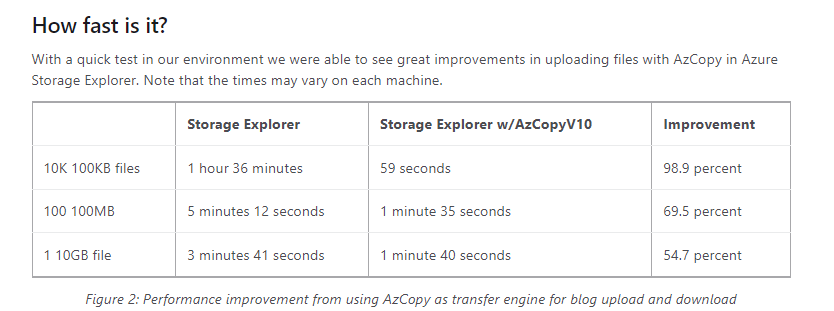 ]
]
Using Azcopy , you can investigate what it tells you. E.g. network error rate, CPU contention etc.
Instructions on running AzCopy benchmarks are here: https://learn.microsoft.com/en-us/azure/storage/common/storage-ref-azcopy-bench
AzCopy can be downloaded here: https://learn.microsoft.com/en-us/azure/storage/common/storage-use-azcopy-v10
Hope this helps!
Kindly let us know if the above helps or you need further assistance on this issue.
Please do not forget to "Accept the answer” and “up-vote” wherever the information provided helps you, this can be beneficial to other community members.

