Are you giving yourself full mailbox access? If so, auto-mapping should take care of that and in 30-60 minutes, you should see the other mailbox in your Outlook profile view automatically and you can export to a pst from there.
Cannot add additional Outlook profile
Hi there, I'm a Office 365 admin. I would like to archive user's/leaver's inbox, I have done this in the past by addidng leaver's profile to my Outlook, logging in as this user and exporting pst file. I have recently check and now this option is no longer available. It looks like I'm not able to add additional user to my Outlook (installed on machine) While attempting to add the leaver'profile I keep receiving the error : "Something went wrong"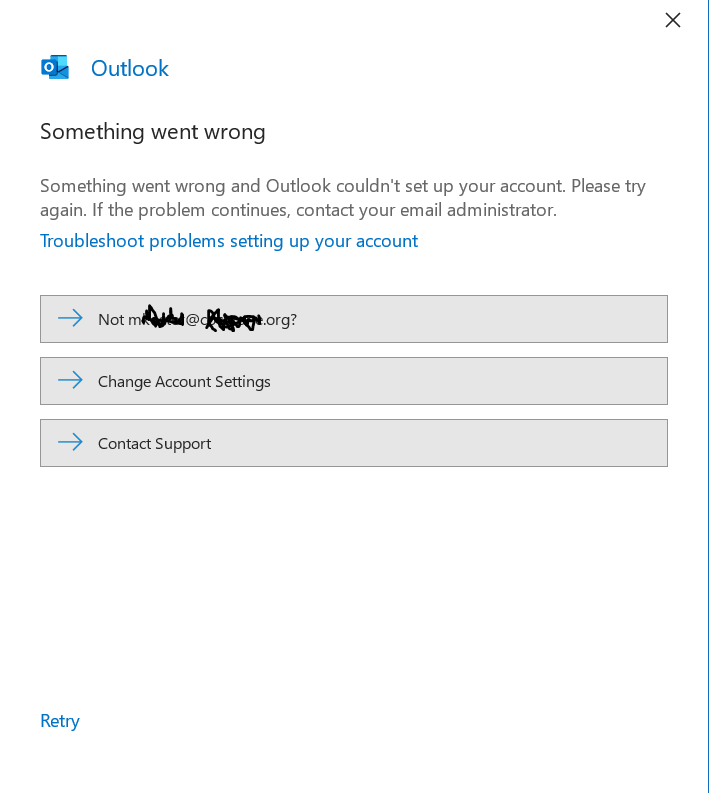
13 answers
Sort by: Most helpful
-
-
Paulina Bojarska 11 Reputation points
2020-07-15T11:46:41.163+00:00 What do you mean by full mailbox access ?
-
 Andy David 701 Reputation points
Andy David 701 Reputation points2020-07-15T16:03:48.613+00:00 The client protocols could be disabled. The license could have been removed. Could be number of things.
Since you have the user name and password, open a private/incognito browser session and access the account via OutLook Web App and verify you can even access the mailbox that way. I would still argue that simply giving yourself full mailbox access is much simplier, however try that and see if you can access it.If you can, then check the ensure that MAPI is enabled for that mailbox with get-casmailbox <user>. The basic output should show if MAPI is enabled.
P.S. For what's it worth: There is a current Portal advisory for some users:
https://support.microsoft.com/en-us/office/active-investigation-into-outlook-crashing-on-launch-9c59ad4b-813c-432a-afdc-f14717a4528d?ui=en-us&rs=en-us&ad=usIncident information
Title: Users experiencing Outlook connection issues and crashes
ID: EX218604
Status
Investigating
Details
Title: Users experiencing Outlook connection issues and crashes
User Impact: Users may experience crashes or may be unable to access Exchange Online via Outlook.
Current status: We're investigating a potential issue in which users may experience crashes or may be unable to access Exchange Online via Outlook. We'll provide an update in 30 minutes. -
 Andy David 701 Reputation points
Andy David 701 Reputation points2020-07-15T11:58:17.273+00:00 You can use Powershell or EAC:
https://learn.microsoft.com/en-us/exchange/recipients-in-exchange-online/manage-permissions-for-recipientsAdd-MailboxPermission -Identity <Leaver> -User <YourAccount> -AccessRights FullAccess
-
Paulina Bojarska 11 Reputation points
2020-07-15T11:58:24.617+00:00 Delegate access to the leaver's account ?