@Dino Cehic As per the error looks like excel was not created successfully therefore while opening the it is not readable format.
I came across this article while can help you how you can create the excel in azure function. You need to modify the code as per your end but it is for reference to help you whether you are creating the excel file correctly. Once you have created the excel file correctly then you can use the storage SDK to storage that file in storage account.
Created Excel file comes with warning
Dino Cehic
1
Reputation point
Hi,
I have issue where I have created excel file using Azure Function App written in C#, and gets placed into Azure blob storage account.
After opening the file, it shows following warning:
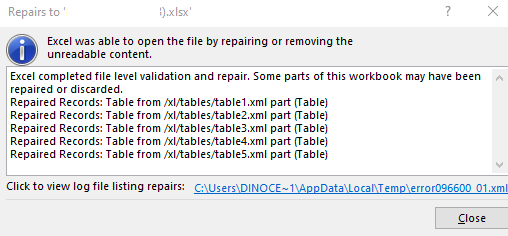
Does anyone know how to resolve this issue?
Thanks,
Dino
1 answer
Sort by: Most helpful
-
 MayankBargali-MSFT 68,471 Reputation points
MayankBargali-MSFT 68,471 Reputation points2021-07-23T04:36:21.79+00:00
