Interesting wrinkle - I knew there was a July update for SP 2013 I needed to install, so just for grins I checked on updates for SP 2019. There's a July update for that as well, and I installed it yesterday. Now the primary service/farm admin account has all functions available. I'll be installing the updates on our SP 2013 system next week, so that should be cleared up as well.
SharePoint 2019 On-Prem farm account doesn't have access after install
Server configuration:
* Windows 2019 Server
* SQL Server 2016 Standard
* SharePoint 2019 Server
The server is an ESX-hosted VM, with SQL Server and SharePoint 2019 on the same system.
I've gone through the standard installation steps for SharePoint 2019 on-premises, but my farm admin account has limited access - many of the functions shown in the ribbons are inaccessible. What's also interesting is my SharePoint 2013 Foundation farm admin account is suffering the same problem. One question that came up among my team - is it possible a recently installed KB patch caused this in SP 2013? If so, it would follow that SP 2019 could have the same issue.
Looking for ideas.
2 additional answers
Sort by: Most helpful
-
 Allen Xu_MSFT 13,776 Reputation points
Allen Xu_MSFT 13,776 Reputation points2021-07-20T03:01:12.873+00:00 Hi @Phillips, Keith ,
I want to confirm with you that do you mean that "functions shown in the ribbons" are those listed in Central Administration or anything else in other sites? Did you get any error meassages like "Sorry, this site hasn't been shared with you." or "Access required." on the page?
If this issue happens in Central Administration, It may be caused by your farm admin account is not a local administrator. Have a try to run Central Administration as administrator or run IE as administrator and then access Central Administration. You can share here the installed KB number if this issue still persists.
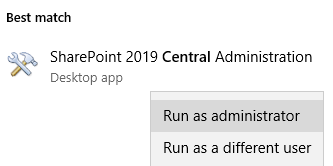
If this happens in other sites, kindly share here some specific examples or secreenshots.
If an Answer is helpful, please click "Accept Answer" and upvote it.
Note: Please follow the steps in our documentation to enable e-mail notifications if you want to receive the related email notification for this thread. -
 Mohamed Esmail 1 Reputation point
Mohamed Esmail 1 Reputation point2021-10-19T09:18:21.643+00:00 I run Both ( SP Central Administration && IE ) as administrator , It is working .