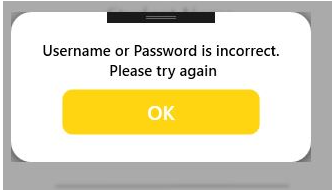By setting a border around the main border, I get a rounded shadow :
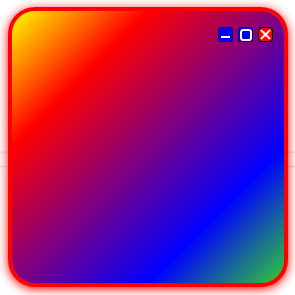
<Border BorderBrush="Transparent" BorderThickness="10" CornerRadius="25" Background="Transparent">
<Border BorderBrush="Red" BorderThickness="4" CornerRadius="25" Name = "MainBorder">
<Border.Effect>
<DropShadowEffect BlurRadius="15" Direction ="-90" RenderingBias ="Quality" ShadowDepth ="2" Color ="Red" />
</Border.Effect>
<Border.Background>
<LinearGradientBrush StartPoint="0,0" EndPoint="1,1">
<GradientStop Color="Yellow" Offset="0.0" />
<GradientStop Color="Red" Offset="0.25" />
<GradientStop Color="Blue" Offset="0.75" />
<GradientStop Color="LimeGreen" Offset="1.0" />
</LinearGradientBrush>
</Border.Background>
</Border>
</Border>