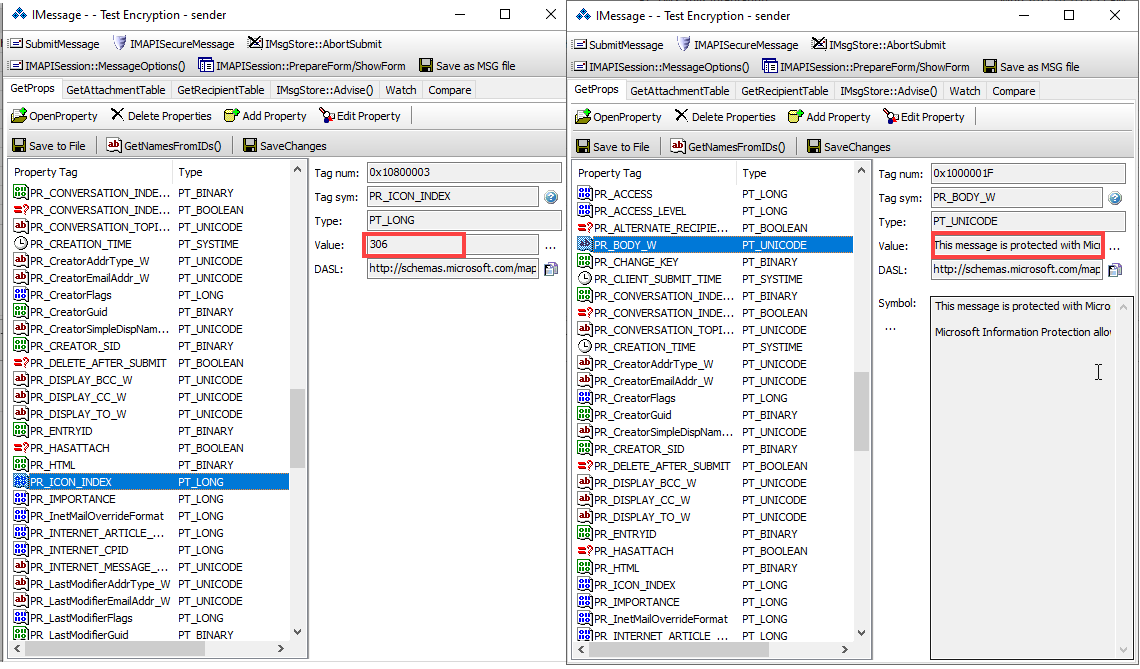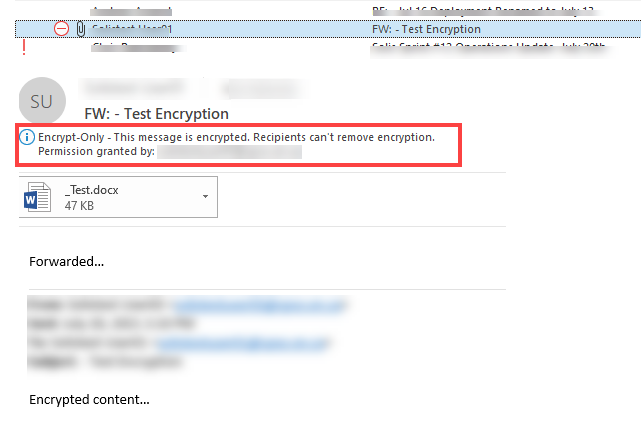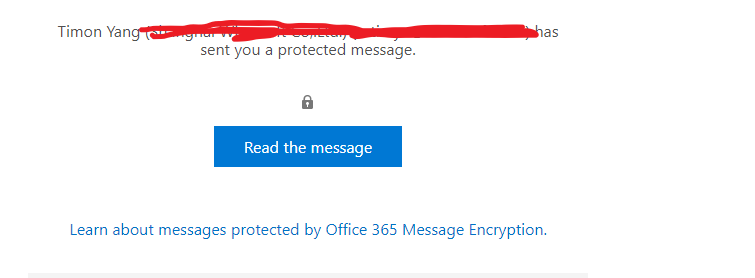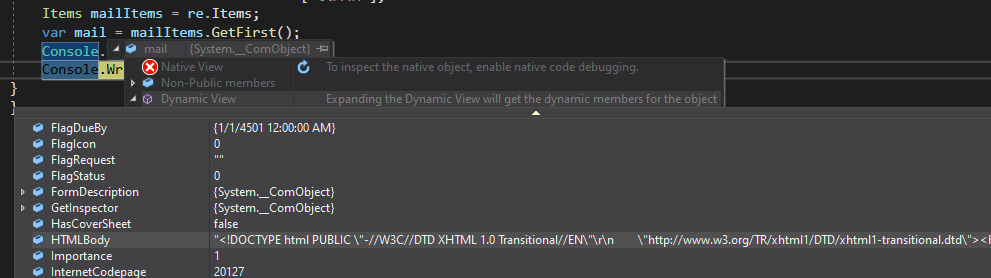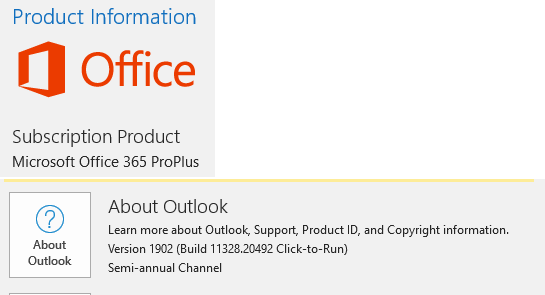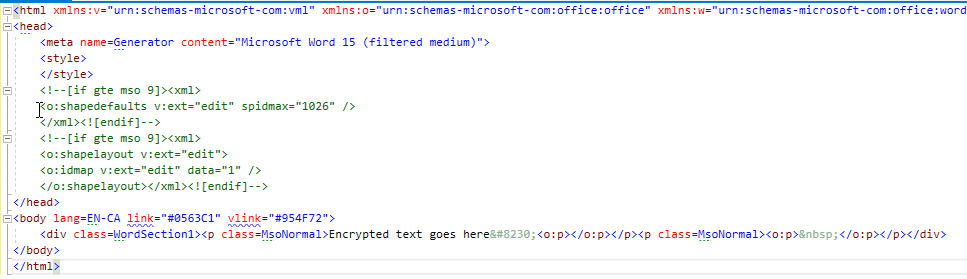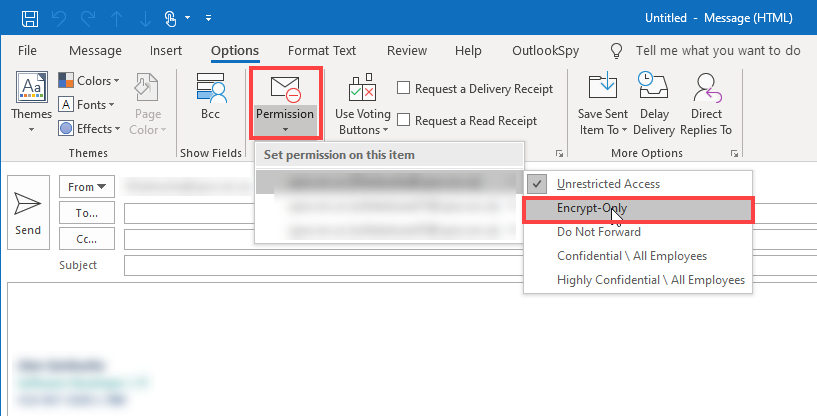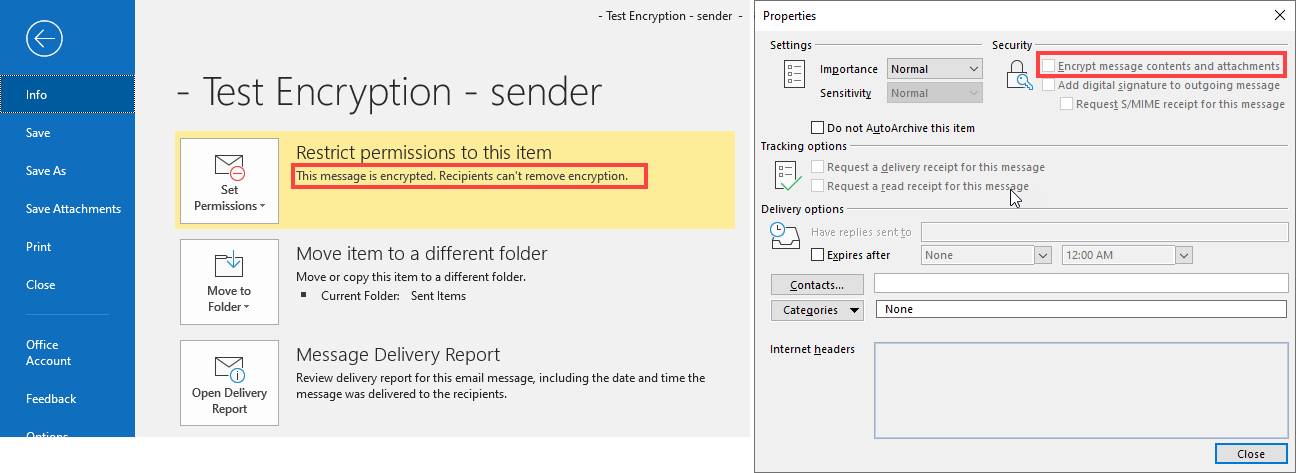I checked many documents of Microsoft.Office.Interop.Outlook, and tried other packages (EWS), but unfortunately, I didn't find any package that has a property to indicate whether this email is encrypted or not.
But when I tried it, I found that we can use its HtmlBody to determine whether the current email is encrypted. Normal emails show normal content, while encrypted emails look like this:
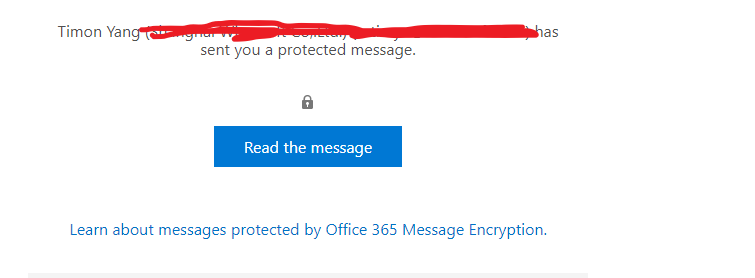
We can check whether the body contains specific text. This method may not be very elegant, but it should work.
You decide whether to use it.
Part of the code I used:
ExchangeService service = new ExchangeService(ExchangeVersion.Exchange2013_SP1);
service.Credentials = new WebCredentials("test@outlook.com", "password");
service.Url = new Uri("https://outlook.office365.com/EWS/Exchange.asmx");
Mailbox mb = new Mailbox("test@outlook.com");
FolderId fid = new FolderId(WellKnownFolderName.Inbox, mb);
FindItemsResults<Item> findResults;
ItemView view = new ItemView(10);
findResults = service.FindItems(WellKnownFolderName.Inbox, view);
foreach (var item in findResults.Items)
{
item.Load();
Console.WriteLine(item.Subject);
Console.WriteLine(item.Body);
Console.WriteLine("~~~~~~~~~~~~~~~~~~~~~~~~~");
}
Console.Read();
Update(7/23):
You can also use Microsoft.Office.Interop.Outlook to get the HtmlBody of the email.
It seems that this library also doesn't provide a ready-made property for identifying whether the email is encrypted, so I can only do it in the same way, just switch the library used.
Application outlookApplication = new Application();
NameSpace outlookNamespace = outlookApplication.GetNamespace("MAPI");
MAPIFolder theInbox = outlookNamespace.Folders[1];
MAPIFolder re = theInbox.Folders["InBox"];
Items mailItems = re.Items;
var mail = mailItems.GetFirst();
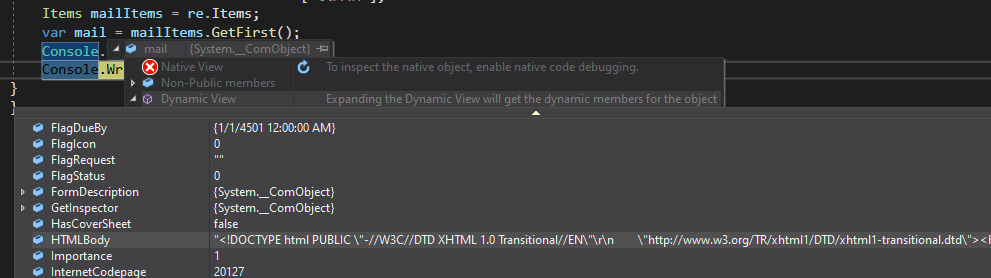
If the response is helpful, please click "Accept Answer" and upvote it.
Note: Please follow the steps in our documentation to enable e-mail notifications if you want to receive the related email notification for this thread.