
Hi @Guinch
As the doc describes, TLS 1.0/1.1 will remain disabled by default in Microsoft Edge version 84 and later. If you want to enable them manually, you can refer to the following steps:
- Open Edge and navigate to edge://flags/.
- Type TLS in the search bar.
- Change the value of Enforce deprecation of legacy TLS versions to Disabled.
- Restart Edge.
After finishing the above steps, when you visit https://browserleaks.com/ssl again in Edge, it will show TLS 1.0 and TLS 1.1 enabled.
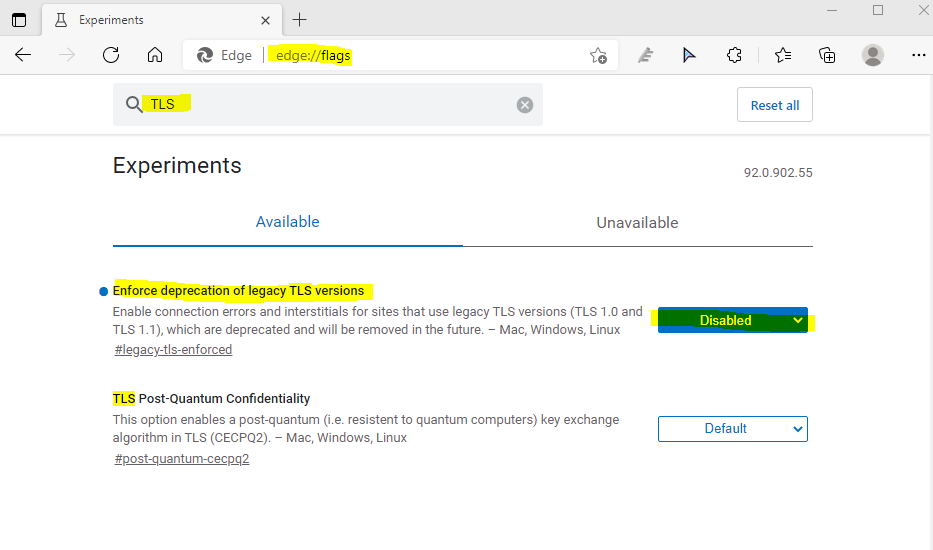
If the response is helpful, please click "Accept Answer" and upvote it.
Note: Please follow the steps in our documentation to enable e-mail notifications if you want to receive the related email notification for this thread.
Regards,
Yu Zhou
