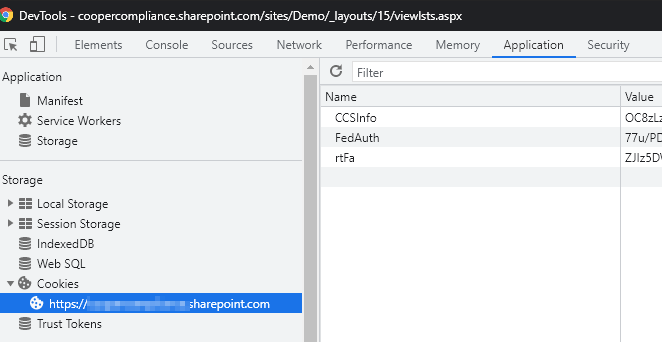Hi @Eric Shen ,
403 Forbidden means that the authentication was provided, but the authenticated user is not permitted to perform the requested operation.
Under normal circumstances, permissions and views are not directly related. Per my understanding, the current situation is that external users cannot access a specific list set as a classic view, you could check whether the list can be accessed successfully when the list is set as a modern view.
Have you changed the permissions of this list recently? And you could test which lists have permission issues.
========================================
Regarding the clearing of the cache mentioned in the article, I can see it in my environment, you can check again:
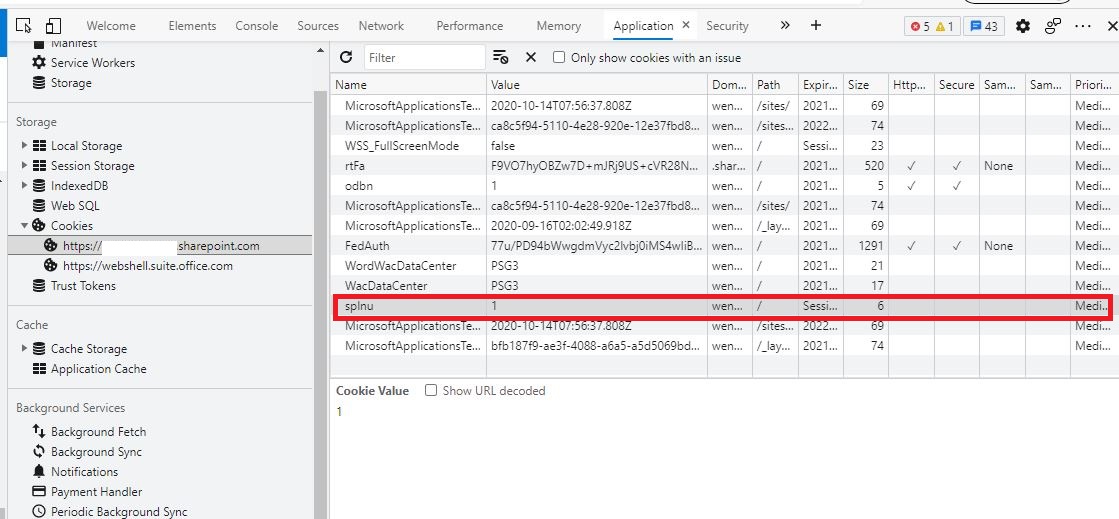
For more methods of switch to modern view, you could refer to:
Switch back to modern view in SharePoint online
Note: Microsoft is providing this information as a convenience to you. The sites are not controlled by Microsoft. Microsoft cannot make any representations regarding the quality, safety, or suitability of any software or information found there. Please make sure that you completely understand the risk before retrieving any suggestions from the above link.
If the answer is helpful, please click "Accept Answer" and upvote it.
Note: Please follow the steps in our documentation to enable e-mail notifications if you want to receive the related email notification for this thread.