Hello @CaseyYang-MSFT , I'm afraid that the modernisation removed any customisation i really wanted to do something with ticking boxes so it would be user friendly, thank you for your answer and reassuring me in knowing that I am not a fool thinking the integrated columns are the only way.
Creating an interactive search library

Hello everyone, I would like to know if through webparts, i could create something like a shopping list while looking for documents in my sharepoint , as in for example, the language of the documents, the topic, the type (pdf, excel, ppt ...).
I have looked through sharepoint modern documentations but have not found the answer, maybe someone can help me?
1 additional answer
Sort by: Most helpful
-
CaseyYang-MSFT 10,321 Reputation points
2021-07-30T02:54:58.113+00:00 Hi @bylal ,
1.Per my test, All columns in SharePoint Online are searchable by default. So you could add columns to the library to search the language and so on. Like the following picture shows.
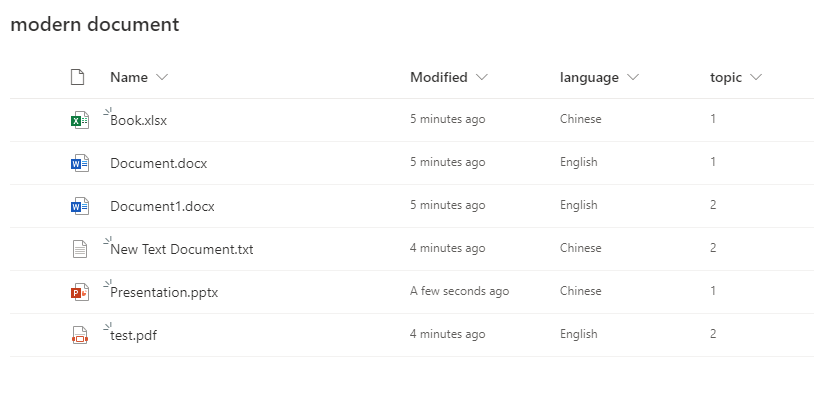
2.Then you could do some search in the SharePoint modern search bar, here is my search result.

3.Note: Please remember to allow items appear in search result both library settings and site settings.
Library settings > Advanced Settings > Search > Allow items from this document library to appear in search results: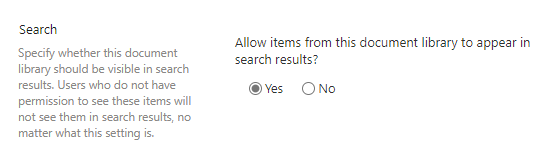
Site settings > Search > Search and offline availability > Allow this site to appear in search results
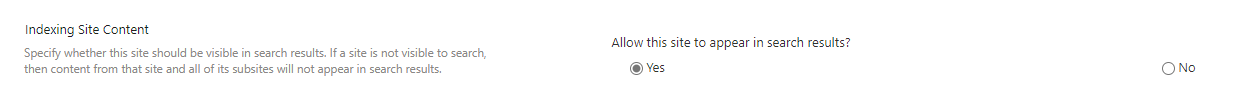
If an Answer is helpful, please click "Accept Answer" and upvote it.
Note: Please follow the steps in our documentation to enable e-mail notifications if you want to receive the related email notification for this thread.