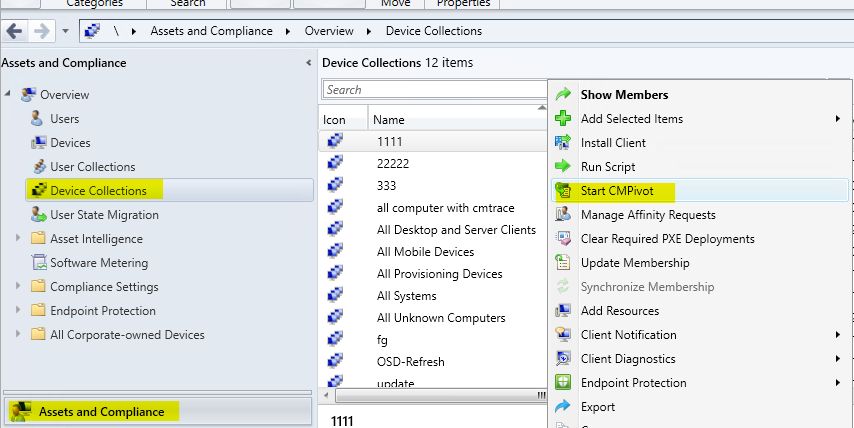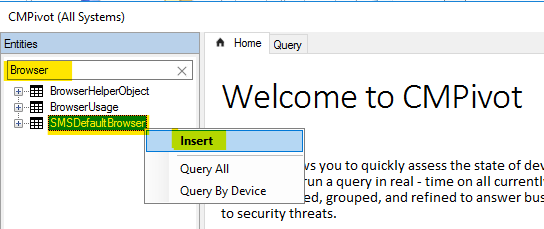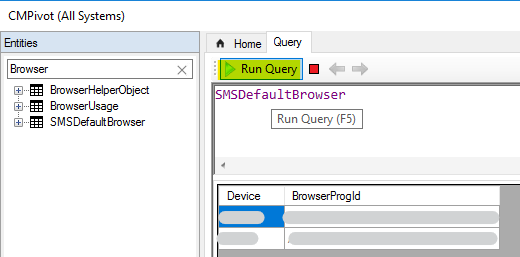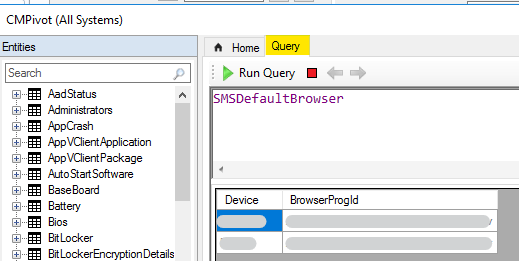You could use PowerShell
I'm not in a network, so I just did a test with my PC (key for Windows 10, it was different on older OS) :
$Computer = "MY_PC_NAME"
$Reg = [Microsoft.Win32.RegistryKey]::OpenRemoteBaseKey('CurrentUser', $Computer)
$RegKey= $Reg.OpenSubKey("Software\Microsoft\Windows\Shell\Associations\UrlAssociations\http\UserChoice")
$BrowserProgId = $RegKey.GetValue("ProgId")
Write-Output $BrowserProgId
I get MSEdgeHTM
You can use a loop with all servers, like in this thread