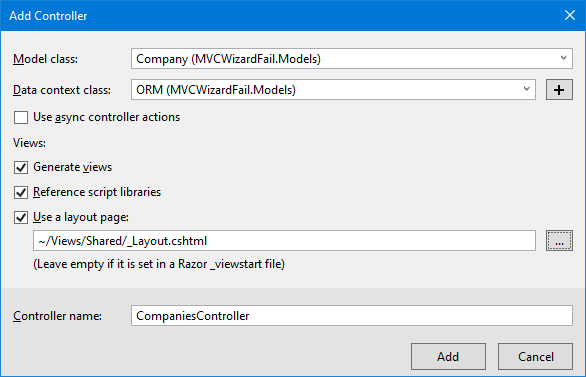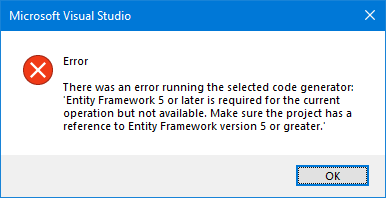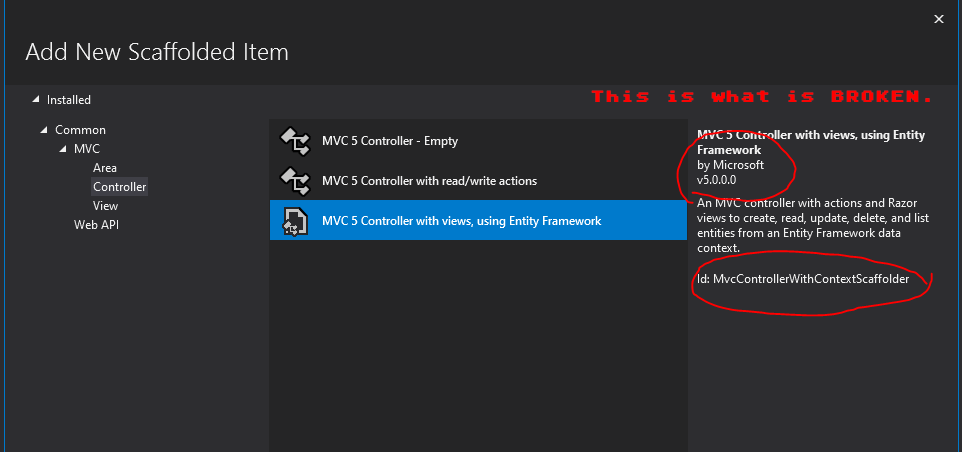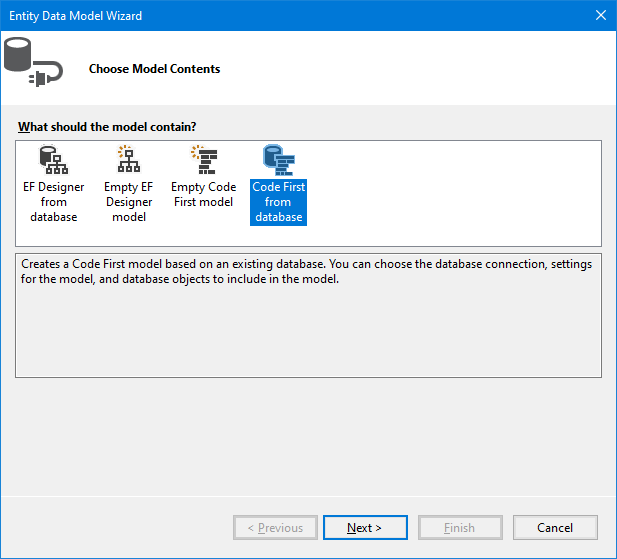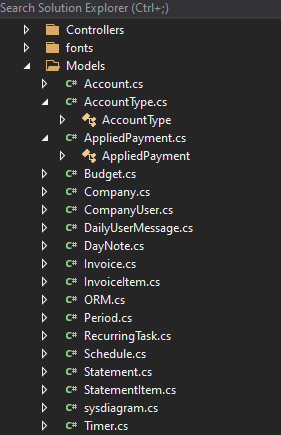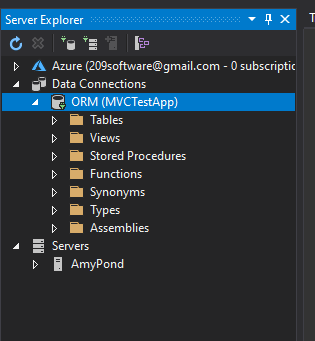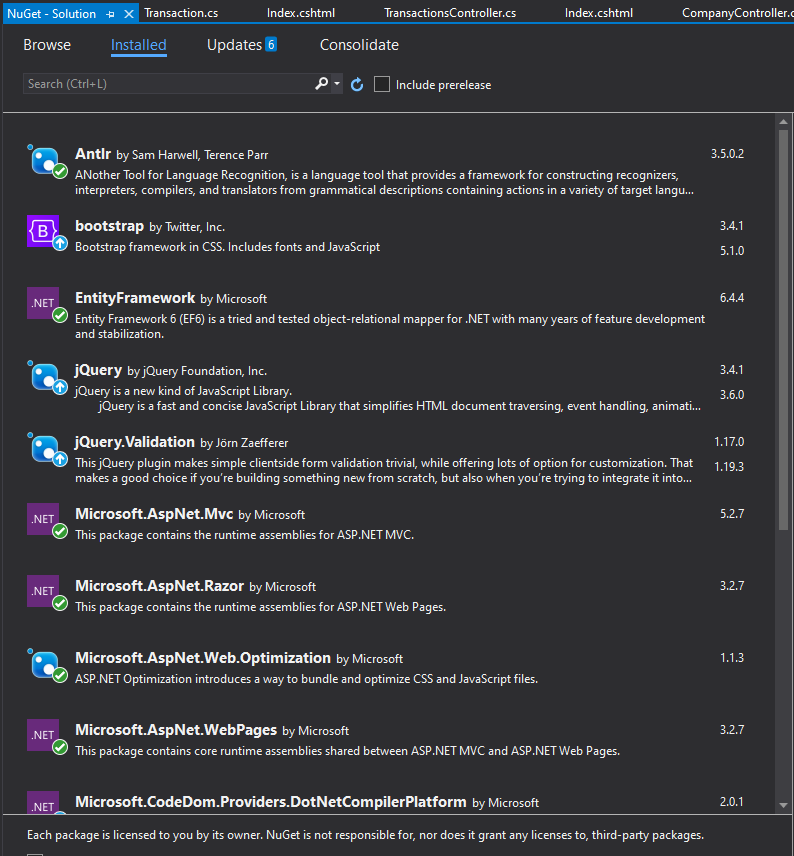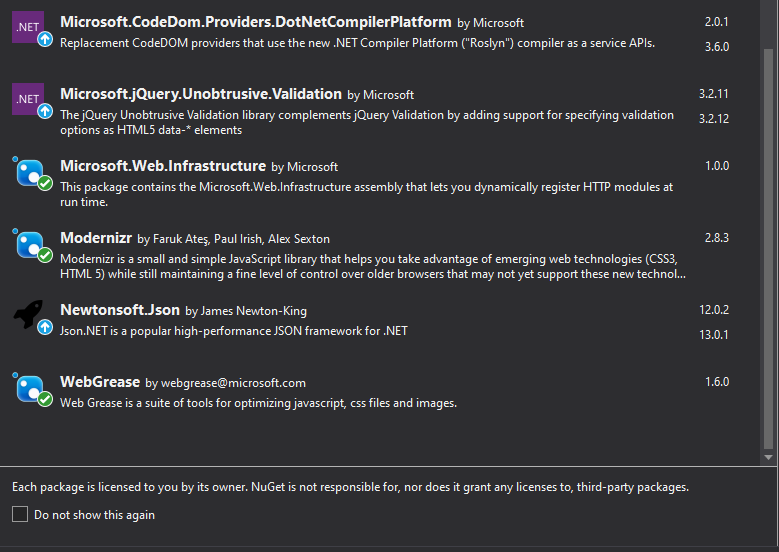The Error Message (for indexing)
There was an error running the selected code generator:
'Entity Framework 5 or later is required for the current operation but not available. Make sure the project has a reference to Entity Framework version 5 or greater.'
Same problem for Core or ASP.NET
- Create a new MVC site
- Connect to SQL Server Database
- Create Model (with all tables/views) (Models -> Right Click -> Add -> New ADO.NET Entity Model -> Code First from Database
- Pick a database -> Select all tables and views ->Finish
- Zero problems recorded, Hit Build Note my References: packages.config <?xml version="1.0" encoding="utf-8"?>
<packages>
<package id="Antlr" version="3.5.0.2" targetFramework="net48" />
<package id="bootstrap" version="3.4.1" targetFramework="net48" />
<package id="EntityFramework" version="6.2.0" targetFramework="net48" />
<package id="jQuery" version="3.4.1" targetFramework="net48" />
<package id="jQuery.Validation" version="1.17.0" targetFramework="net48" />
<package id="Microsoft.AspNet.Mvc" version="5.2.7" targetFramework="net48" />
<package id="Microsoft.AspNet.Razor" version="3.2.7" targetFramework="net48" />
<package id="Microsoft.AspNet.Web.Optimization" version="1.1.3" targetFramework="net48" />
<package id="Microsoft.AspNet.WebPages" version="3.2.7" targetFramework="net48" />
<package id="Microsoft.CodeDom.Providers.DotNetCompilerPlatform" version="2.0.1" targetFramework="net48" />
<package id="Microsoft.jQuery.Unobtrusive.Validation" version="3.2.11" targetFramework="net48" />
<package id="Microsoft.Web.Infrastructure" version="1.0.0.0" targetFramework="net48" />
<package id="Modernizr" version="2.8.3" targetFramework="net48" />
<package id="Newtonsoft.Json" version="12.0.2" targetFramework="net48" />
<package id="WebGrease" version="1.6.0" targetFramework="net48" />
</packages>
OK, now try to scaffold one table.
- Controllers -> Right click -> Add -> Controller.
- MVC5 Controller with views, using Entity Framework
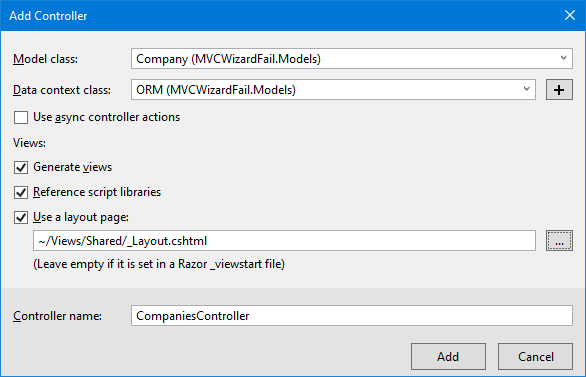
Then this:
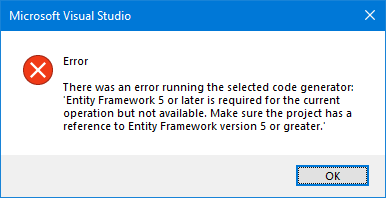
Now notice the packages.config:
<?xml version="1.0" encoding="utf-8"?>
<packages>
<package id="Antlr" version="3.5.0.2" targetFramework="net48" />
<package id="bootstrap" version="3.4.1" targetFramework="net48" />
**<package id="EntityFramework" version="6.1.3" targetFramework="net48" />**
<package id="jQuery" version="3.4.1" targetFramework="net48" />
<package id="jQuery.Validation" version="1.17.0" targetFramework="net48" />
<package id="Microsoft.AspNet.Mvc" version="5.2.7" targetFramework="net48" />
<package id="Microsoft.AspNet.Razor" version="3.2.7" targetFramework="net48" />
<package id="Microsoft.AspNet.Web.Optimization" version="1.1.3" targetFramework="net48" />
<package id="Microsoft.AspNet.WebPages" version="3.2.7" targetFramework="net48" />
<package id="Microsoft.CodeDom.Providers.DotNetCompilerPlatform" version="2.0.1" targetFramework="net48" />
<package id="Microsoft.jQuery.Unobtrusive.Validation" version="3.2.11" targetFramework="net48" />
<package id="Microsoft.Web.Infrastructure" version="1.0.0.0" targetFramework="net48" />
<package id="Modernizr" version="2.8.3" targetFramework="net48" />
<package id="Newtonsoft.Json" version="12.0.2" targetFramework="net48" />
<package id="WebGrease" version="1.6.0" targetFramework="net48" />
</packages>
The scaffolding fails, no controllers or views are created, Entity Framework has been DOWNGRADED from 6.2.0 to 6.1.3 AND I get 47 of these when I try to build...
Severity Code Description Project File Line Suppression State
Error CS0234 The type or namespace name 'Entity' does not exist in the namespace 'System.Data' (are you missing an assembly reference?) MVCWizardFail C:\Users\Bryan Valencia\Documents\Projects\MVCWizardFail\MVCWizardFail\Models\ORM.cs 3 Active
Any ideas about how to restore this once amazing functionality - or am I condemned to hand code pages for 47x5 views?
Here is my Help/About info...
Microsoft Visual Studio Professional 2019 (2)
Version 16.10.2
VisualStudio.16.Release/16.10.2+31410.357
Microsoft .NET Framework
Version 4.8.04084
Installed Version: Professional
Visual C++ 2019 00435-20150-07940-AA398
Microsoft Visual C++ 2019
ADL Tools Service Provider 1.0
This package contains services used by Data Lake tools
ASA Service Provider 1.0
ASP.NET and Web Tools 2019 16.10.526.50910
ASP.NET and Web Tools 2019
ASP.NET Web Frameworks and Tools 2019 16.10.526.50910
For additional information, visit https://www.asp.net/
Azure App Service Tools v3.0.0 16.10.526.50910
Azure App Service Tools v3.0.0
Azure Data Lake Node 1.0
This package contains the Data Lake integration nodes for Server Explorer.
Azure Data Lake Tools for Visual Studio 2.6.1000.0
Microsoft Azure Data Lake Tools for Visual Studio
Azure Functions and Web Jobs Tools 16.10.526.50910
Azure Functions and Web Jobs Tools
Azure Stream Analytics Tools for Visual Studio 2.6.1000.0
Microsoft Azure Stream Analytics Tools for Visual Studio
C# Tools 3.10.0-4.21269.26+029847714208ebe49668667c60ea5b0a294e0fcb
C# components used in the IDE. Depending on your project type and settings, a different version of the compiler may be used.
Common Azure Tools 1.10
Provides common services for use by Azure Mobile Services and Microsoft Azure Tools.
Extensibility Message Bus 1.2.6 (master@34d6af2)
Provides common messaging-based MEF services for loosely coupled Visual Studio extension components communication and integration.
Fabric.DiagnosticEvents 1.0
Fabric Diagnostic Events
Microsoft Azure HDInsight Azure Node 2.6.1000.0
HDInsight Node under Azure Node
Microsoft Azure Hive Query Language Service 2.6.1000.0
Language service for Hive query
Microsoft Azure Service Fabric Tools for Visual Studio 16.10
Microsoft Azure Service Fabric Tools for Visual Studio
Microsoft Azure Stream Analytics Language Service 2.6.1000.0
Language service for Azure Stream Analytics
Microsoft Azure Stream Analytics Node 1.0
Azure Stream Analytics Node under Azure Node
Microsoft Azure Tools 2.9
Microsoft Azure Tools for Microsoft Visual Studio 2019 - v2.9.40423.1
Microsoft Continuous Delivery Tools for Visual Studio 0.4
Simplifying the configuration of Azure DevOps pipelines from within the Visual Studio IDE.
Microsoft JVM Debugger 1.0
Provides support for connecting the Visual Studio debugger to JDWP compatible Java Virtual Machines
Microsoft Library Manager 2.1.113+g422d40002e.RR
Install client-side libraries easily to any web project
Microsoft MI-Based Debugger 1.0
Provides support for connecting Visual Studio to MI compatible debuggers
Microsoft Visual C++ Wizards 1.0
Microsoft Visual C++ Wizards
Microsoft Visual Studio Tools for Containers 1.2
Develop, run, validate your ASP.NET Core applications in the target environment. F5 your application directly into a container with debugging, or CTRL + F5 to edit & refresh your app without having to rebuild the container.
Microsoft Visual Studio VC Package 1.0
Microsoft Visual Studio VC Package
Mono Debugging for Visual Studio 16.10.15 (552afdf)
Support for debugging Mono processes with Visual Studio.
Node.js Tools 1.5.30310.1 Commit Hash:e550dd1b679956810ccace4368dbc7a64443213b
Adds support for developing and debugging Node.js apps in Visual Studio
NuGet Package Manager 5.10.0
NuGet Package Manager in Visual Studio. For more information about NuGet, visit https://docs.nuget.org/
ProjectServicesPackage Extension 1.0
ProjectServicesPackage Visual Studio Extension Detailed Info
Razor (ASP.NET Core) 16.1.0.2122504+13c05c96ea6bdbe550bd88b0bf6cdddf8cde1725
Provides languages services for ASP.NET Core Razor.
SQL Server Data Tools 16.0.62105.04180
Microsoft SQL Server Data Tools
SQL Server Reporting Services 15.0.19528.0
Microsoft SQL Server Reporting Services Designers
Version 15.0.19528.0
ToolWindowHostedEditor 1.0
Hosting json editor into a tool window
TypeScript Tools 16.0.30429.2002
TypeScript Tools for Microsoft Visual Studio
Visual Basic Tools 3.10.0-4.21269.26+029847714208ebe49668667c60ea5b0a294e0fcb
Visual Basic components used in the IDE. Depending on your project type and settings, a different version of the compiler may be used.
Visual F# Tools 16.10.0-beta.21262.7+1b23bbeda88ea3cb9be9af777f4c99fa8663df81
Microsoft Visual F# Tools
Visual Studio Code Debug Adapter Host Package 1.0
Interop layer for hosting Visual Studio Code debug adapters in Visual Studio
Visual Studio Container Tools Extensions 1.0
View, manage, and diagnose containers within Visual Studio.
Visual Studio Tools for Containers 1.0
Visual Studio Tools for Containers
Visual Studio Tools for Kubernetes 1.0
Visual Studio Tools for Kubernetes
Visual Studio Tools for Unity 4.10.3.0
Visual Studio Tools for Unity
VisualStudio.DeviceLog 1.0
Information about my package
VisualStudio.Foo 1.0
Information about my package
VisualStudio.Mac 1.0
Mac Extension for Visual Studio
Xamarin 16.10.000.231 (d16-10@8111164)
Visual Studio extension to enable development for Xamarin.iOS and Xamarin.Android.
Xamarin Designer 16.10.0.115 (remotes/origin/c750fbf1bde3c720d077f51640fe197c6dac7cbe@c750fbf1b)
Visual Studio extension to enable Xamarin Designer tools in Visual Studio.
Xamarin Templates 16.10.5 (355b57a)
Templates for building iOS, Android, and Windows apps with Xamarin and Xamarin.Forms.
Xamarin.Android SDK 11.3.0.4 (d16-10/ae14caf)
Xamarin.Android Reference Assemblies and MSBuild support.
Mono: b4a3858
Java.Interop: xamarin/java.interop/d16-10@f39db25
ProGuard: Guardsquare/proguard/v7.0.1@912d149
SQLite: xamarin/sqlite/3.35.4@85460d3
Xamarin.Android Tools: xamarin/xamarin-android-tools/d16-10@c5732a0
Xamarin.iOS and Xamarin.Mac SDK 14.20.0.10 (0e35b2e0b)
Xamarin.iOS and Xamarin.Mac Reference Assemblies and MSBuild support.