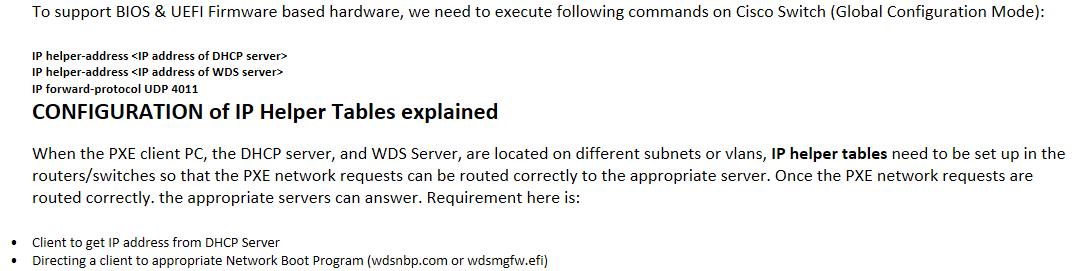Hi,
Thanks for posting in Microsoft Q&A forum.
It looks like it is the WMI component that is missing from the boot WIM. Try following steps and check if it works.
- Remove your boot WIMs. Make sure that the boot WIM packages are removed from the PXE DP.
- Uninstall the ADK.
- Reinstall the ADK.
- Import a new boot WIMs from the ADK.
- Distribute the boot WIM packages to the PXE DP.
Refer to: PXE Fails during Windows PE
Hope above answer helps and looking forward to your feedback.
Best regards,
Simon
If the response is helpful, please click "Accept Answer" and upvote it.
Note: Please follow the steps in our documentation to enable e-mail notifications if you want to receive the related email notification for this thread.