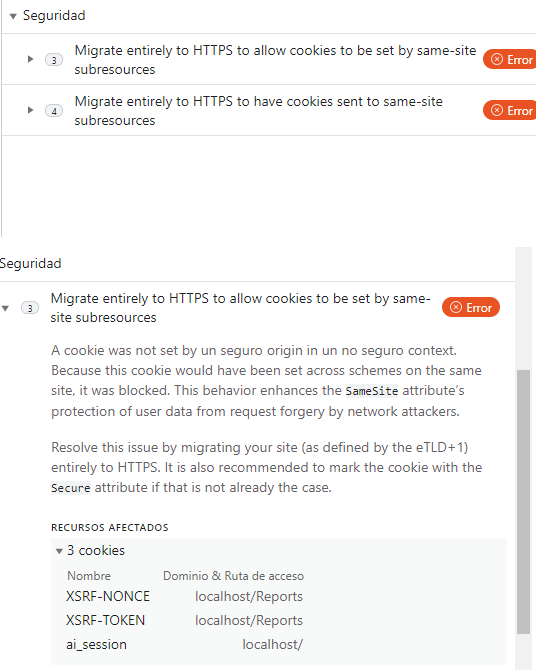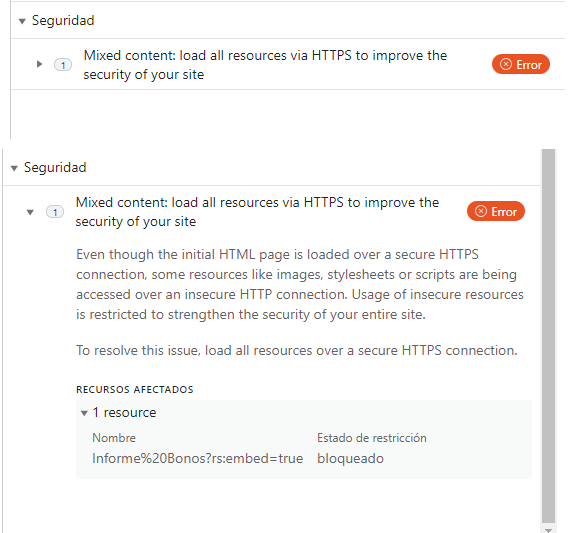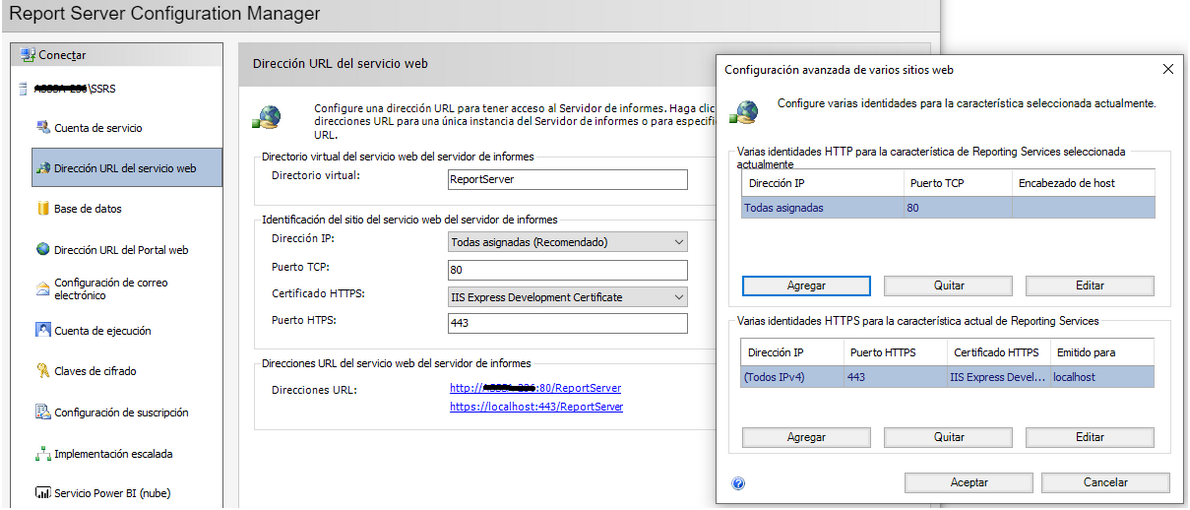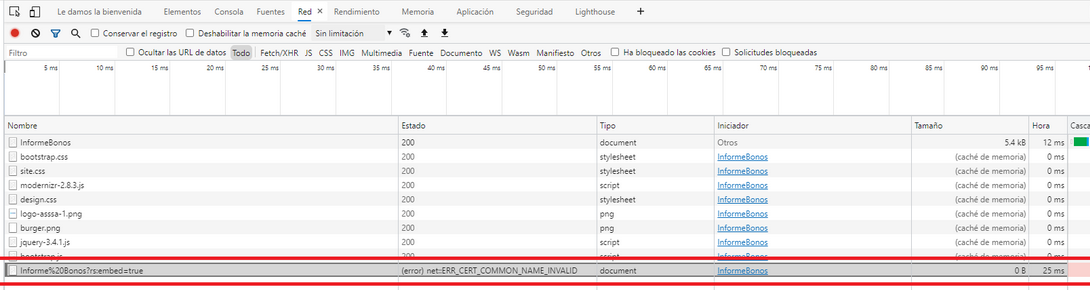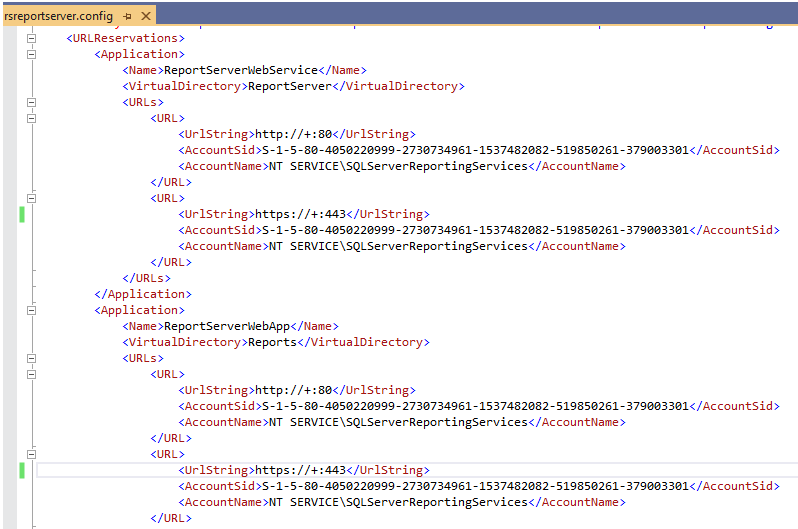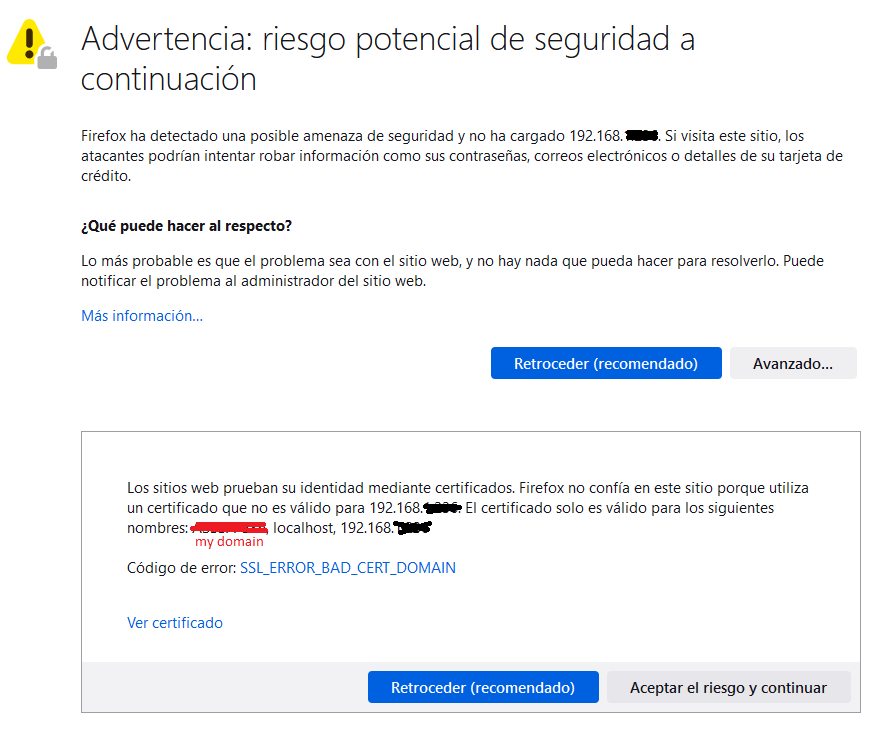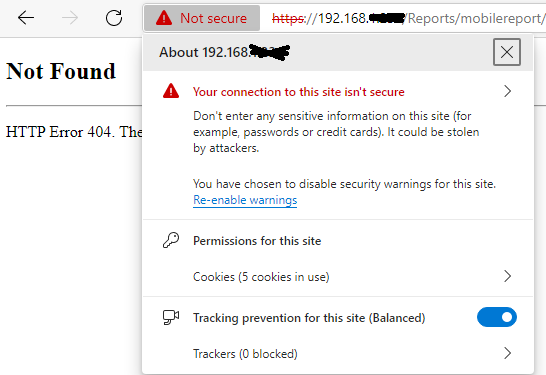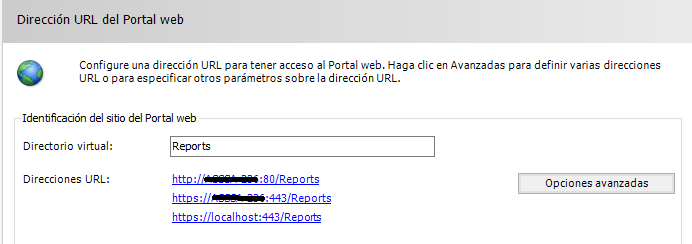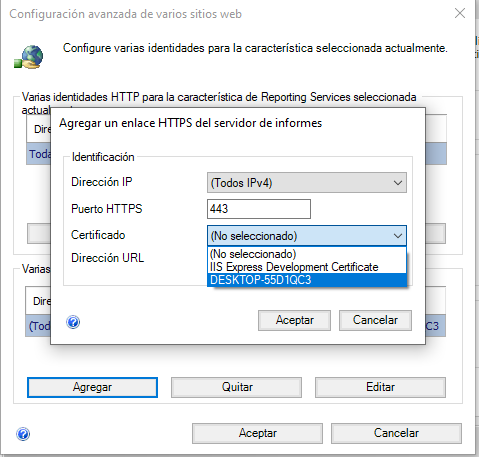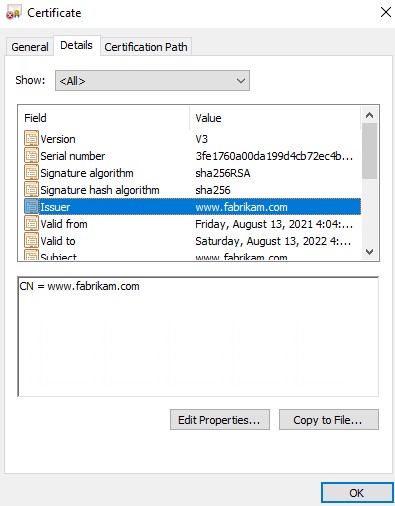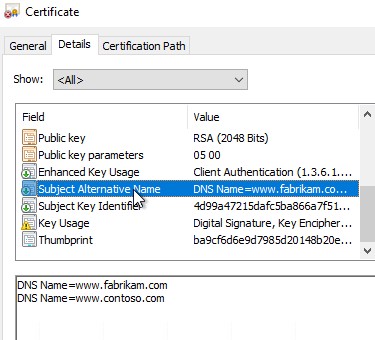I have an asp-mvc.net project with visual studio. In the views I embeded the reports with the url to the SSRS web portal like this:

Using html object tag and adding ?rs:embed=true
This worked good while I just connect to localhost. But when I wanted to change "localhost" for the IP of my pc (take in mind that this is a test, since lately we want to move the SSRS server and the reports to production/remote pc) the view of my web app appear in white. I then press F12 to know what is happening in the browse and it show an error of mixed protocols because the visual studio project is HTTPS and the URL of the reports is HTTP. For localhost, the browse make a transformation an convert the url from http to https. Ok.
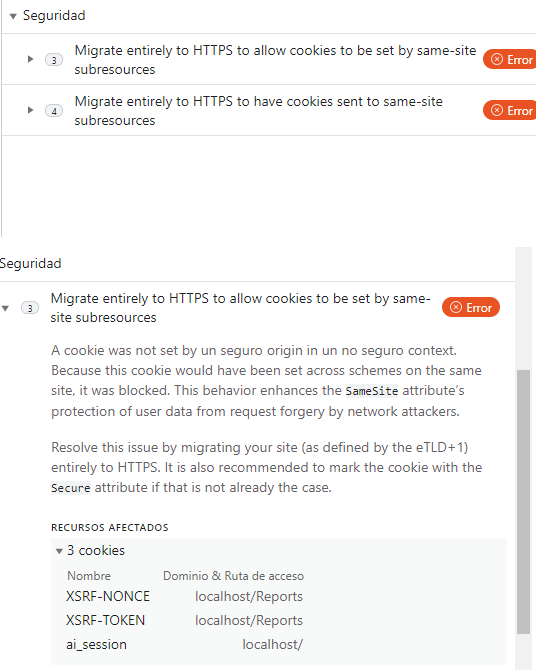
But if instead of localhost I write my IP, the browse will not convert the url to https and will block the report:
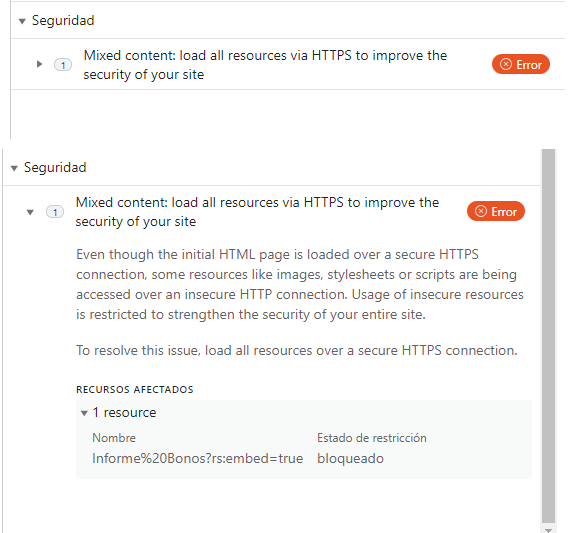
Ok. Then I go to SSRS configuration manager and I create a HTTPS url:
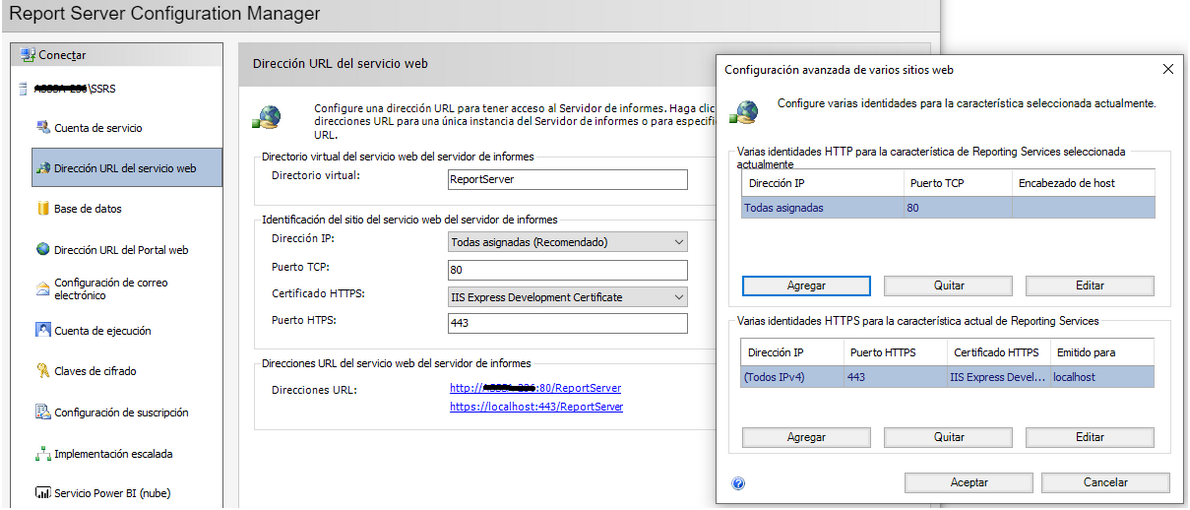
Then change the URL of my reports to https:

Now I run my project and open the views. If the url is localhost, the error of converting from http to https disappear and continue to show correctly the reports embeded. But If I change localhost for my IP:

Nothing will appear, the view will be white. Ok, I press F12 and see what the browse says:
FIREFOX: SSL_ERROR_BAD_CERT_DOMAIN
EDGE: ERR_NAME_NOT_RESOLVED
CHROME: ERR_CONNECTION_TIMED_OUT

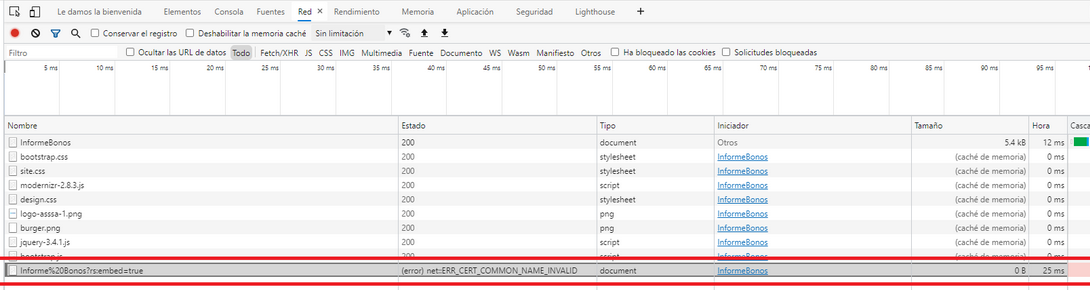
And I'm blocked here. I don't know what to do. I tried to create my own certificate with New-SelfSignedCertificate -DnsName "$env:computername", "localhost", 192.168.1.27-CertStoreLocation "cert:\LocalMachine\My" and even imnporting to certlm.msc console and navigate to Trusted RootCertification Authorities / Certificates. From ssrs configuration manager appear the new certificate, but the error message SSL_ERROR_BAD_CERT_DOMAIN/ERR_NAME_NOT_RESOLVED continues when I run the project.
Yes, I also try using the name of my machine instead of my IP, but it don't work since it's the same as localhost. It work good if I run locally the project. But If I want to connect from other machine (like virtual box) will not work using the name or IP.
I even try to change the file rsreportser.config and change the domain names by +:443 and nothing:
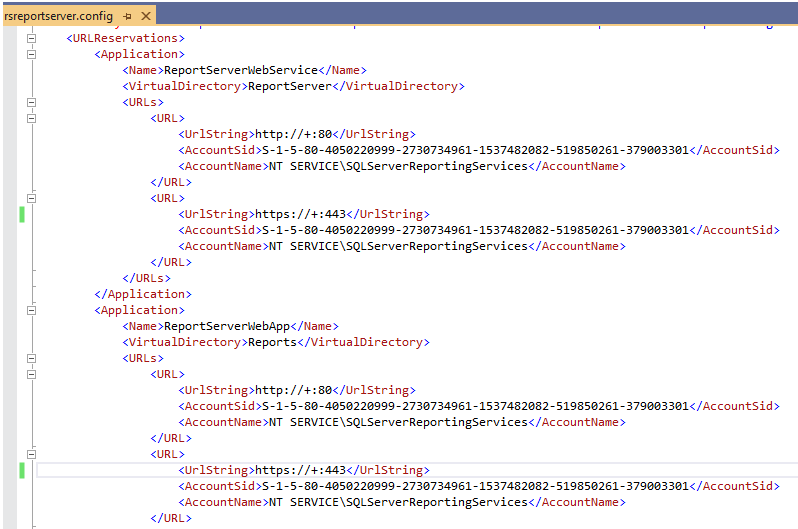
More information: If I write the URL directly in the browse (even in virtual box!!) with http : http://192.168.1.27/Report/mobilereport/Myreports/Report1 it will work good. But if I write the url with https: https://192.168.1.27/Report/mobilereport/Myreports/Report1 in the browse (my pc or virtual box) it will appear an advise message of risk.
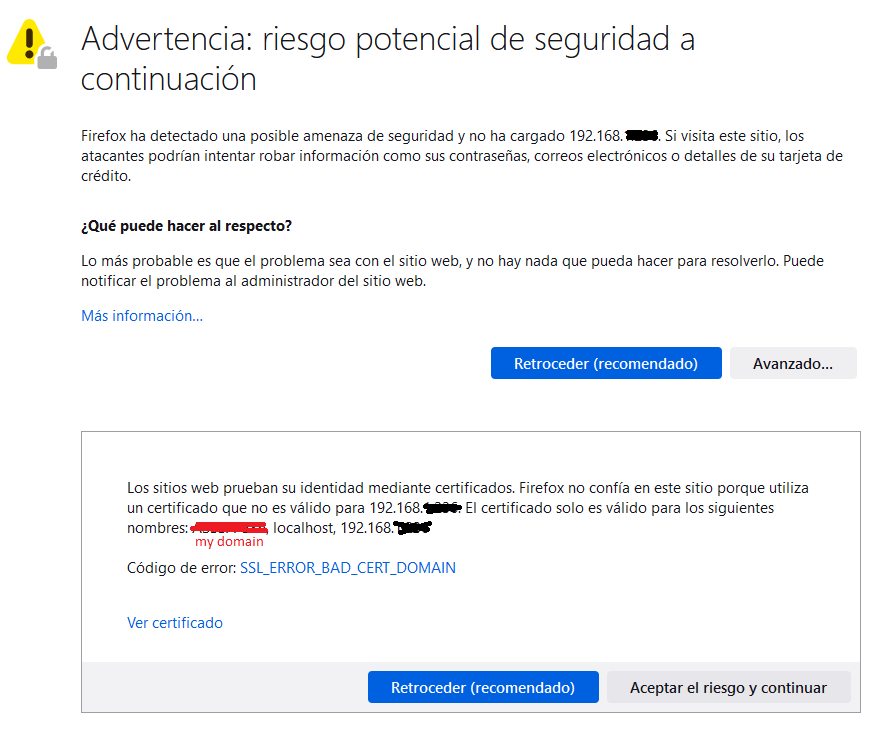
I accept the risk and add the exception and then it will redirect to a page where says: "HTTP Error 404. The requested resource is not found".
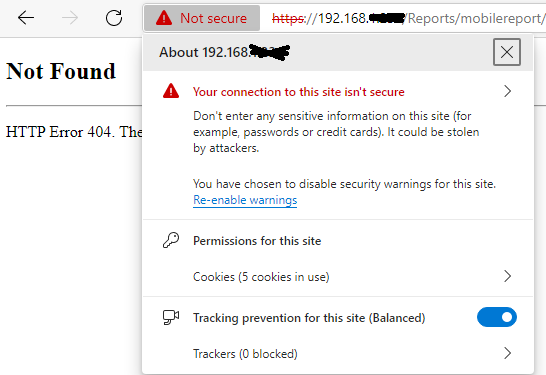
This happen if I write the url directly in the browse. If it's in the embeded url in my web project view the view will appear in white.
If I write directly https://localhost/Report/mobilereport/Myreports/Report1 or https://mydomain/Report/mobilereport/Myreports/Report1 wich are this ones:
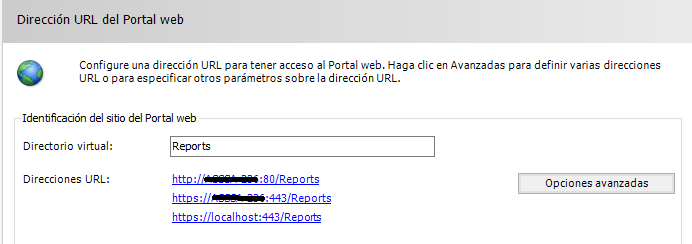
it works good (on my pc, in virtual box only works: http://192.168.1.27/Report/mobilereport/Myreports/Report1). The localhost:443 refers to the IIS Express Development Certificate that appear by default in the SSRS configuration manager. The mydomain:443 it's the one I created with the comand: New-SelfSignedCertificate -DnsName "$env:computername", "localhost", 192.168.1.27-CertStoreLocation "cert:\LocalMachine\My" and then imnported to certlm.msc console / Trusted RootCertification Authorities / Certificates
In virtual box only works: http://192.168.1.27/Report/mobilereport/Myreports/Report1 ;;;; http://mydomain/Report/mobilereport/Myreports/Report1 or any url with https don't work. But remember that inside my web project I can't use http://192.168.1.27/Report/mobilereport/Myreports/Report1 due to mixed protocols.
I know the post is too long, but I wanted to give you all the information in order to make it easy.
Somebody knows how to solve this? Has anyone tried to embed reports inside a visual studio project? How I must configurate a SSL/HTTPS certificate to allow connections? How I create a SSL certificate for coneccting to SSRS server via HTTPS?