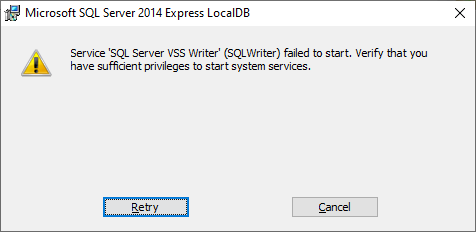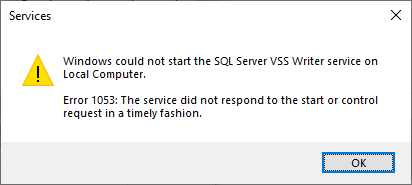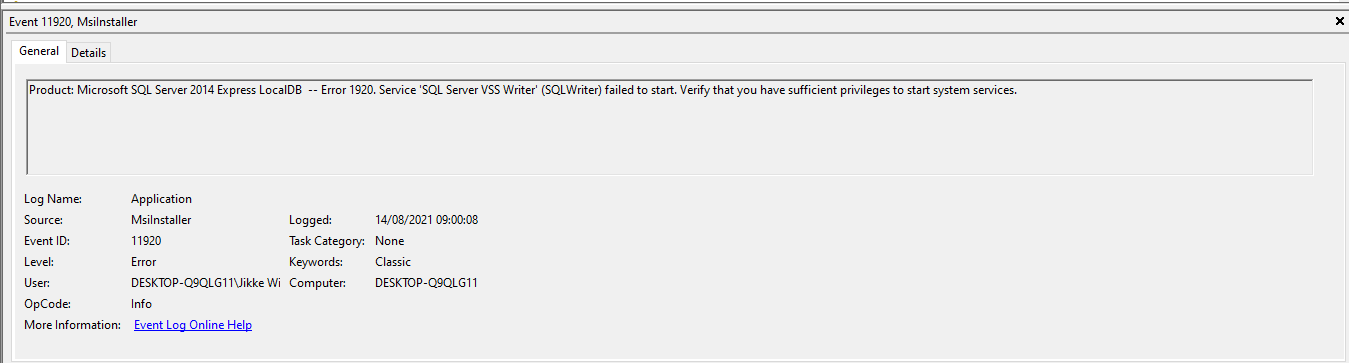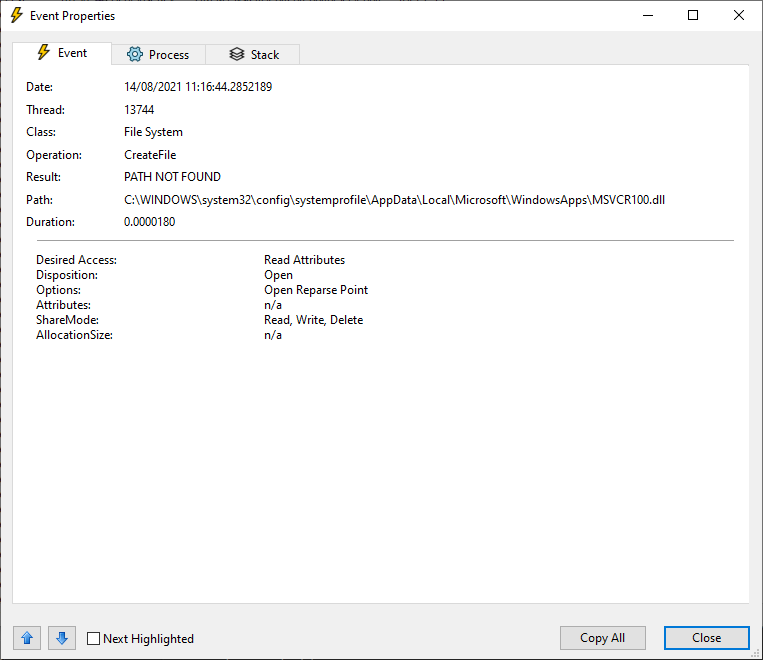That error is not particularly helpful.
You could try to open a command-line window as Administrator and run this:
"C:\Program Files\Microsoft SQL Server\90\Shared\sqlwriter.exe"
Maybe you get some useful error message here. Although, when I tried it on my machine, the program returned immediately without any error message, so I don't have any big hopes.
I googled a little, and I found https://stackoverflow.com/questions/16160310/sql-server-vss-writer-refuses-to-start, which suggests using Process Explorer to troubleshoot. The posts also suggests that a VC distributable is missing, and includes a link.