my fix to the exact problem is very simple, click the button 'show options' untick all the checkboxes in General/Display/Local Resources/Experience. it then worked, and I then tick those options where I needed, everything's sorted!
Error "An authentication error has occurred (Code: 0x800706be)" when trying to use Remote Desktop to connect in Windows 11.
I get the following error in Windows 11 when I try to connect to a certain computer with Remote Desktop. It was working fine before I accidentally selected delete credentials. Now it refuses to connect and not even a System Restore could fix the problem. My laptop and other PC can connect to the remote computer without any problems. What can I do to fix this please? Strangely enough Remote Desktop works fine when creating a new user account on the affected machine and using it under the new user account.
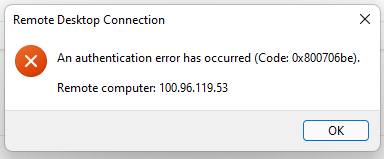
8 answers
Sort by: Most helpful
-
-
Marius Dan 136 Reputation points
2021-09-03T20:02:48.437+00:00 is fix now in the last update Remote Desktop is working
-
IMBACalimba 1 Reputation point
2021-09-24T18:04:40.763+00:00 Issue still exists...
-
Ernesto Martinez Lazo 1 Reputation point
2021-10-06T00:23:18.577+00:00 you can download the APP from micrsoft store and word
regards
-
Hein Mück 1 Reputation point
2021-10-06T16:42:04.293+00:00 I solved my issue in a radical way, maybe this will help to find a bugfix:
Because it was a new PC with a fresh Win10 installation from Sunday (honestly an old version from 09.2017 which I upgraded to latest possible, in my case 20H2).
Everything was fine, RDP made a good job with the latest Win10 20H2 version.
Two days later I made the Win11 upgrade on Tuesday and the reported error appeared. I just installed a few programms on my Win10: LibreOffice, Tracker PDFeditor and old versions of OneNote (Desktop) and Adobe CS.
Because I found no bugfixes online, I decided to waste no time and go ahead with new installation:
First try: Win11 repair with keeping all personal data > no effect, problem was still the same.
Second try: Complete fresh Win11 installation with formating the HDD > After that and also after installing the same programs, the mstsc.exe RDP programm worked without any problem.
EDIT: I forgot, I installed 7zip on Win10 but not after the fresh Win11 installation.Obviously it a problem with the Update and not with the mstsc.exe or with the account in general. The MS Store RDP client (which is really bad) worked. But this is not really a solution for a full dialy use and if the fullscreen without the task bar of the local system is needed.
Hopefully this will not happen again with a later Win11 update.
