
@Claudia Alida Espichan Rau ,
Welcome to Q&A forum!
Since the supported language is English in Q&A currently, could you pelase edit your question in English? It will help other users and MVP in this forum better analyze this issue.
The following is the result of translation tool translation, any misunderstandings, please let me know.
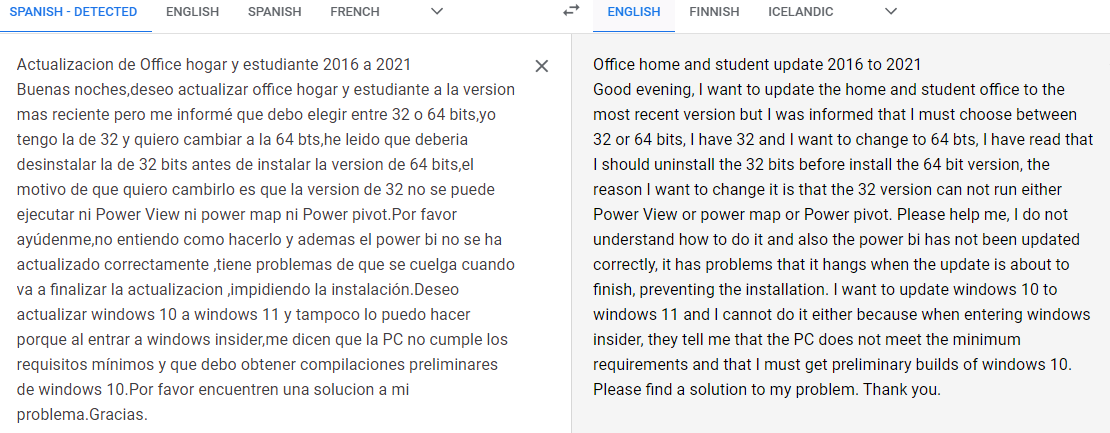
And since one tag corresponds to one related support team. We currently provide technical support on the Office client. If you want to seek help from Power BI and Windows, I suggest you republish and add a separate tag, and then you will get more professional advice from the corresponding team. Thanks for your understanding.
Office Home & Student 2016 is a one-time purchase version, you could refer to this page to update to the latest version. If you want to upgrade to another version, such as Office 2019 or Microsoft 365, you need to purchase the corresponding product license.
To install 64-bit Office LTSC Professional Plus 2021 Preview, you need first to unistall 32-bit Office 2016 completely.
And then refer to Install Office LTSC Preview to check and make sure that the system requirements for the Office LTSC Preview are met.
- Download the latest version of ODT and unzip it to C:\ODT(in my test).
- Configure the .xml file as shown below. <Configuration>
<Add OfficeClientEdition="64" Channel="PerpetualVL2021">
<Product ID="ProPlus2021Volume">
<Language ID="en-us" />
</Product>
</Add>
<RemoveMSI />
<Updates Enabled="TRUE" />
</Configuration>
3.Launch the Command Prompt as administrator, go to the path of .xml, run the following command to install it.
setup.exe /configure Office 2021.xml
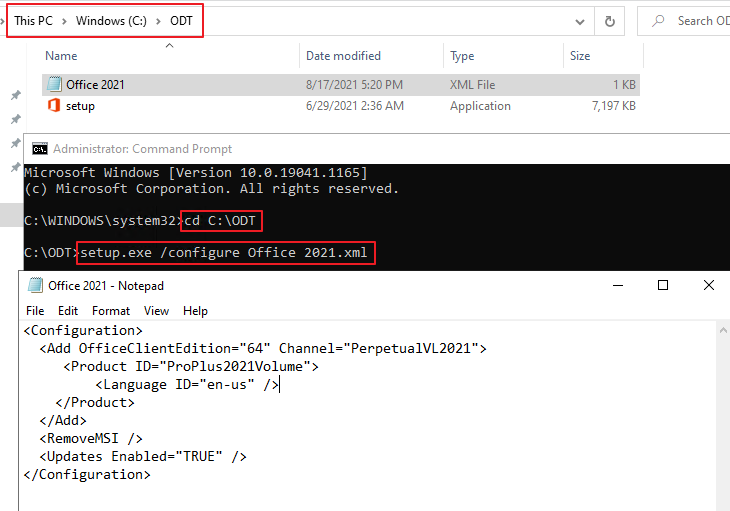
Hope the information is helpful to you.
If an Answer is helpful, please click "Accept Answer" and upvote it.
Note: Please follow the steps in our documentation to enable e-mail notifications if you want to receive the related email notification for this thread.
