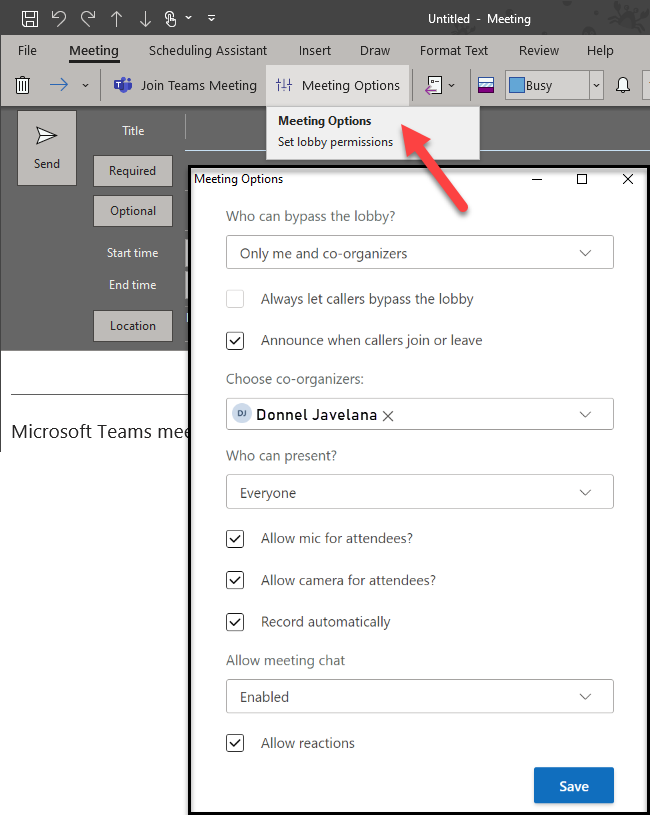Hi zims,
Yes, the guest can share the meeting invitation to other guests.
I’m afraid that it has no solution to block this currently.
We recommend you that please give a feedback to https://microsoftteams.uservoice.com/forums/555103-public/suggestions/40260652-option-to-disable-anonymous-users-and-allow-only-i.
Microsoft will always focus on customer’s feedback and experience. Some new features would be added to the services based on customers' feedback in the future, and your good ideas will be very helpful for them to improve the service.
Your time, understanding and cooperation will be highly appreciated.