Hello @David Petersen ,
Welcome to Q&A Forum!
I can't reproduce your problem in SharePoint 2019.
I installed the latest CU update package (August 2021) in my 19 environment, and I can edit home.aspx normally.
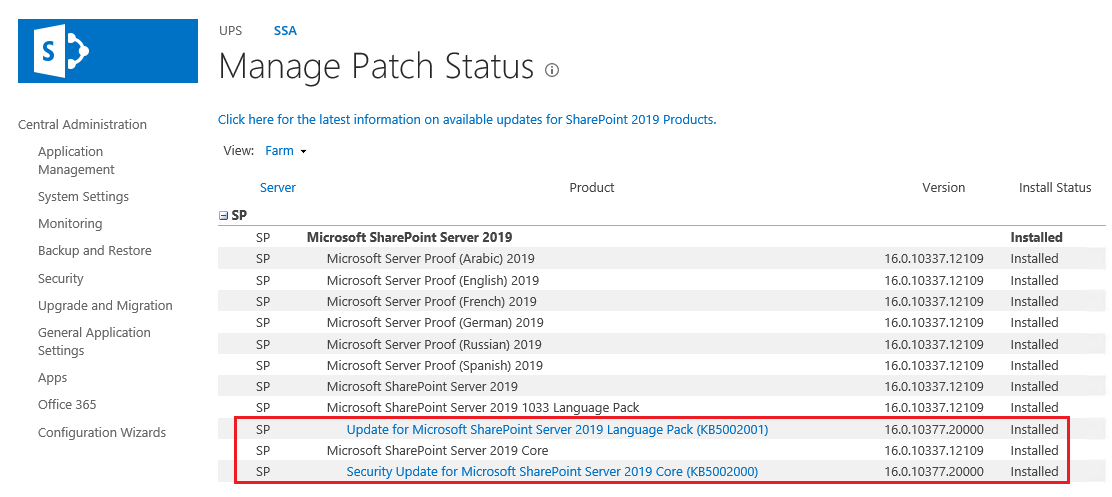
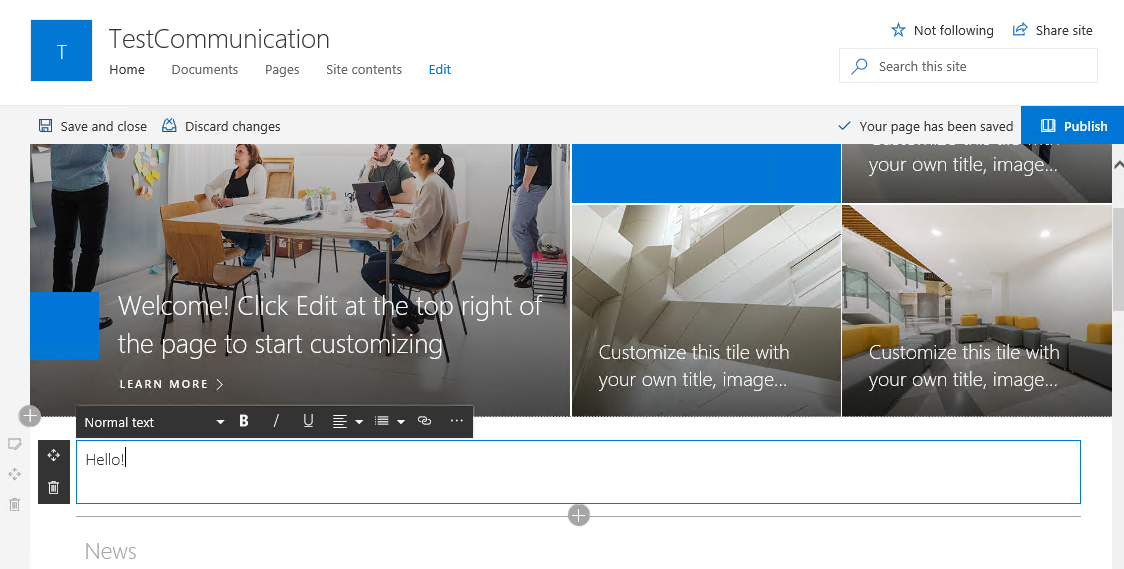
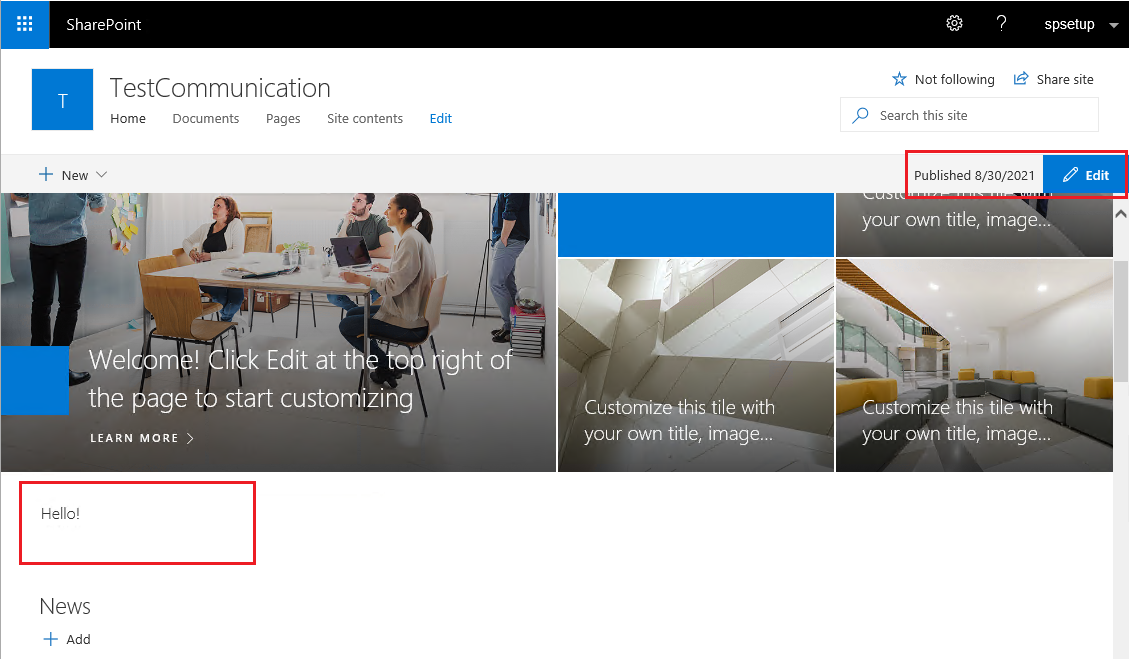
We recommend that you perform the following troubleshooting:
1.Check if the SharePoint update package of August 2021 is sucessfully instaiiled.
- The security update for SharePoint Server 2019: August 10, 2021 (KB5002000)
- Update for SharePoint Server 2019 Language Pack: August 10, 2021 (KB5002001)
2.Clear the browser cache and refresh the page or use another browser for testing
3.View the Windows Event logs and SharePoint ULS logs to get detailed error reports.
Thanks,
Echo Du
=======================
If an Answer is helpful, please click "Accept Answer" and upvote it.
Note: Please follow the steps in our documentation to enable e-mail notifications if you want to receive the related email notification for this thread.
