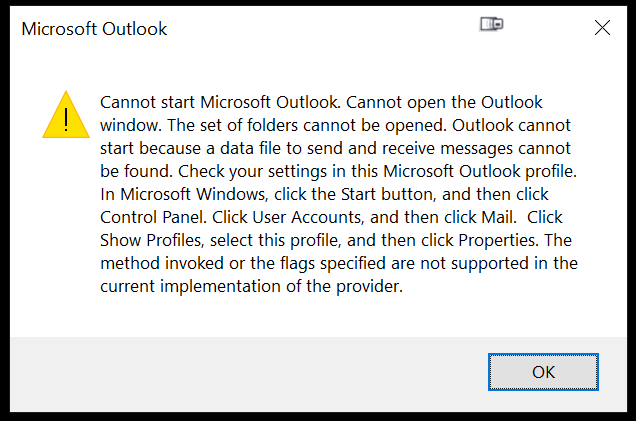Hi @JuliusPIV ,
Welcome to our forum!
What is your account type(POP/IMAP/Exchange) and how do you configure your outlook account?
According to your description, I noticed this issue happens in 2 of the 4 machines. Are the same accounts configured on the two machines that can work normally? If yes, please check if there're any differences between these machines, such as the method of configuring accounts, some add ins or installed third-party programs.
While I can't test in the same environment as you and can't reproduce your problems, I have done a lot of searching and research, and found that in some posts some users mentioned this issue may occur if a default data file is not set for outlook, it's suggested that you could try to go to Control Panel > Mail > Data Files > select the appropriate data file > click on ‘Set as Default’ and check if there're any differences.
Hope the above help.
If the response is helpful, please click "Accept Answer" and upvote it.
Note: Please follow the steps in our documentation to enable e-mail notifications if you want to receive the related email notification for this thread.