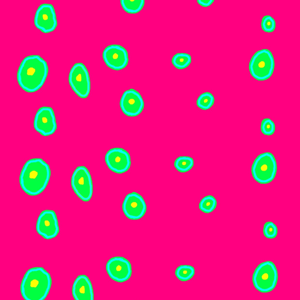Hi @Humera Akram ,
Welcome to Q&A forum!
Generally, if you change the display language of any Office 365 app, all other apps will change.
I would suggest you update Office to the latest version first.
Then open the Word, go to File>Options>Language to check if there is English under Office display language group.
- If yes, please select it and click Set as Preferred>OK, then close all Office apps and re-start them to check.
- If not, please click Install addition display language from Office.com to install English package, and then set it as preferred.
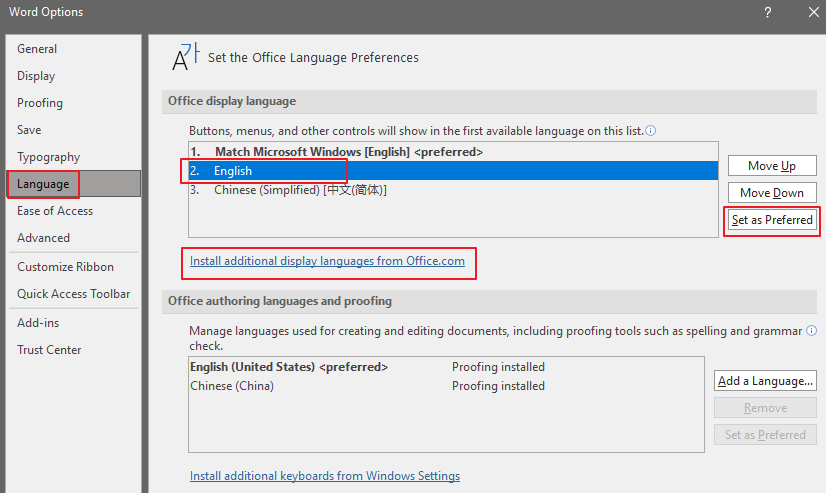
For more information, please refer to: Change the language Office uses in its menus and proofing tools.
Any updates, please let me know.
If an Answer is helpful, please click "Accept Answer" and upvote it.
Note: Please follow the steps in our documentation to enable e-mail notifications if you want to receive the related email notification for this thread.