You can ignore this as Ive upgraded to 2016 and its now working.
Easy Print in RDS - No Printer Properties
Hi
I recently upgraded one of our three 2008 R2 RDS servers to 2012 R2 by using the inplace upgrade.
Whilst everything seems to have gone to plan I am left with a very annoying issue with the redirected printers. We are set to use the Easy Print option and that still works fine on the 2 older 2008R2 servers but on the upgraded 2012R2 server we are having issues. The local printers are being redirected to the RDS session but when you click on printer properties the usual settings GUI just doesn't appear (something flashes briefly but impossible to say what it is). This is needed as print trays need to be set manually for specific applications etc. Using Easy Print the GUI should appear on my local machine rather than in the RDS session I am logged in to.
If I connect to another stand alone 2012R2 RDS server the properties appear as do they appear on the 2008 R2 servers. Its just the upgraded one that isnt working. Tried a number of things such as uninstalling the printers on my local machine, turning Easy Print off and on, even tried the firewall but nothing seems to fix the issue of the printer properties opening from that single RDS server.
All servers are in the same OU so and GPO are identical.
Any suggestions please?
3 additional answers
Sort by: Most helpful
-
Jenny Yan-MSFT 9,321 Reputation points
2020-07-30T09:52:14.91+00:00 Hi,
Could you please confirm how did you accomplish the in-place upgrade of RDS servers?Here is the guidance on "Remote Desktop Services – Upgrade and Migration guidelines for Windows Server 2012 R2", which indicates that only RD Gateway/Licensing support upgrade, for rest roles, you shall remove and and reinstall after upgrading.
https://techcommunity.microsoft.com/t5/microsoft-security-and/remote-desktop-services-8211-upgrade-and-migration-guidelines/ba-p/248139
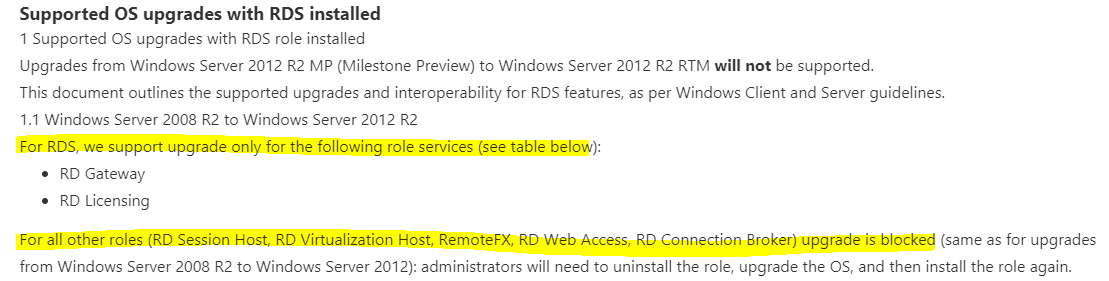
Thanks,
Jenny -
Mark L 96 Reputation points
2020-07-31T05:48:42.633+00:00 The RDS role was removed prior to the OS upgrade, then re-installed once the upgrade was complete.
RDS now works fine apart from the printer issue I raised.
-
Jenny Yan-MSFT 9,321 Reputation points
2020-08-03T06:46:42.49+00:00 Hi,
1.Can we run below command in command prompt(open as admin)then check if there is any systerm file missing issue?
sfc scannow
dism /online /cleanup-image /scanhealth
dism /online /cleanup-image /restorehealth- In order to get more details of the process when clicking the properties of printer, kindly check if any errors have been recorded in the event logs:
event viewer\windows logs\applications and services logs\microsoft\windows\printservice
event viewer\windows logs\applications and services logs\microsoft\windows\termininalservice-printersLooking forward to your update.
Thanks,
Jenny