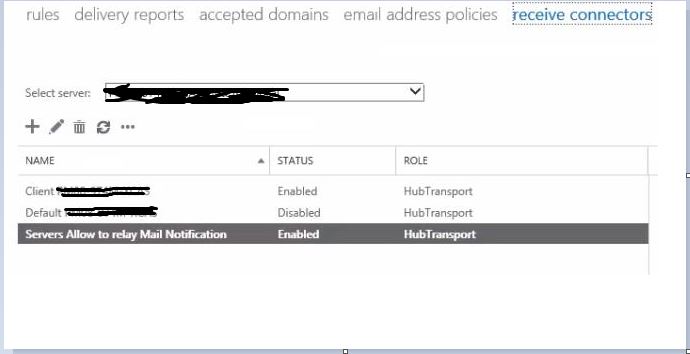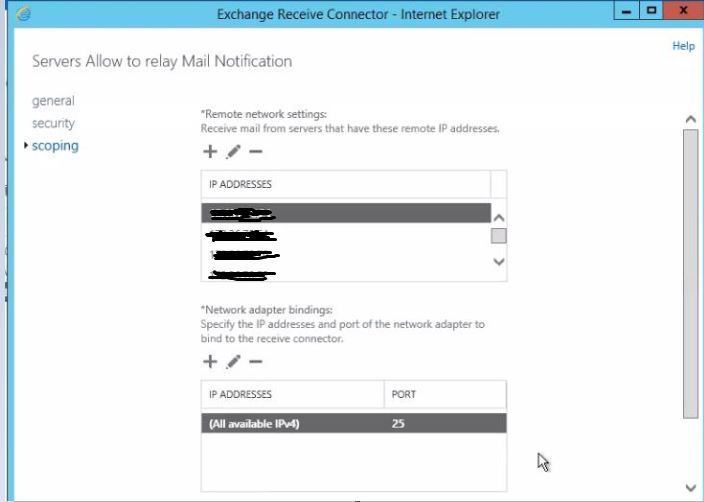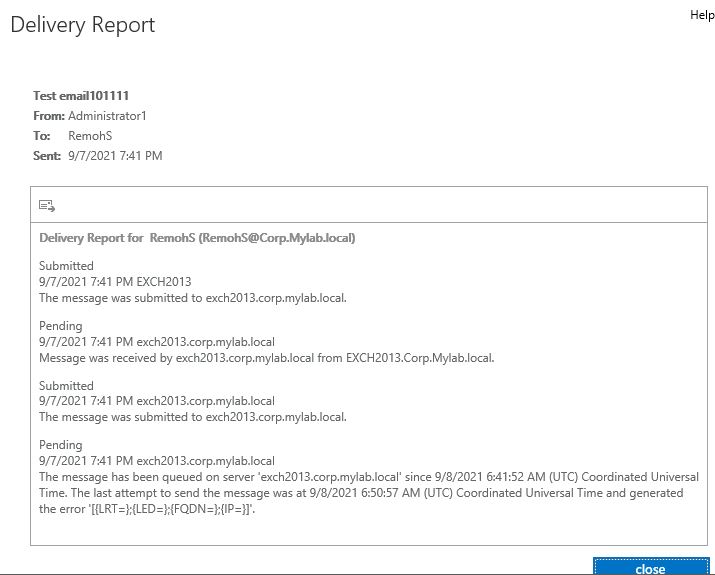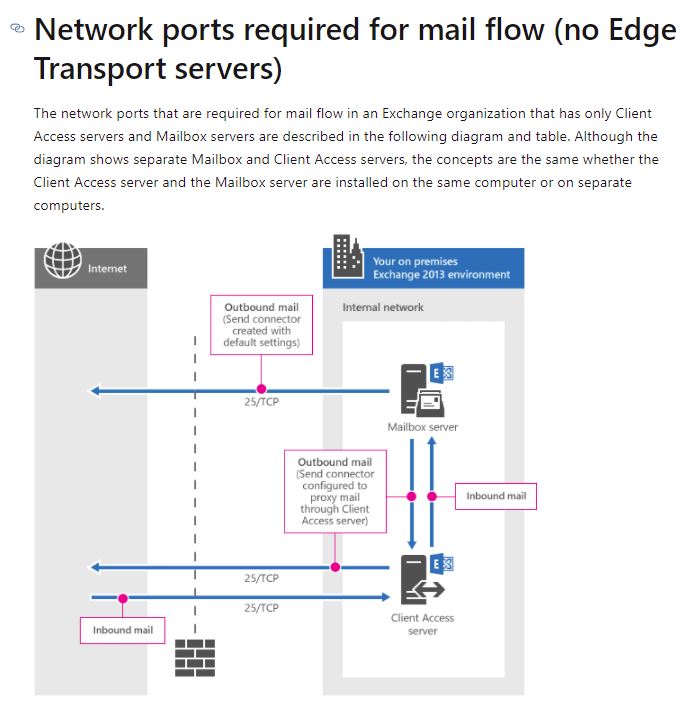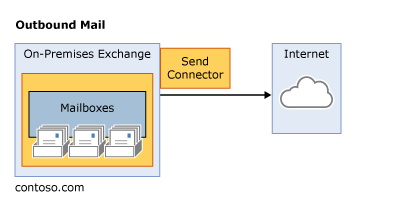Hi YukiSun-MSFT
I have been able to resolved the issue in internal send & recieved by Adding the IP address of Exchange 2013 to Exchange 2010 recieved connector. The default Recieved connector is already been disabled then i found out that there was s customized or newly created connector as replacement of default in 2010. So, the issue have been fixed by adding the IP address of Exchange 2013 to Exchange 2010 recieved connector ( servers Allow to relay Mail Notification )
See the steps below :
- Open Exchange Admin Center in 2013
- Mail Flow>Recieved Connector> Dropdown the select server to : EXCH2010
- Check if Default EXCH2010 connector is disbaled then possibly there we're s replacement for this or you should create new one for this named "Servers allow to relay mail notification.
- Highlight it and click edit
- On the scoping Tab> Add the Exchange 2013 IP Address. then click save. Follow the screenshot below