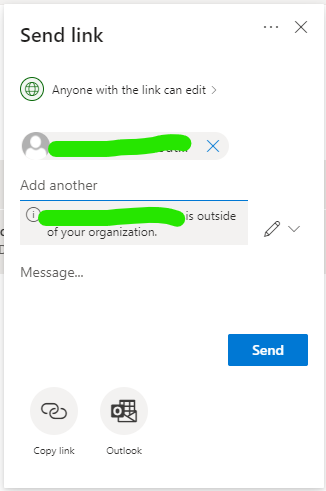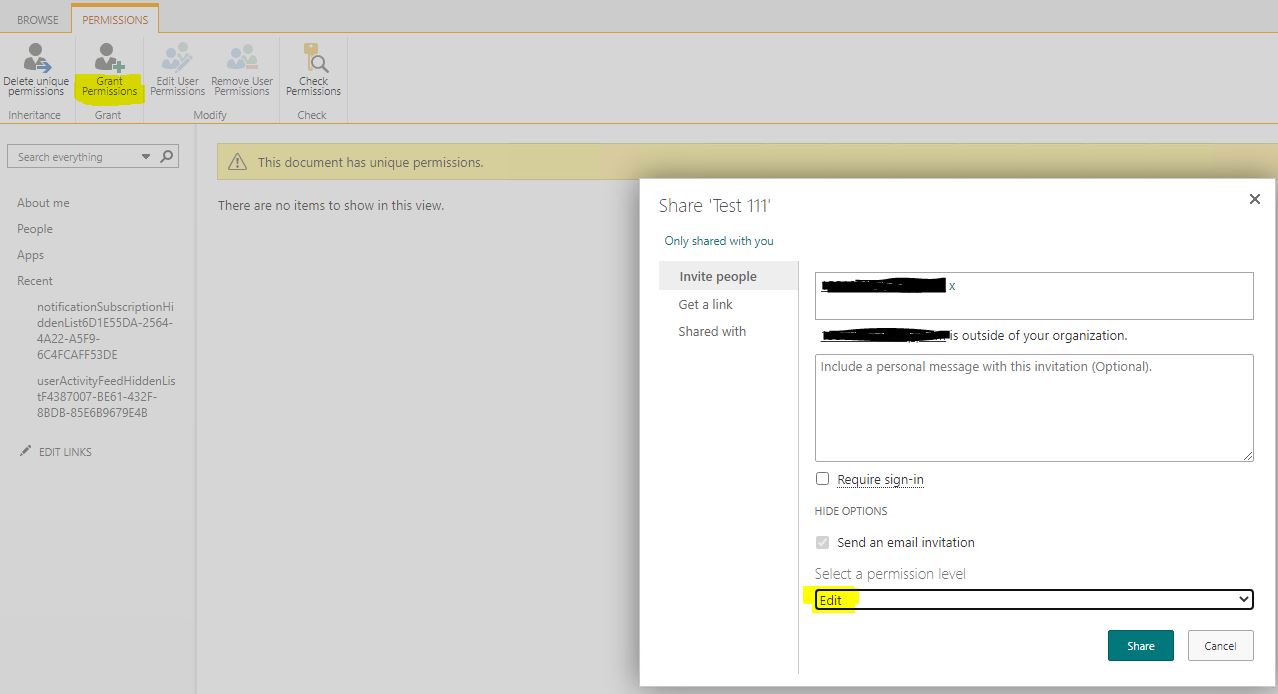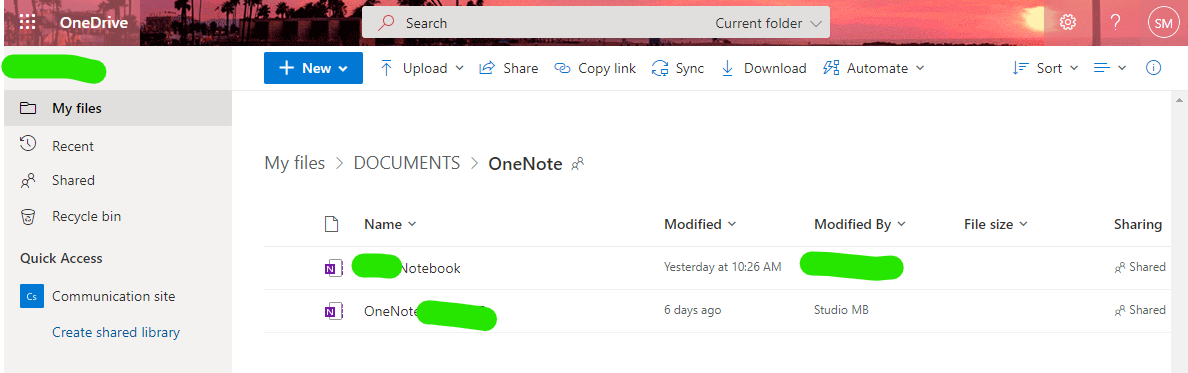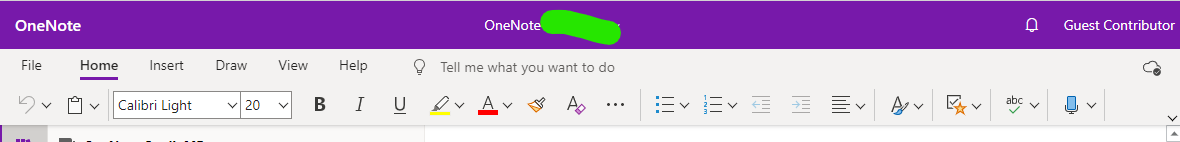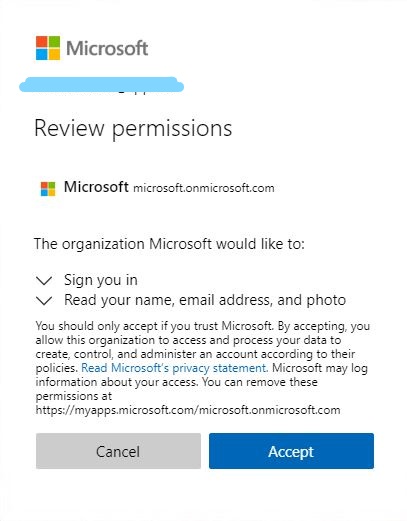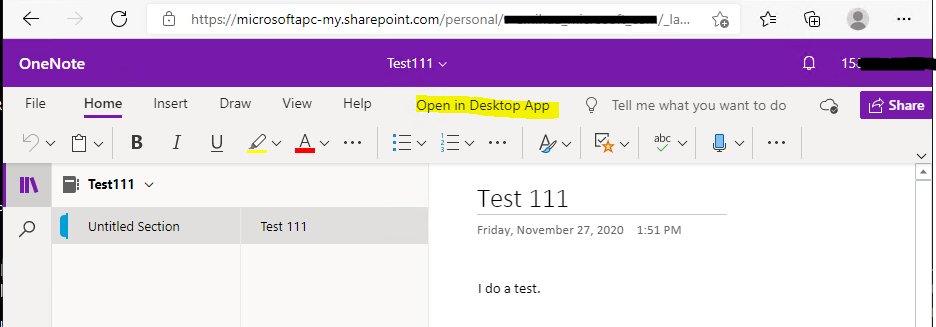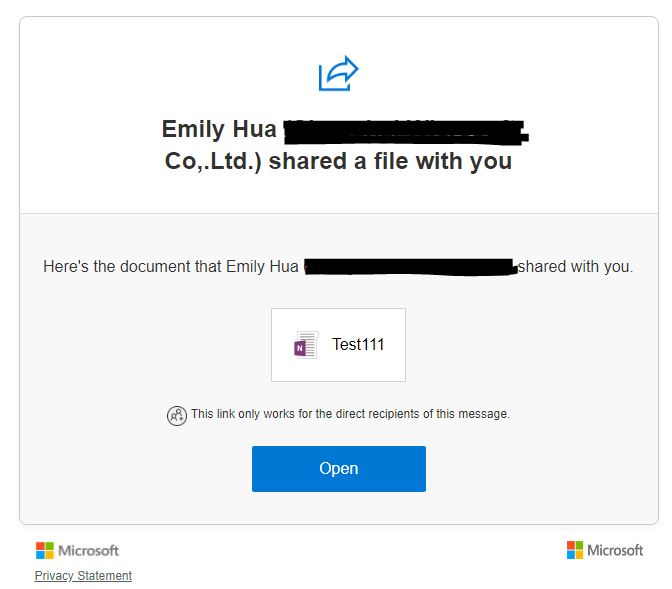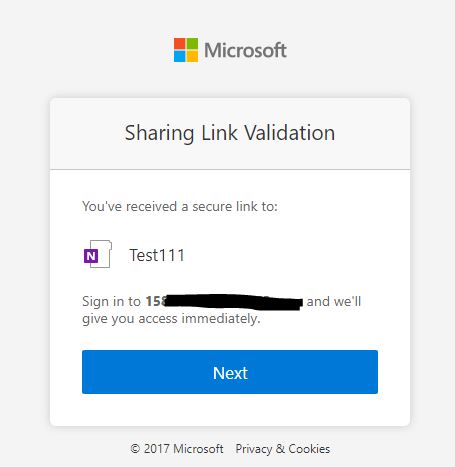Based on your description, I could not reproduce this issue currently.
Could you please tell me how did you share your notebooks?
Did you choose "Specific people" like the image below?
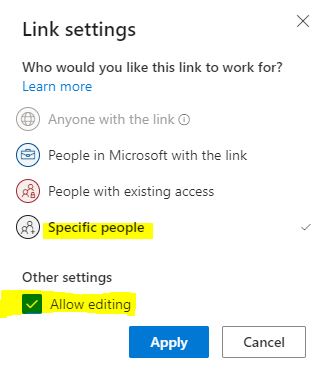
Did you click "Send" button directly to share notebooks?
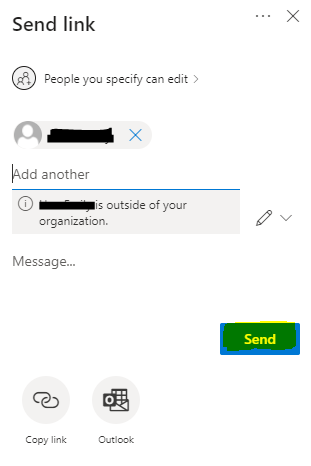
Any updates, you may post back.
If an Answer is helpful, please click "Accept Answer" and upvote it.
Note: Please follow the steps in our documentation to enable e-mail notifications if you want to receive the related email notification for this thread.