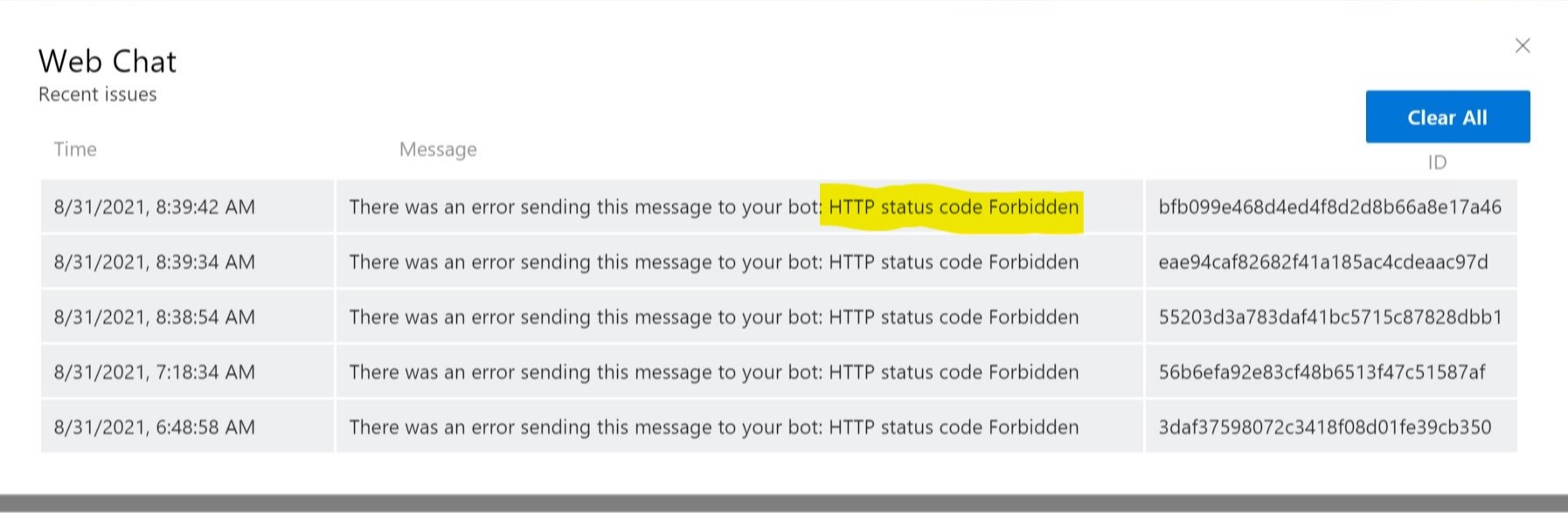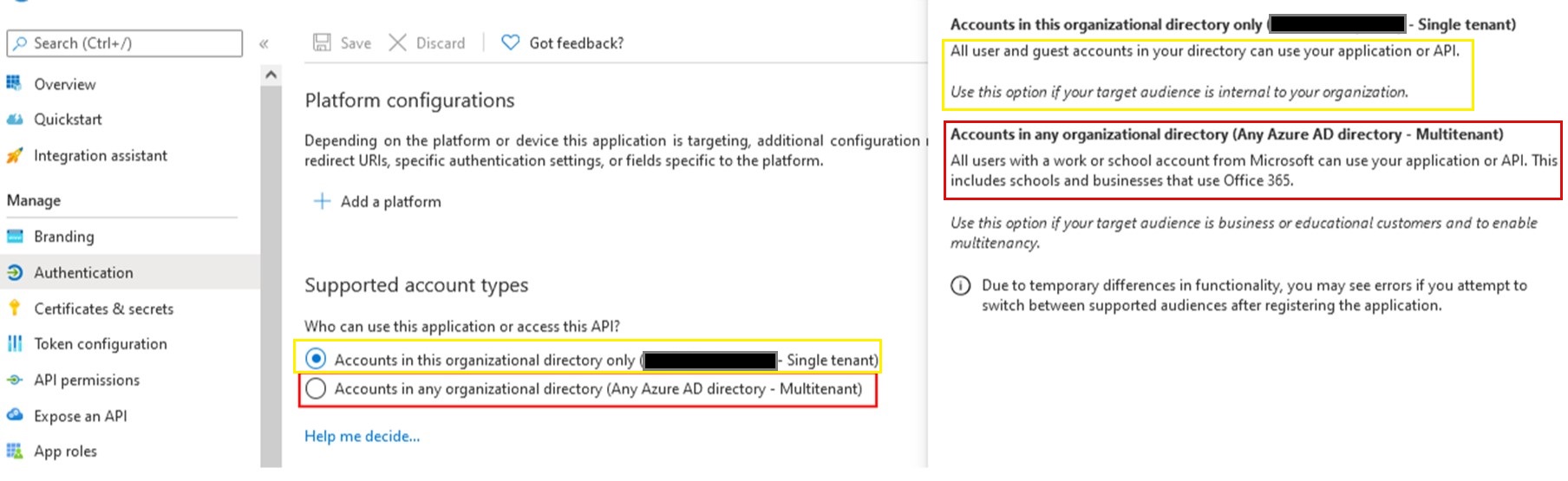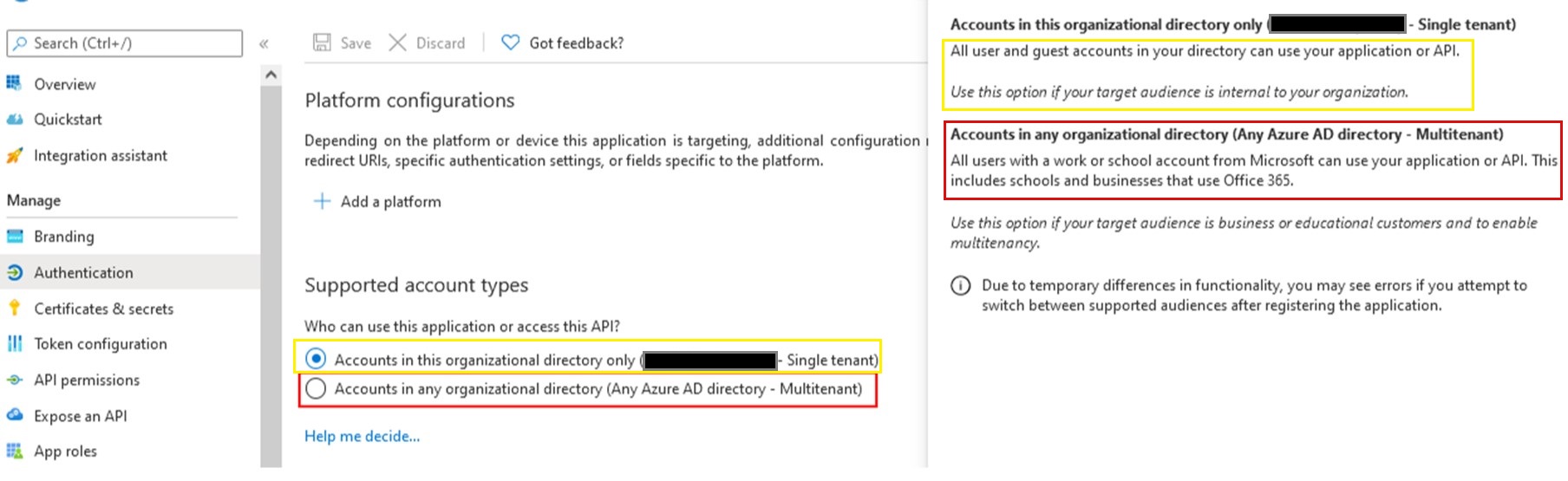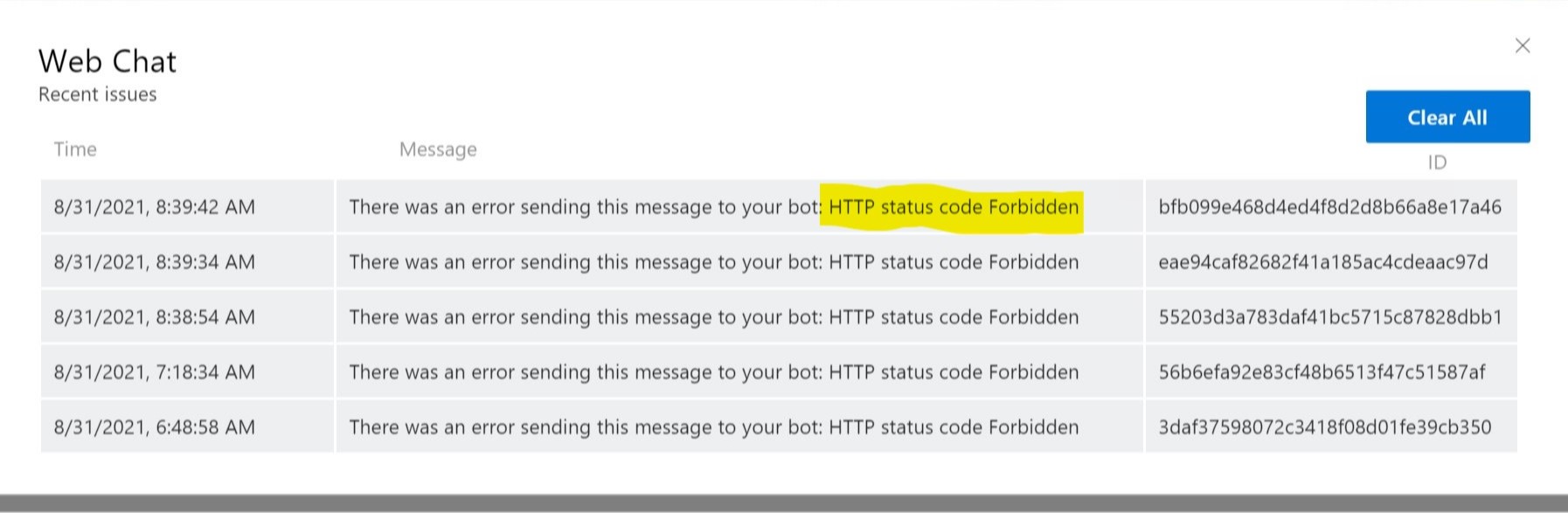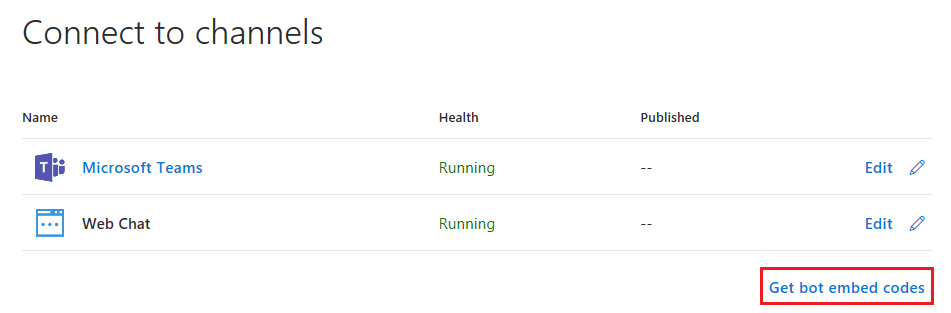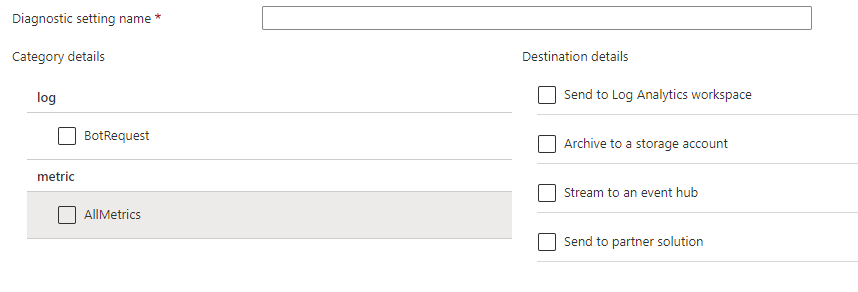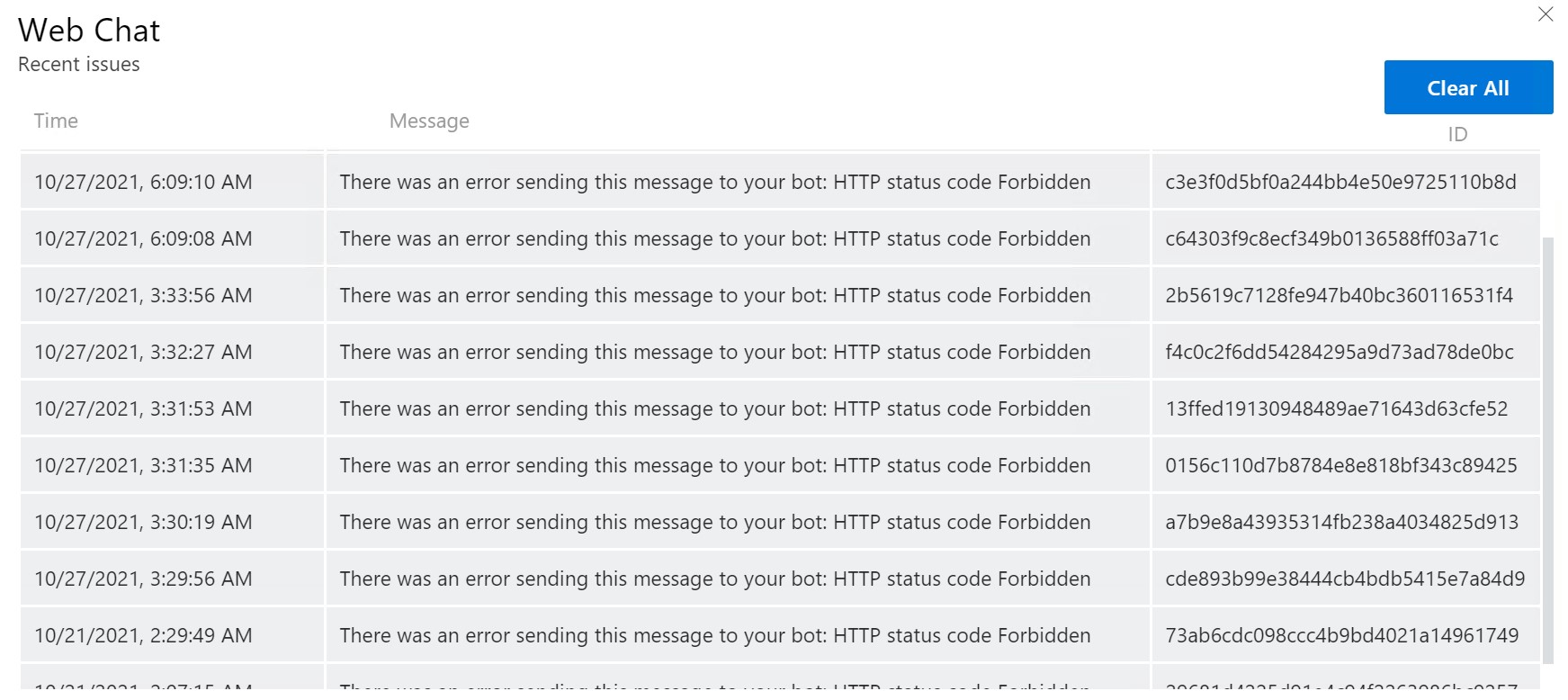@Gaurav Chayal The reason for using multi-tenant is because
“A bot’s App Registration is multi-tenant due to the architecture of the Bot Service so that a token can be generated that points to api.botframework.com resource (which is hosted on the botframework tenant). botframework.com is a single-tenant resource so in order for us to grant access to the bot service’s connector resources, we create the token against the bot's app registration (hence the need for the multi-tenant registration). This app registration should only be used for this service-to-service bot authentication pattern. It should have no access to other claims, etc. If you need the app registration to have access to other resources, you should create a separate app registration to use.”
So the registration and access to the URLs are required to ensure the bot works as expected.