Any help from:
https://learn.microsoft.com/en-us/answers/questions/58292/hybrid-configuration-wizard-says-certificate-has-n.html
Came across this issue in our environment trying to add new servers to an existing send connector - the cmdlet I was using was Set-Sendconnector -SourceTransportServers @{add='SERVERNAME'} which is in effect re-adding all existing servers and the new server to the connector. I found that the error was not related to the new server but somehow one of the existing servers did not have the SMTP service assigned to the cert used by the send connector. Running Enable-ExchangeCertificate on the existing server and then re-running the additions to the send connector resolved the issue.
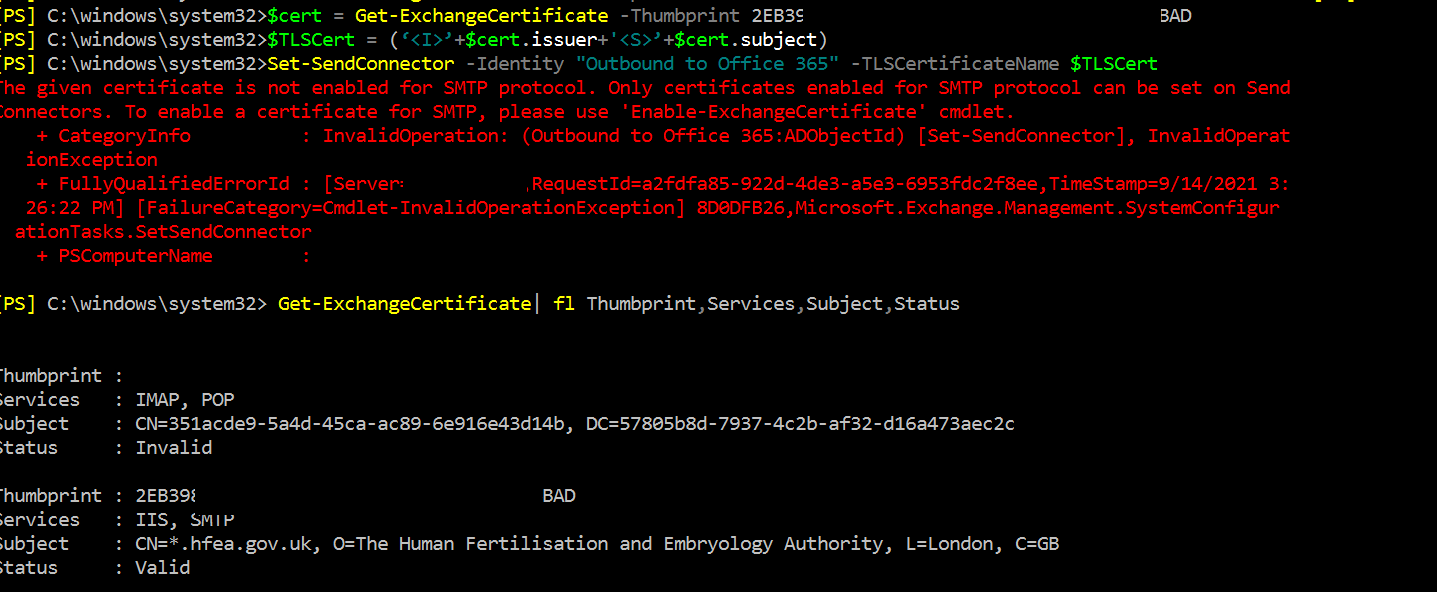 in image, we get the error:
in image, we get the error: 
