Hi @田中 惇貴 • Thank you for reaching out.
The 40 characters limit is for the custom scopes that you add under the Applications which are Exposed as API by setting App ID URI, as shown below:
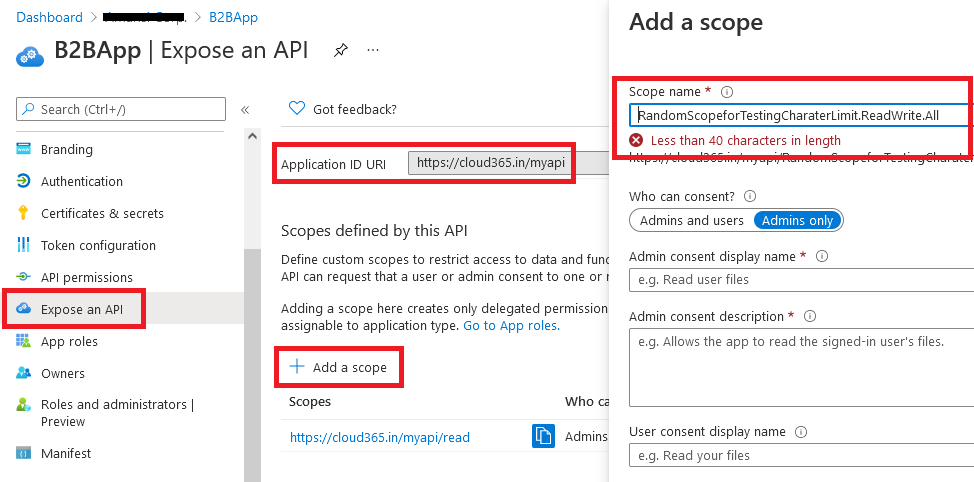
However, this limit doesn't apply to the built-in scopes provided with 1st party APIs, such as Graph API. You can add these scopes, regardless of whether they contain more than 40 characters, under API permissions blade of your application without any issues, as highlighted in the screenshot below:
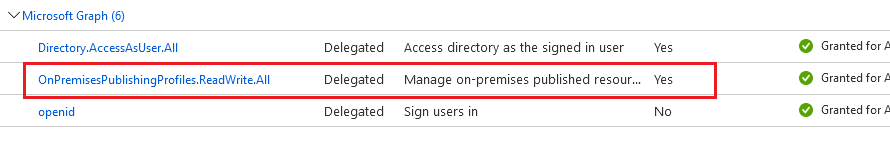
-----------------------------------------------------------------------------------------------------------
Please "Accept the answer" if the information helped you. This will help us and others in the community as well.
