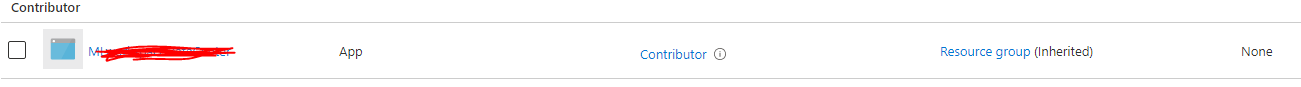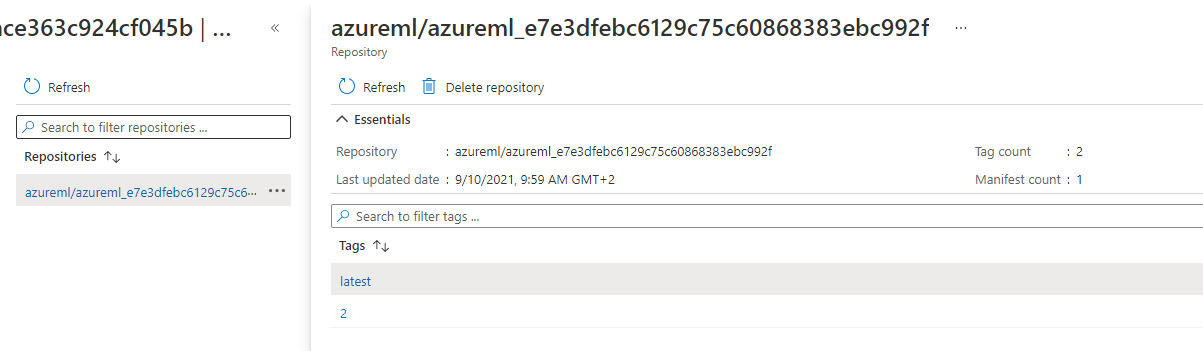Hello community,
I'm facing a problem, my ACR in my resource group was deleted and I couldn't create any instance. I created again and now I can create instances but i'm having problems to run the dataset profile. It's failing to pull the image docker.
This is the output
AzureMLCompute job failed.
FailedPullingImage: Unable to pull docker image
imageName: 19acd0cdf57549bcace363c924cf045b.azurecr.io/azureml/azureml_e7e3dfebc6129c75c60868383ebc992f
error: Run docker command to pull public image failed with error: Error response from daemon: Get https://19acd0cdf57549bcace363c924cf045b.azurecr.io/v2/azureml/azureml_e7e3dfebc6129c75c60868383ebc992f/manifests/latest: unauthorized: authentication required, visit https://aka.ms/acr/authorization for more information.
.
Reason: Error response from daemon: Get https://19acd0cdf57549bcace363c924cf045b.azurecr.io/v2/azureml/azureml_e7e3dfebc6129c75c60868383ebc992f/manifests/latest: unauthorized: authentication required, visit https://aka.ms/acr/authorization for more information.
Info: Failed to setup runtime for job execution: Job environment preparation failed on 10.0.0.5 with err exit status 1.
The ML Studio has the following permissions on the ACR permissions
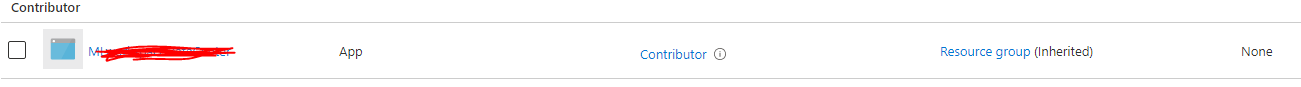
The docker image appears in the repositories of the ACR
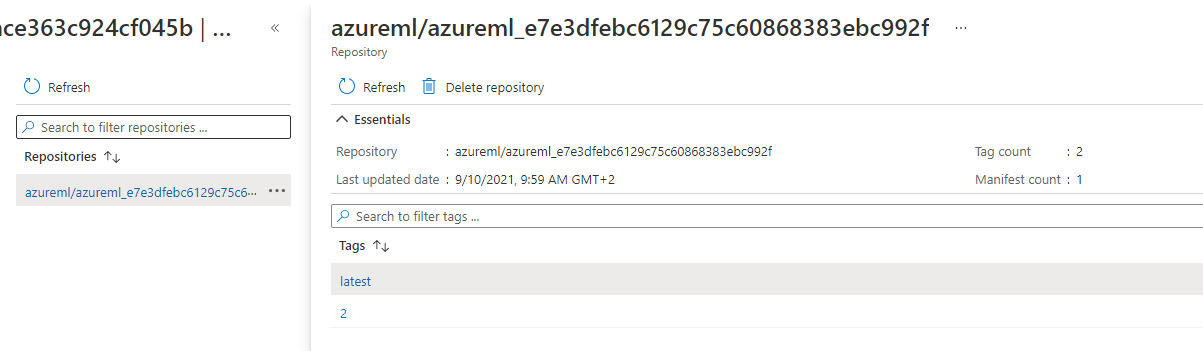
Any hint how can i solve this problem?
Thanks in advance