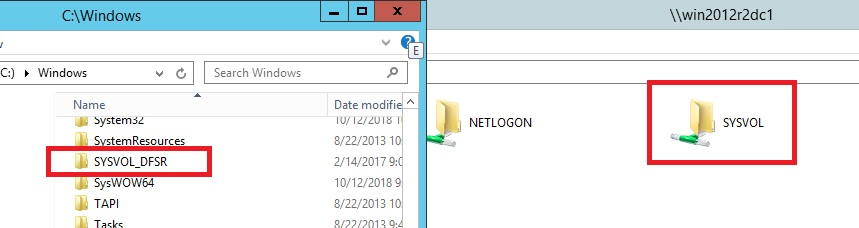Hello,
- We recently demoted a Server 2003 DC in an environment running Server 2008 domain controllers.
- We raised the functional level to 2008.
- We then migrated from FRS to DFS, so we could add Domain Controllers running Server 2019.
After the migration, the SYSVOL location on the DC's running Server 2008 is C:\Windows\SYSVOL_DFSR\sysvol\
The location of SYSVOL in the DC running Server 2019 is C:\Windows\SYSVOL\sysvol
Replication appears to be fine between the 2019 and 2008 domain controllers, and when I place a file in C:\Windows\SYSVOL\sysvol\<ourdomain.com>\scripts on the Server 2019 domain, it appears in C:\Windows\SYSVOL_DFSR\sysvol\<ourdomain.com>\scripts on the Server 2008 domain controllers.
Is this behavior to be expected?
-John