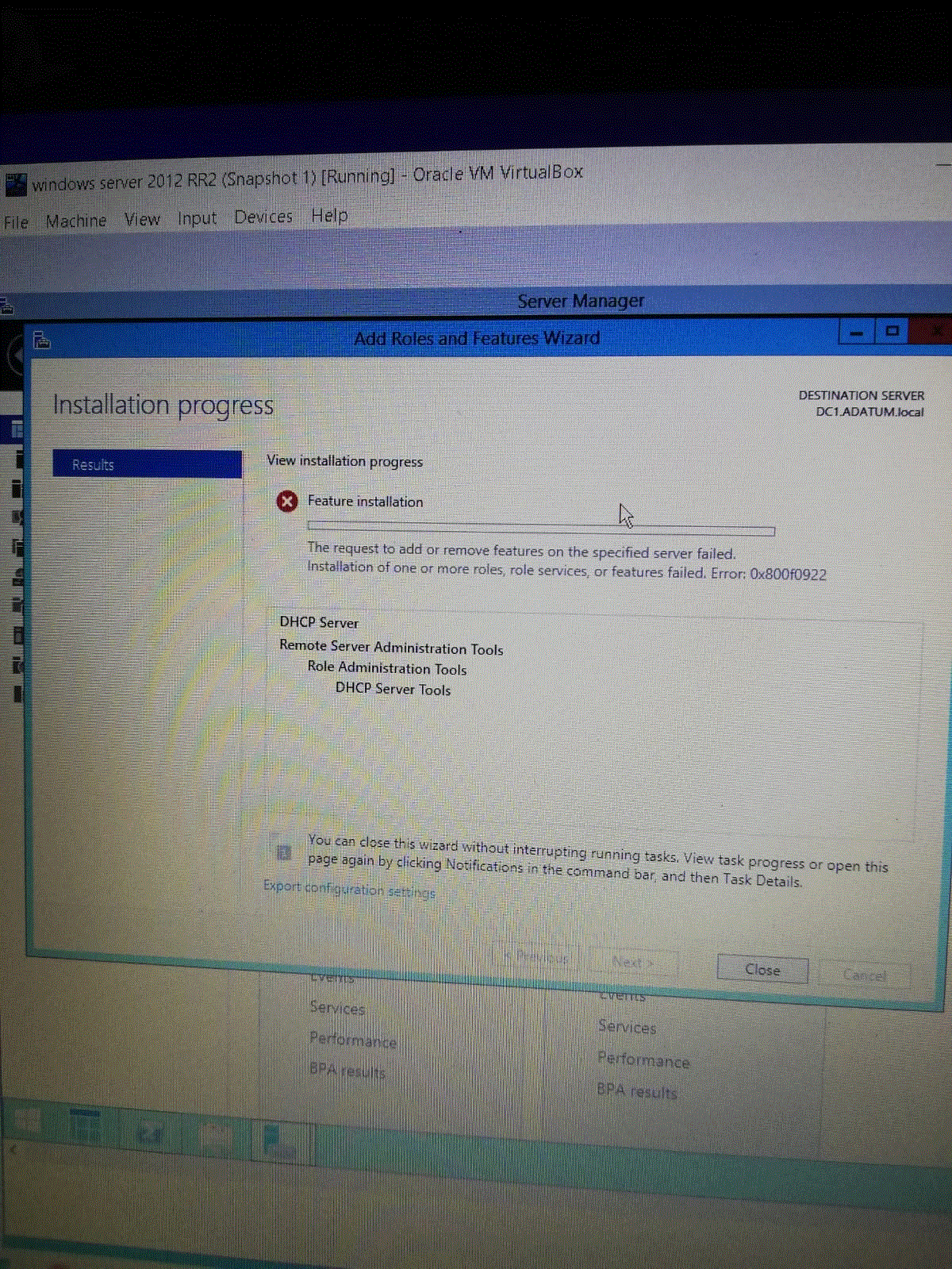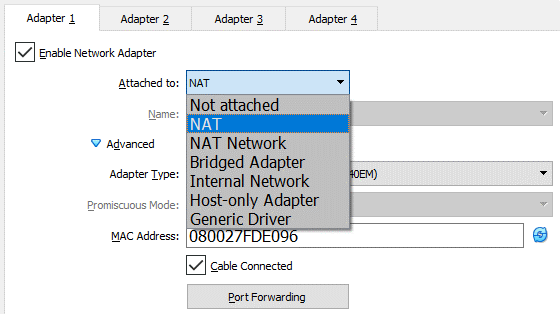Hi,
0x800f0922 means Processing advanced installers and generic commands failed.
For this issue, you can disconnect the virtual NIC, access the virtual machine from the virtual box console other than from remote session (if already, ignore this step), reboot the server and add the DHCP role again to see if it helps.
Alex
If the response is helpful, please click "Accept Answer" and upvote it.