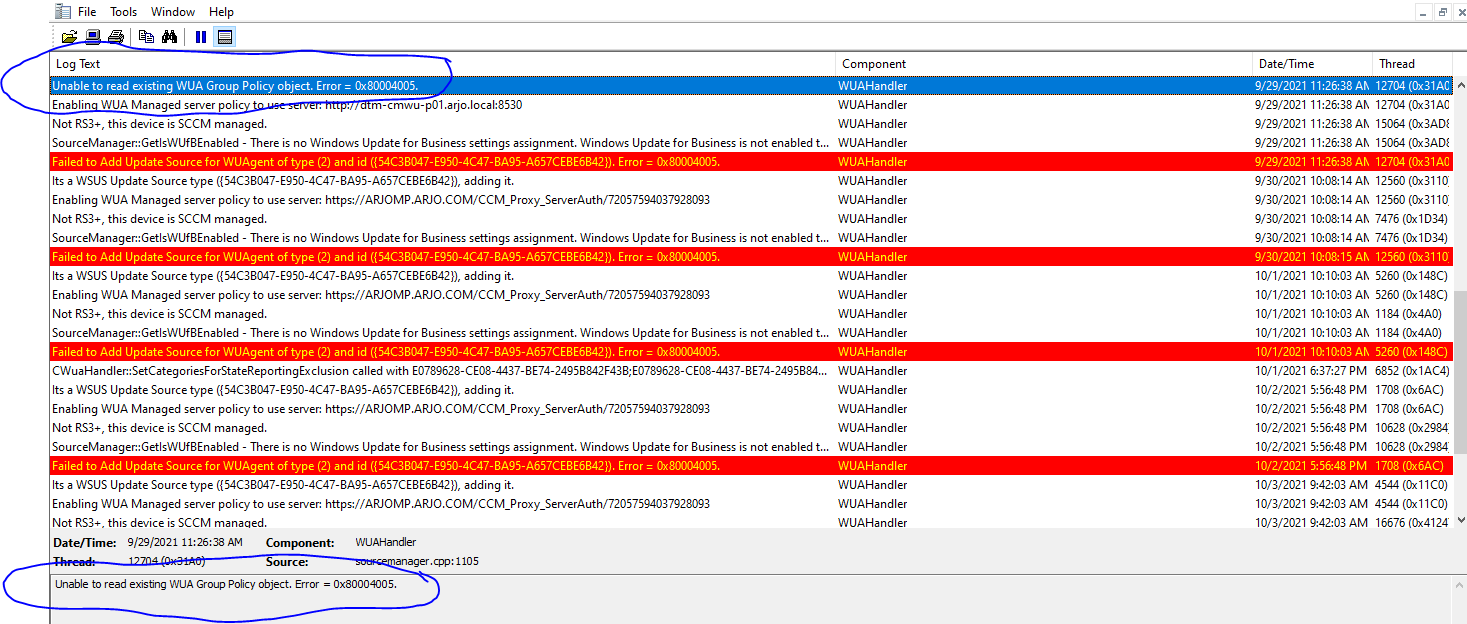Hi, @Chelo169
Thank you for posting in Microsoft Q&A forum.
I will start from checking WUAHandler.log(C:\Windows\CCM\Logs) on the problematic clients to see if there any scan related error.
And here is the full troubleshooting steps for us to know the update deployment process:
https://learn.microsoft.com/en-US/troubleshoot/mem/configmgr/track-software-update-deployment-process#deployment-evaluation-and-update-installation-on-clients
If the response is helpful, please click "Accept Answer" and upvote it.
Note: Please follow the steps in our documentation to enable e-mail notifications if you want to receive the related email notification for this thread.