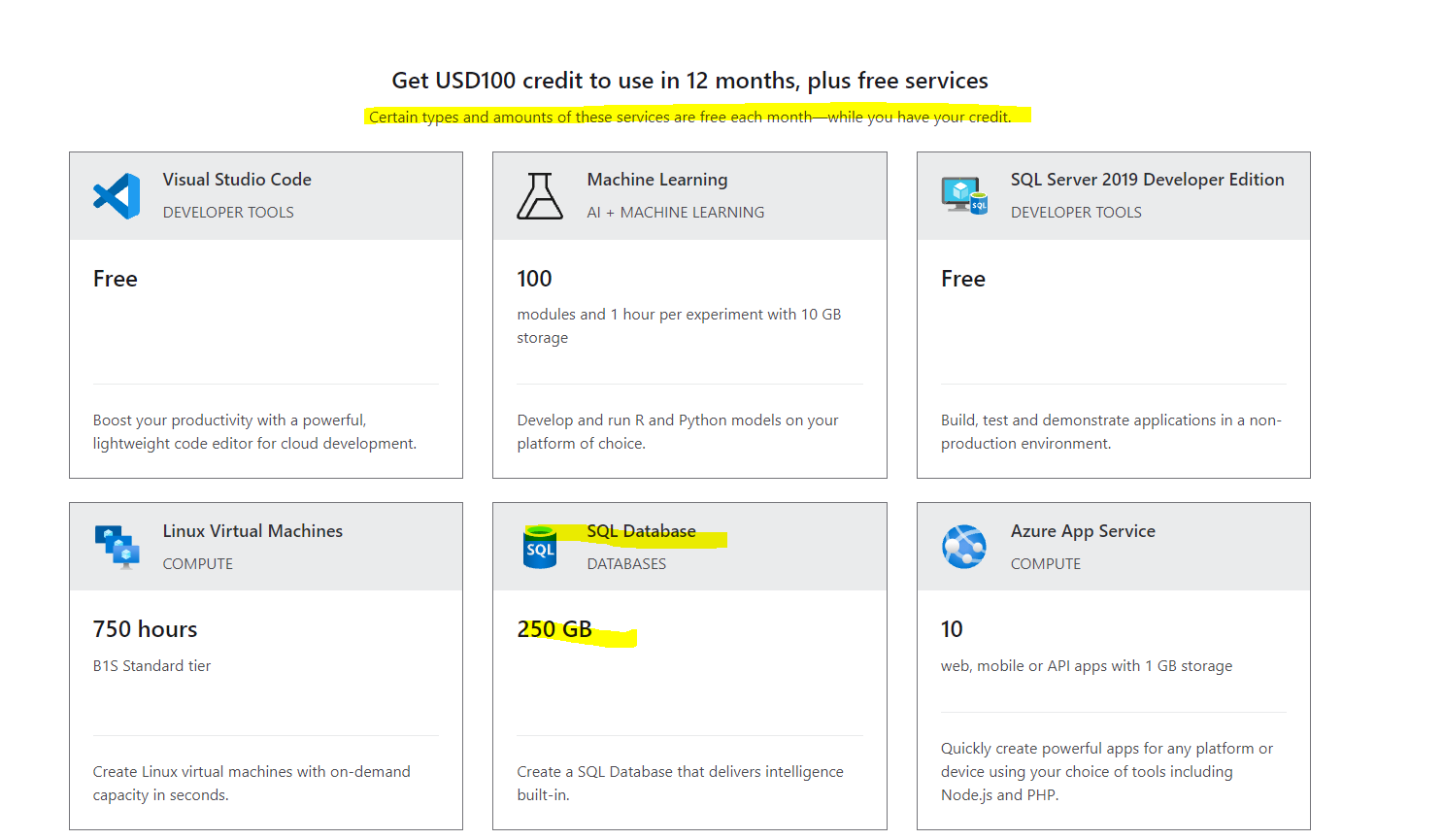Hey Andreas
When you create a resource in the portal, the retail cost is always shown. This doesn't mean that you are going to pay that amount of money straight up though.
If you have a subscription with credit (e.g. the USD100 / month) shown in the response by OuryBa then what happens is that any resources you deploy start to count at the published rate against the credit limit. When they reach the limit within that month then the first thing that happens is that the resource becomes unavailable. To regain access to the resource you need to either wait until the start of the next cycle or at that point pay some money.
For the resources that are identified as Free for a Year - it is only very specific service tiers that are included - e.g. although it says 250GB space for SQL DB, this doesn't mean you can pick ANY amount of compute - only specific values are included and you'll need to check your specific T&Cs to extract that. Again, although the deployment will show a value, this doesn't mean you pay that out of your pocket unless you go above the limits of the offer.
You can track your progress towards any limits on the Billing page of the portal for your subscription.
Hope that clarifies things.