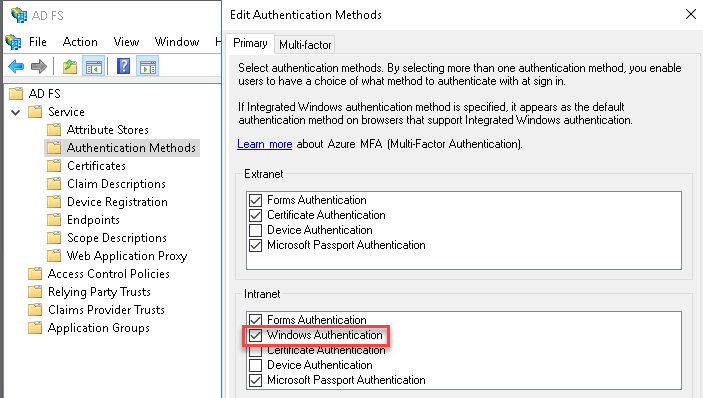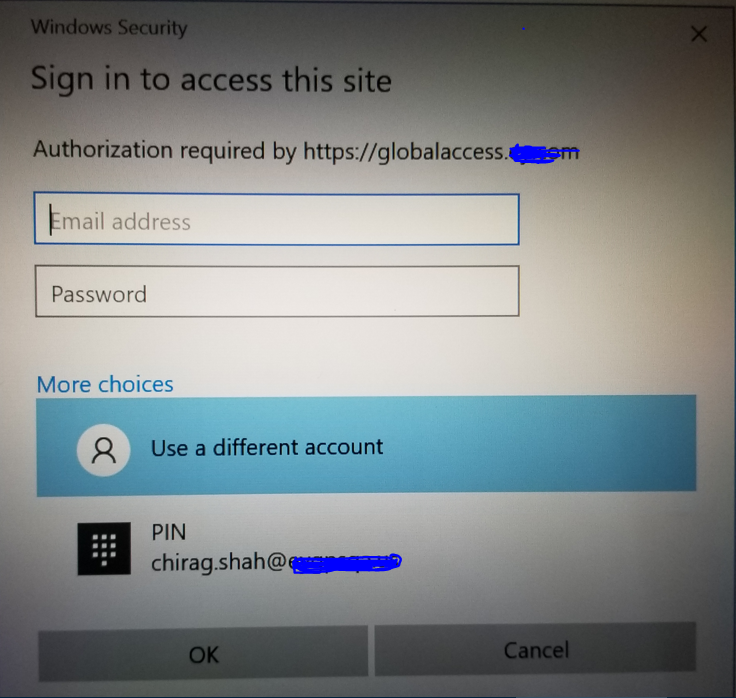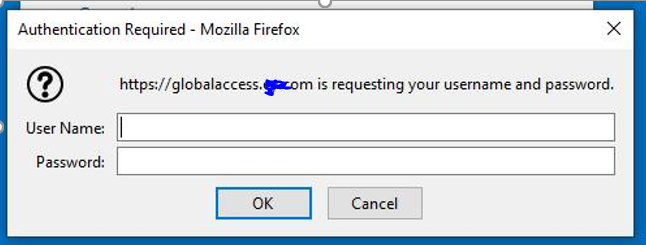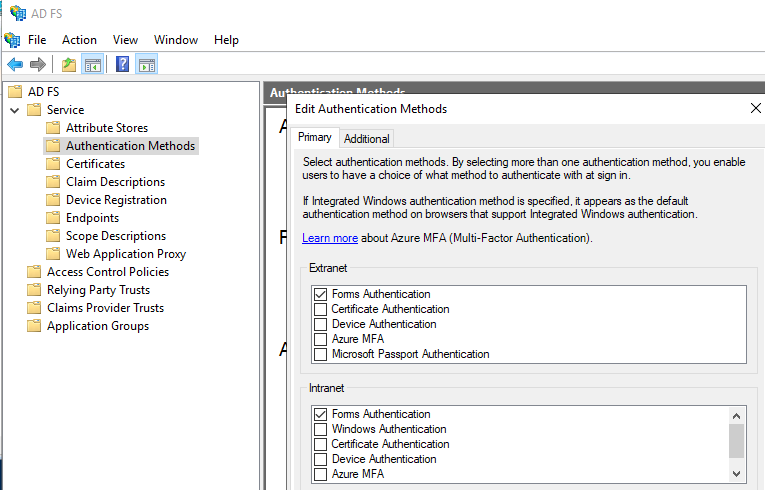Hello @testuser7
Try below steps and see if this is the experience you are looking for
You could open Internet Options and check the User Authentication option:
Type "Internet Options" in the search box next to the Start menu button.
Open Internet Options and click on Security tab.
If the site is in Internet zone, click on Internet and under Security level click on Custon level.
Scroll down for User Authentication and check if you have checked Prompt for user name and password.
Choose other options if you have checked Prompt for user name and password.
Click OK, Apply then restart the browser to try again.