@Joey Vldn , Agree with the above answers, it will not automatically upgrade to Windows 11 unless an administrator explicitly configures a Target Version using the TargetReleaseVersion setting using a Windows CSP, a feature update profile in Intune, or the Select target Feature Update version setting in a group policy.
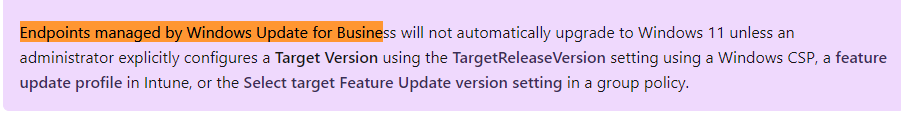
https://learn.microsoft.com/en-us/windows/whats-new/windows-11-prepare#cloud-based-solutions
From your configuration, the windows will stays at version 21H1
Hope it can help.
If the response is helpful, please click "Accept Answer" and upvote it.
Note: Please follow the steps in our documentation to enable e-mail notifications if you want to receive the related email notification for this thread.

