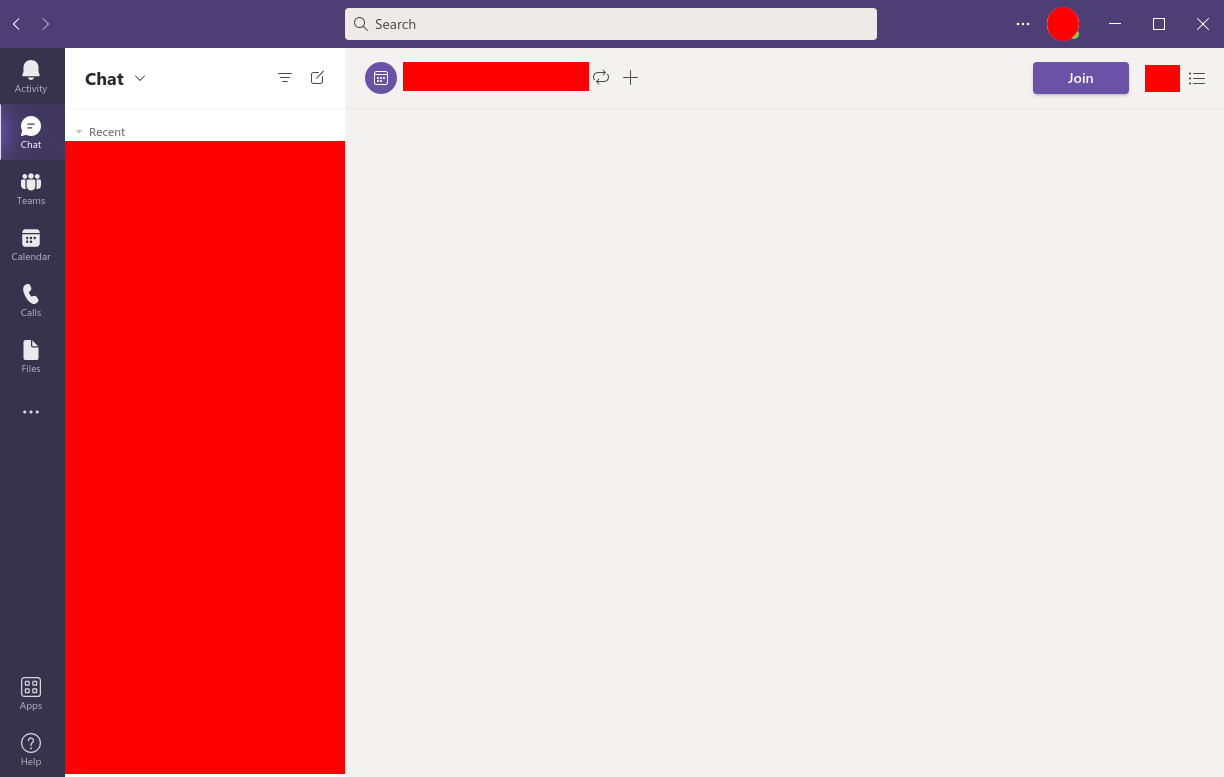@h ,
Is this related to the new W11 update where you have two separate Teams applications for chat and teams for some reason?
It should have no correlation.
I check in Ubuntu 20.04.2 LTS with Microsoft Team version 1.4.00.26453(64.bit). It has no such problem. So, it is suggested to remove the client cache with this command: rm -r ~/.config/Microsoft/Microsoft\ Teams.
Meanwhile, make sure your client version is the latest one.
If the response is helpful, please click "Accept Answer" and upvote it.
Note: Please follow the steps in our documentation to enable e-mail notifications if you want to receive the related email notification for this thread.