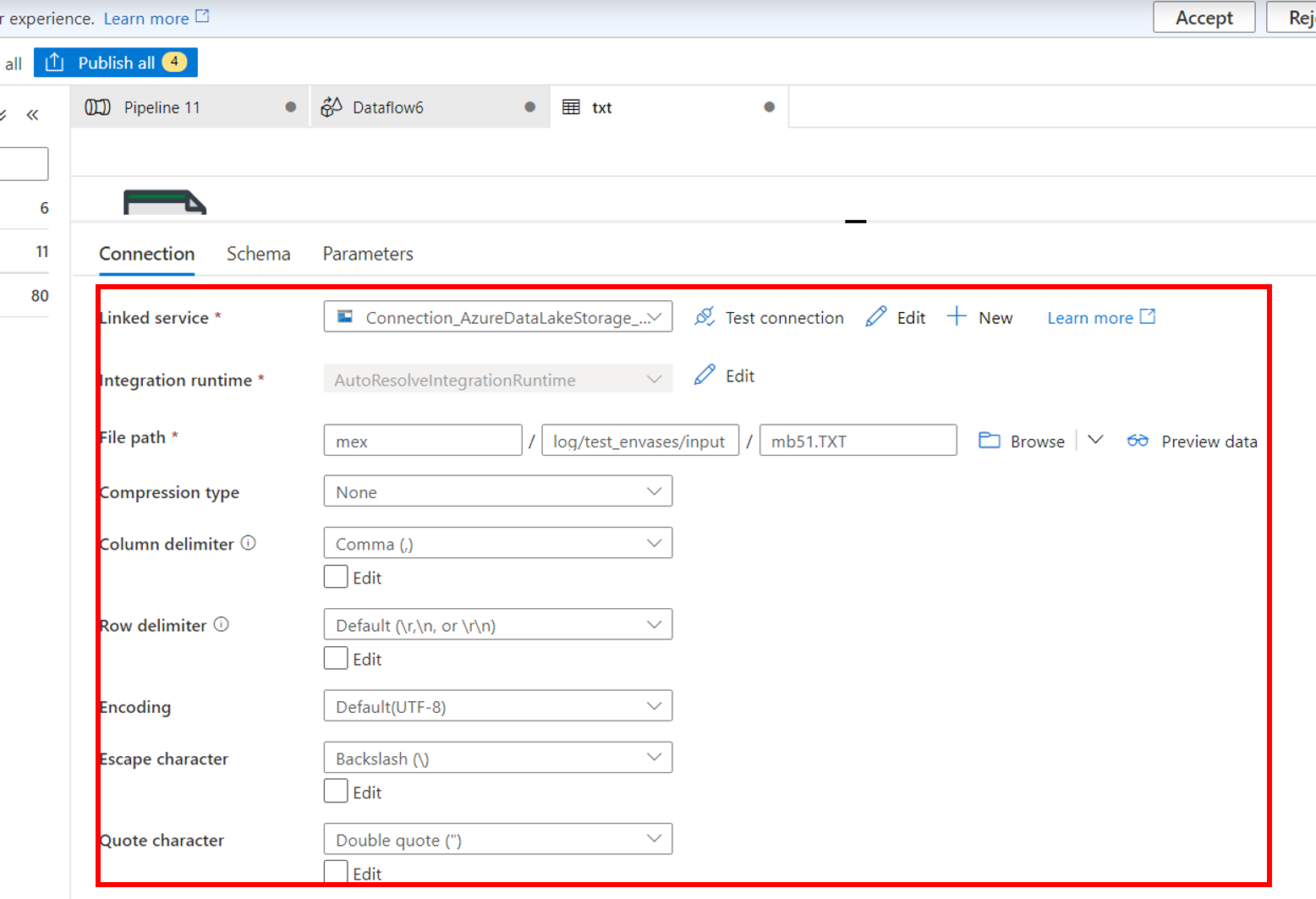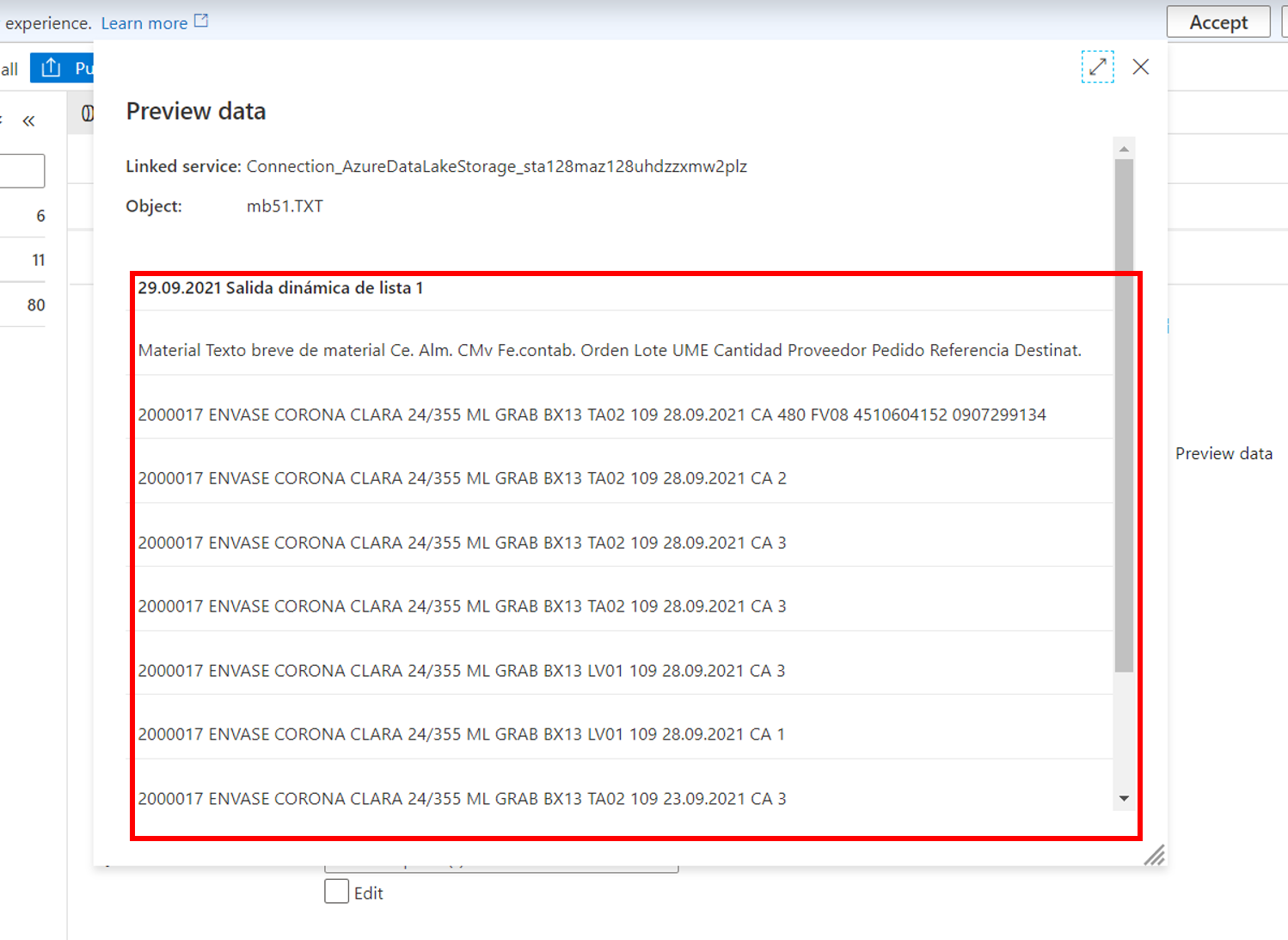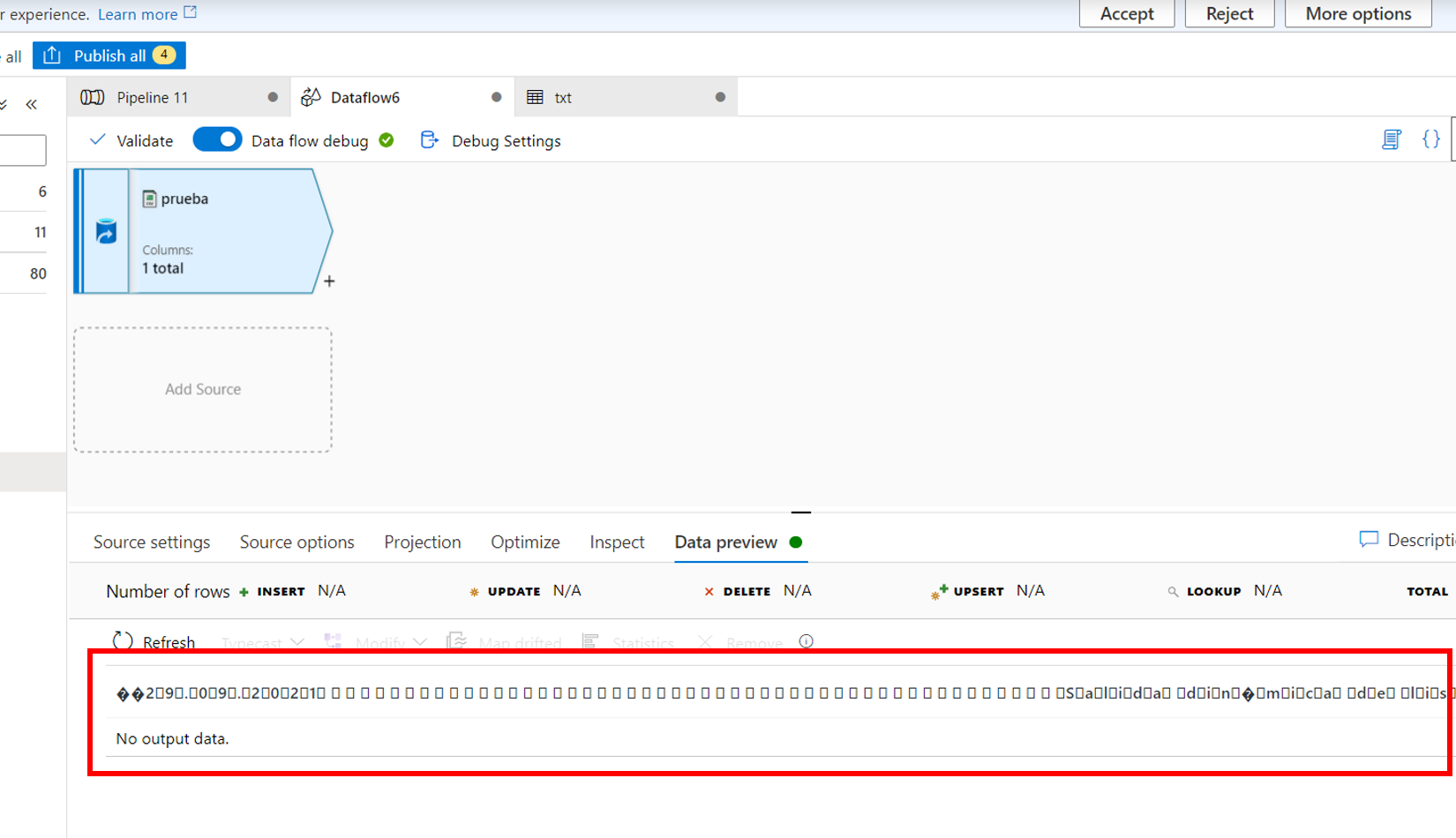Welcome to Microsoft Q&A forum and thanks for reaching out here.
You can use either Azure Data Factory Copy activity to copy TXT data as-is to your destination SQL database or Mapping Data flow if you would like to transform your data before loading it to your destination SQL database.
By looking at the Preview data of your copy activity, seems like your TXT file has tab delimited columns, but your dataset configuration has column delimiter as comma(,) which is why your data preview all columns data in a single column.
I would recommend you to please update the dataset configuration with appropriate values for column delimiter, row delimiter and also Escape character and Quote character if you have any in your source data. (Note: You will have to check First row as header if your source file has a header row )
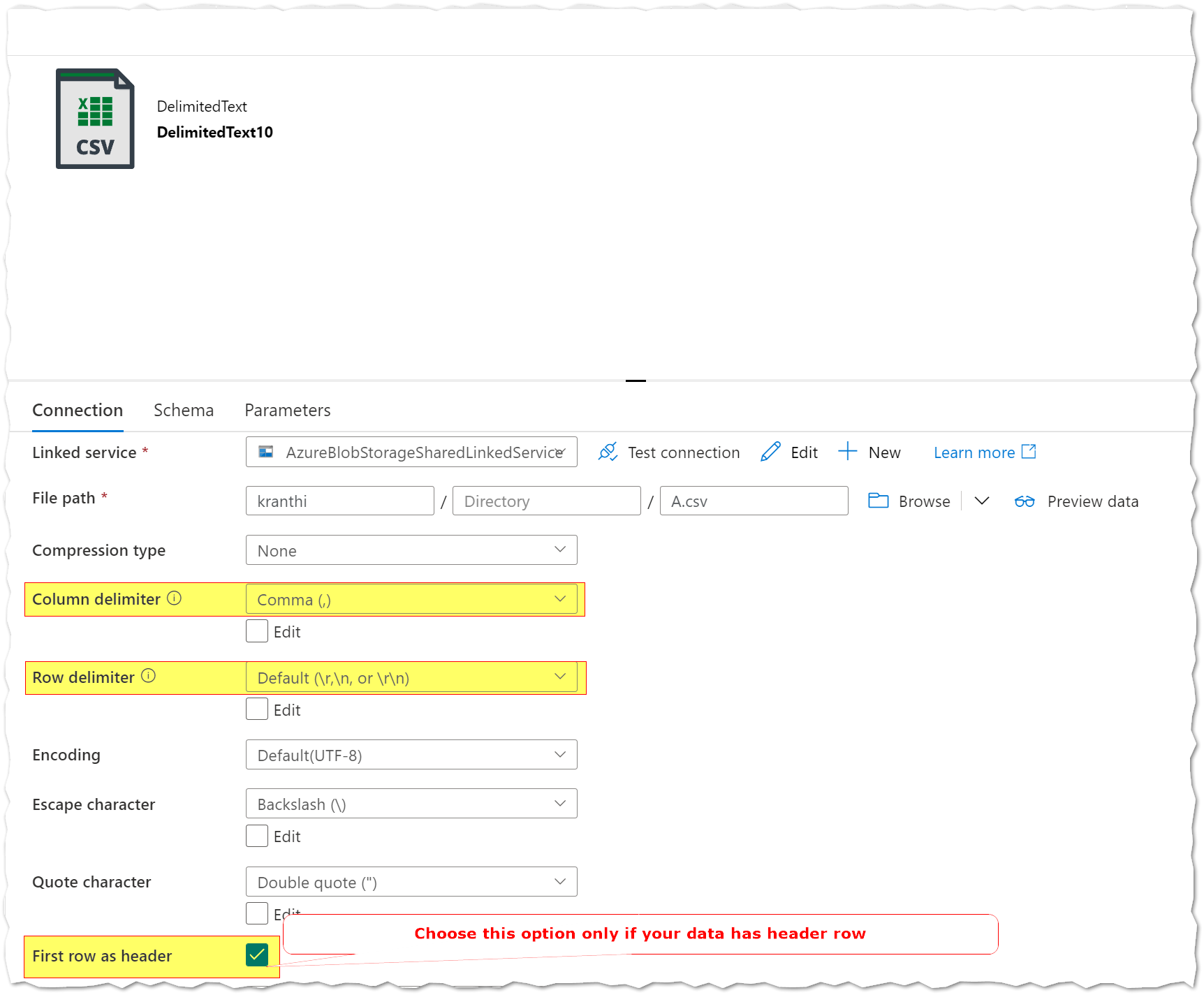
I would recommend you to please refer to this doc for detailed info about how you want to parse the delimited text files or write the data into delimited text format in Azure data factory: Delimited text format in Azure Data Factory and Azure Synapse Analytics
Hope this clarifies. Do let us know if you have further query.
----------
- Please don't forget to click on
 and upvote
and upvote  button whenever the information provided helps you. Original posters help the community find answers faster by identifying the correct answer. Here is how
button whenever the information provided helps you. Original posters help the community find answers faster by identifying the correct answer. Here is how - Want a reminder to come back and check responses? Here is how to subscribe to a notification
- If you are interested in joining the VM program and help shape the future of Q&A: Here is how you can be part of Q&A Volunteer Moderators