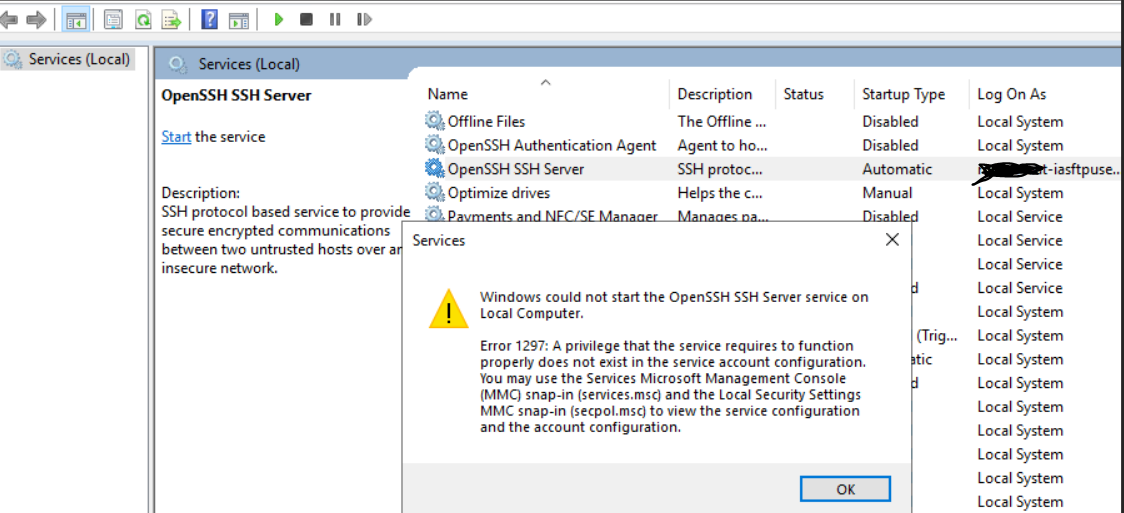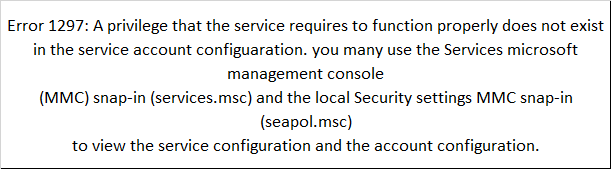Hello @Madala, Hanumantharao ,
Thank you for your question and for getting in touch.
From an admin command or PowerShell prompt, run compmgmt.msc. Check if the service is running, if not, start it. If it fails to start, check the system event log for errors.
See also the topic below that talks about a problem similar to yours, I believe it might be useful for you:
https://social.technet.microsoft.com/Forums/windows/en-US/5347fb87-5b90-4cf0-a80f-12d759af53a4/having-trouble-getting-the-builtin-openssh-server-to-work?forum= win10itprogeneral
----------------------------------------------------------------------------------------------------------------------------------
If the answer is helpful, please vote positively and accept as an answer.