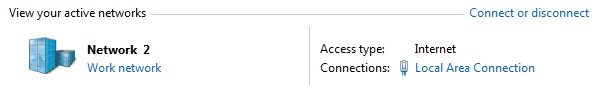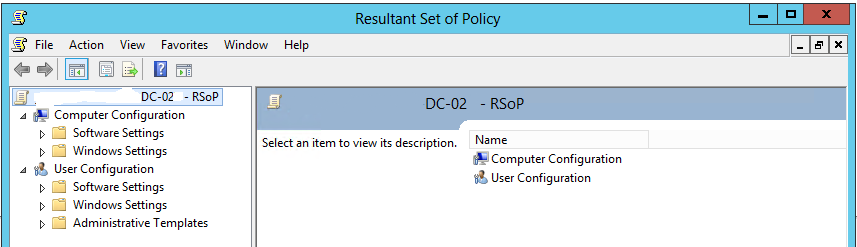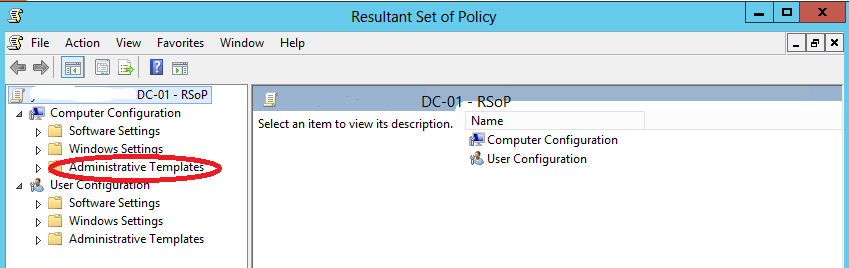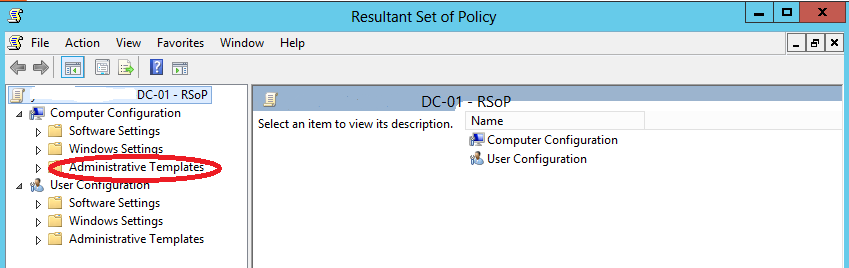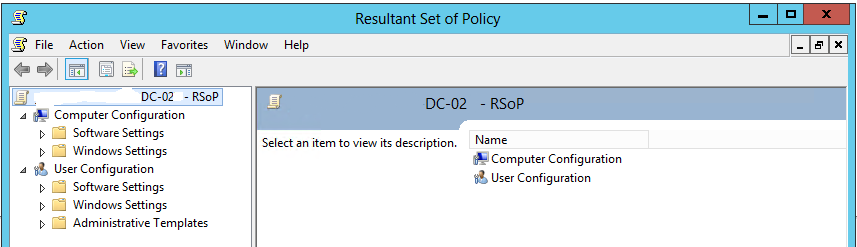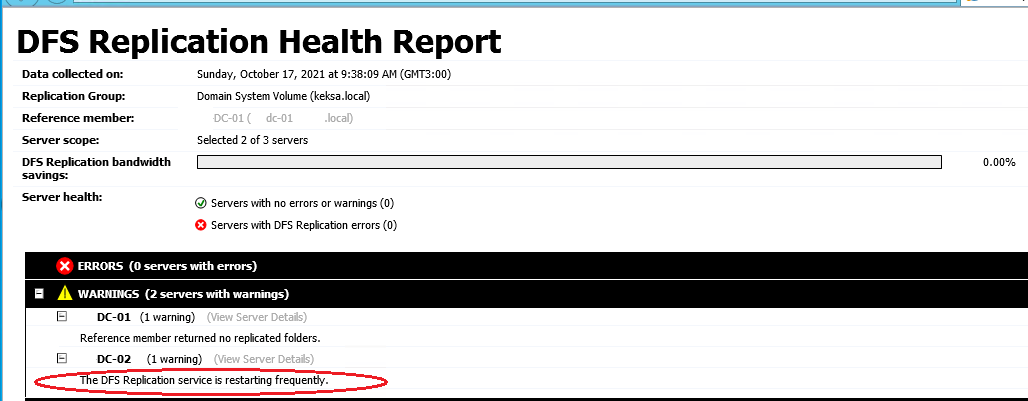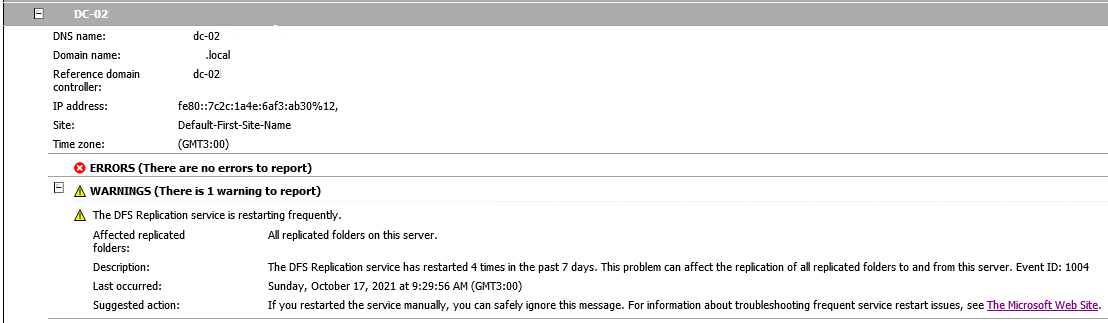If you don't force replication, do the objects replicate evenually?
Are the DCs in separate AD sites?
If you run repadmin /replsummary from DC1 do you get any errors reported against the new DC?
The second issues is likely to be related to the client having only the first DC as the primary DNS entry and not being able to resolve names once the first DC is switched off. Now you have a second DC, it would best to add the IP address of the new DC as a secondary DNS entry for clients.
Gary.