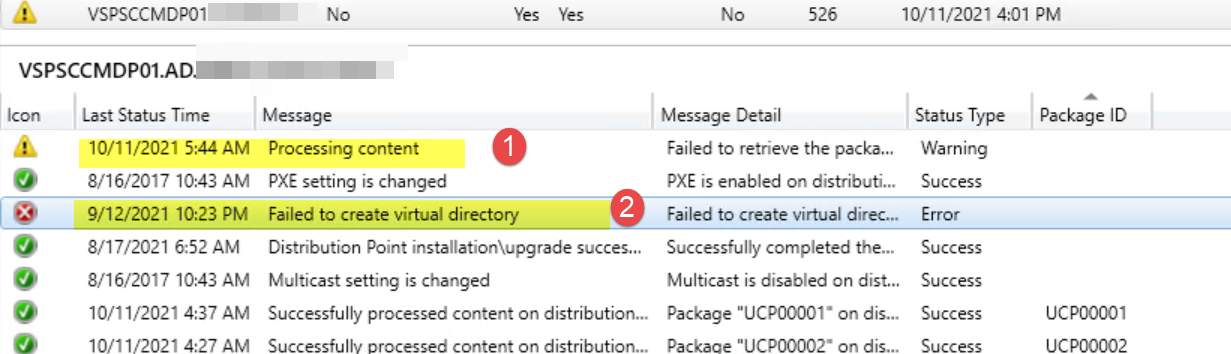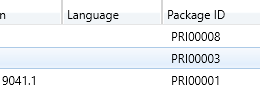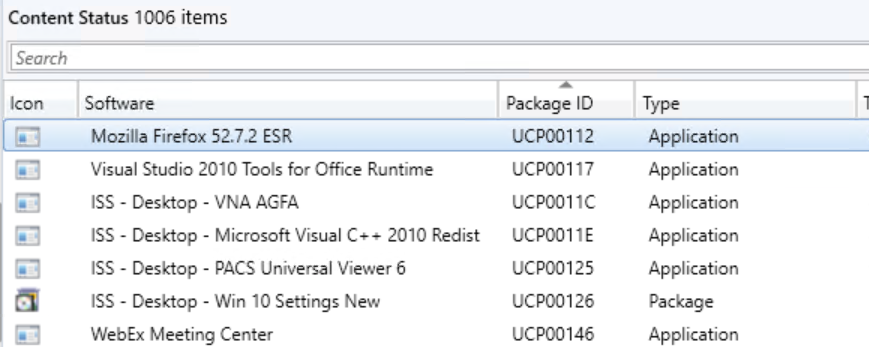Hi @Dominique DUCHEMIN ,
Could we know which sccm version is used? 2012 or other? If it is 2012, there is a status message in the Details tab in the Details pane that shows there was a failure to retrieve the package list, we could try to check smsdpmon.log file on the distribution point to see if there is any error in it, and do these operation to try to solve it.
If the package is not on the site, we must remove the package from WMI on the distribution point. The namespace to connect to is rootsccmdp. The class that contains the list of packages expected is SMS_PackagesInContLib. The simplest way to find the package and remove it from WMI is to run a query on the distribution point such as the following, and then delete the object that is returned, update the content on the distribution point for package.
If the version is not 2012, we could use the above method to solve the problem.
For more details, please refer to these articles:
https://techcommunity.microsoft.com/t5/configuration-manager-archive/troubleshooting-content-mismatch-warnings-on-a-distribution/ba-p/273094
http://henkhoogendoorn.blogspot.com/2015/07/the-package-list-in-content-library.html
Note: Non-Microsoft link, just for the reference.
If the response is helpful, please click "Accept Answer" and upvote it.
Note: Please follow the steps in our documentation to enable e-mail notifications if you want to receive the related email notification for this thread.