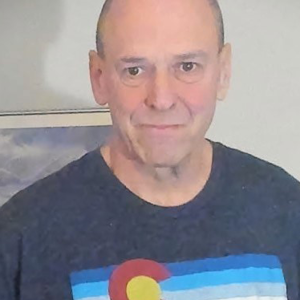Benefits of Staying with UWP
- UWP has a comprehensive and very broad set of controls/elements with which to build a UI. Windows App SDK WinUI 3 only has much fewer controls.
- UWP presents the XAML code editor for Pages to show the XAML Designer, which gives rapid feedback to the developer as to how the XAML layout and interface is developing visually. WinUI 3 app project types created with Visual Studio 2022 do not ever show such a XAML Designer, leaving the UI designer in the blind while coding XAML.
- My conclusion: stay with UWP until Windows App SDK greatly matures, expands, and refines.
Benefits of Migrating to WinUI
- From what I've read in Microsoft Learn, migrating from UWP to WinUI/Windows App SDK can involve a lot of redesigning code and standards. However, UWP's restrictions on file system access, registry access, and much more are no longer impossible hindrances to app developers, if using WinUI 3 instead of UWP.
- I was considering proceeding at migrating an app in fledgling but lengthy development from UWP to WinUI 3, and I can say that the documentation is thorough enough and detailed enough, and written just for migrators, that there are docs well able to quickly address what to do when unsure.
Here is a list of links to the migration issues documentation:
UWP to WinUI Migration
https://learn.microsoft.com/en-us/windows/apps/windows-app-sdk/set-up-your-development-environment
https://learn.microsoft.com/en-us/windows/apps/windows-app-sdk/single-project-msixx
https://learn.microsoft.com/en-us/windows/apps/windows-app-sdk/update-existing-projects-to-the-latest-release
https://learn.microsoft.com/en-us/windows/apps/windows-app-sdk/migrate-to-windows-app-sdk/overall-migration-strategy
https://learn.microsoft.com/en-us/windows/apps/windows-app-sdk/migrate-to-windows-app-sdk/feature-mapping-table
This above set of five links should allow learning the organization and layout of UWP-WinUI issues, by covering the most essential parts of moving to WinUI, for a UWP developer.