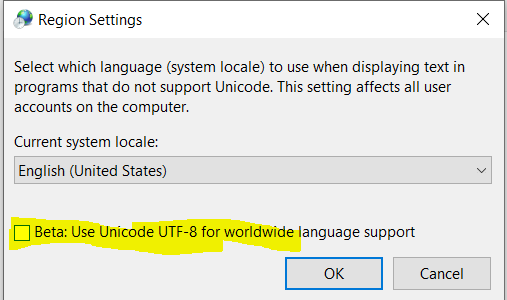Hello VivekLande,
The GUI setting might not appear, but the core changes should be the same in Windows Server 2016:
I leave here two ways to enable it, I think they will be helpful for many users:
Win+R -> intl.cpl
Administrative tab
Click the Change system locale button.
Enable Beta: Use Unicode UTF-8 for worldwide language support
Reboot
or alternatively via reg file:
Windows Registry Editor Version 5.00
[HKEY_LOCAL_MACHINE\SYSTEM\CurrentControlSet\Control\Nls\CodePage]
"ACP"="65001"
"OEMCP"="65001"
"MACCP"="65001"
--If the reply is helpful, please Upvote and Accept as answer--