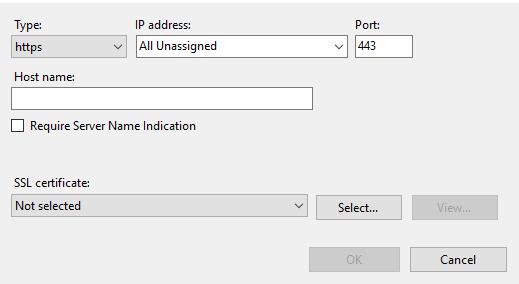TLS 1.2 must be enabled your SP servers for TLS 1.2 to work. In addition to enabling TLS 1.2 make sure you have this key available as well on SP server.
$registryPath = "HKLM:\SOFTWARE\Microsoft.NETFramework\v4.0.30319"
$Name = "SchUseStrongCrypto"
$value = "1"
New-ItemProperty -Path $registryPath -Name $name -Value $value -PropertyType DWORD -Force | Out-Null
$registryPath = "HKLM:\SOFTWARE\Wow6432Node\Microsoft.NETFramework\v4.0.30319"
$Name = "SchUseStrongCrypto"
$value = "1"
New-ItemProperty -Path $registryPath -Name $name -Value $value -PropertyType DWORD -Force | Out-Null
you can also use this utility to enable TLS 1.2 on server.
https://www.nartac.com/Products/IISCrypto