Hello,
Thanks for your feedback.
It seems that you have enabled the Install during automatic maintenance option in Confirgure Automatic Updates Group policy:
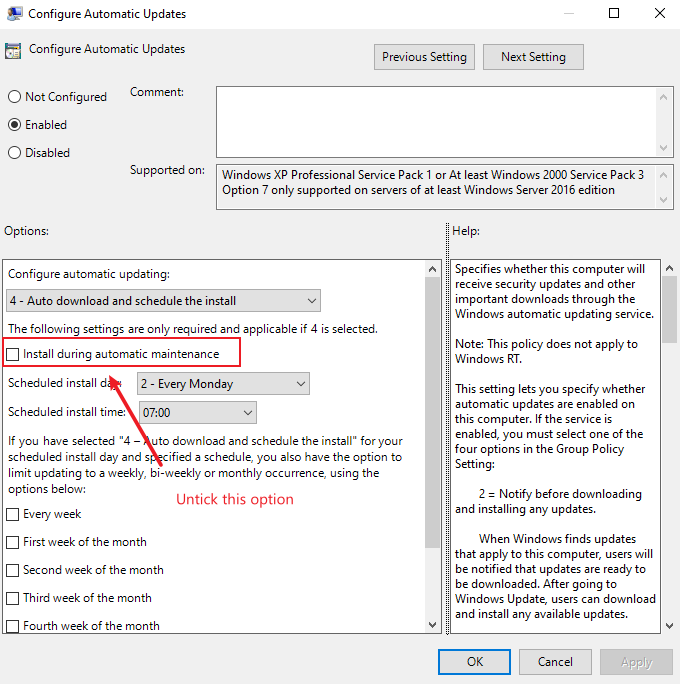
Please try to reomve this option first and confirm whether the issue will be resolved or not. Hope the above will be helpful.
Have a nice weekend :)
Regards,
Rita
If the answer is the right solution, please click "Accept Answer" and kindly upvote it. If you have extra questions about this answer, please click "Comment".
Note: Please follow the steps in our documentation to enable e-mail notifications if you want to receive the related email notification for this thread.
