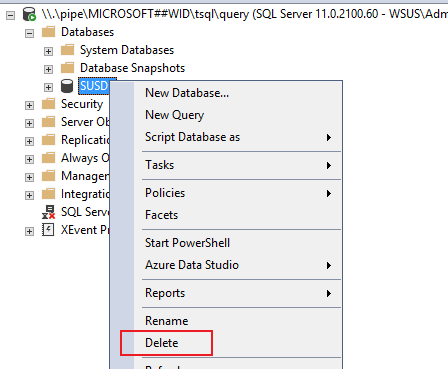Hello,
Thanks for your posting on Q&A.
Please follow the below steps one by one to remove the WSUS completely. There will be something wrong to reinstall the WSUS role if we haven't remove complete:
To remove WSUS completely, you need to:
- Remove the following server roles and features through Server Manager:
Roles: Windows Server Update Server
features: Windows Server Update Services Tools(at Remote Server Administration Tools -> Role Administration Tools)
Follow the wizard prompts to complete the deletion. Then restart the server.
2. After the server is restarted, manually delete the folder or file of the following path:
C:\WSUS (this depends on where you choose to install WSUS)
C:\Program Files\Update Services
3. Delete database files
If you use SQL Server Management Studio to delete a database, you can try as follow.
In Object Explorer, connect to an instance of the SQL Server Database Engine, and then expand that instance. Expand Databases, right-click the database to delete, and then click Delete. Confirm the correct database is selected, and then click OK.
If you use a WID database, it is recommended to delete the following path folders:
C:\Windows\WID
4. In the IIS Information Services (IIS) Manager, manually remove the WSUS Administration site. Then restart the server.
Or, you can also consider using the Powershell command Remove-WebSite -Name "WSUS Administration" for deletion.
Please follow the above steps one more time and reinstall the WSUS role. Please share the error logs with us if the issue stays.
Hope the above will be helpful.
Regards,
Rita
If the answer is the right solution, please click "Accept Answer" and kindly upvote it. If you have extra questions about this answer, please click "Comment".
Note: Please follow the steps in our documentation to enable e-mail notifications if you want to receive the related email notification for this thread.