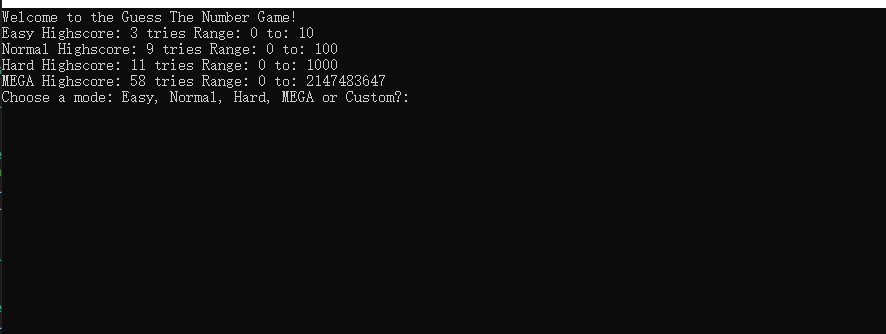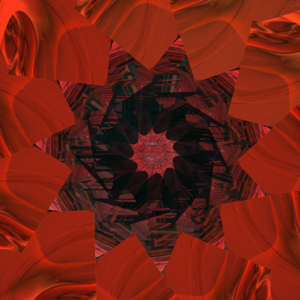Alright, here is the answer. At first I was having problems with fstream not reading my json file etc. so I thought the problem was that the json file was not added to the project and so fstream couldn't read the file, but I was wrong.
The real question was what do I put as the relative path to my json file? at the root of my project I have the Debug/ folder with the exe, and at the root I have a folder called data/ that has the file I want fstream to read. I thought the relative path to the json was to go ../data/ my json file but that was not the correct answer, what is the correct answer was to just do data/ my json file because the exe's relative path starts at the root of the project.
Tl;dr: If you are using fstream and vs community, the relative path starts at the root of the project, most likely if you build x86, just behind the Debug/ folder.
I hope I make sense, and thanks for your help!