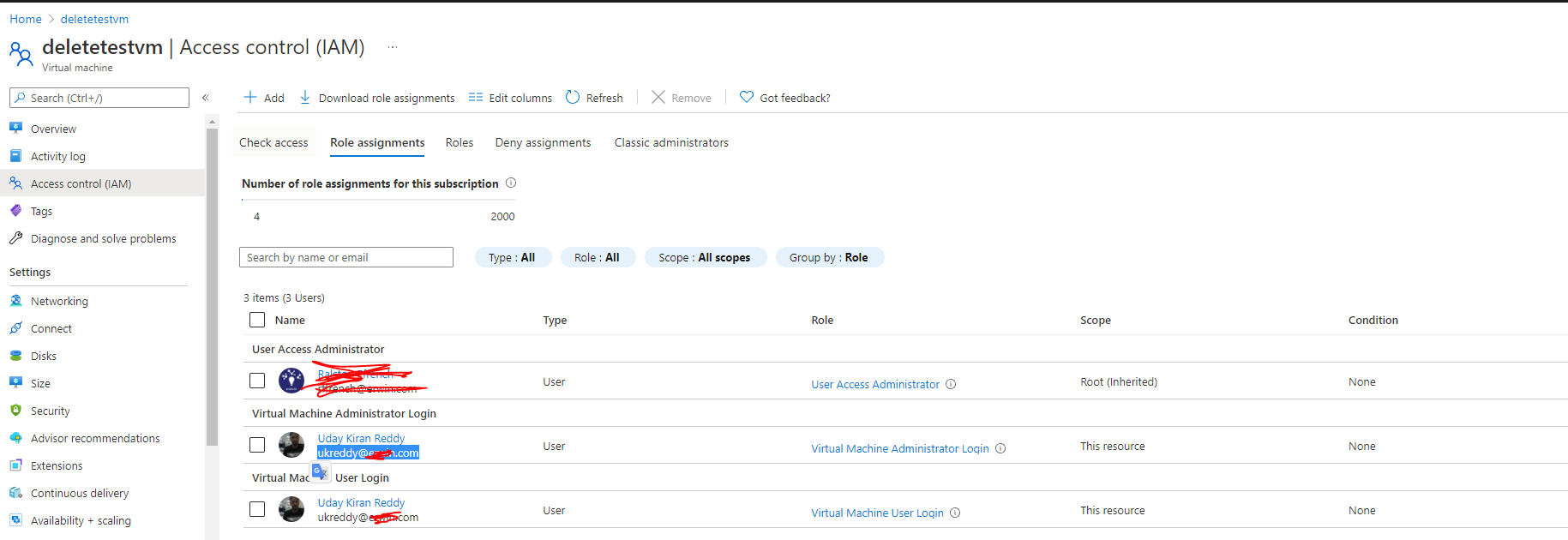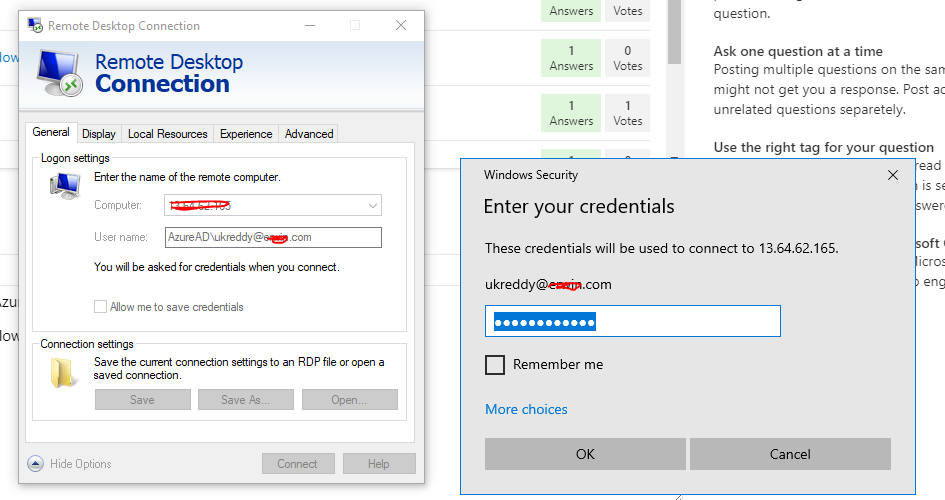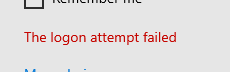Is the device you are connecting from registered, joined or hybrid joined to the same VM? Please see here: https://learn.microsoft.com/en-us/azure/active-directory/devices/howto-vm-sign-in-azure-ad-windows#log-in-using-azure-ad-credentials-to-a-windows-vm
Otherwise, here is a workaround if you modify your RDP connection to include these settings:
authentication level:i:2
enablecredsspsupport:i:0
https://xenit.se/tech-blog/how-to-rdp-into-a-azure-ad-joined-vm-in-azure/