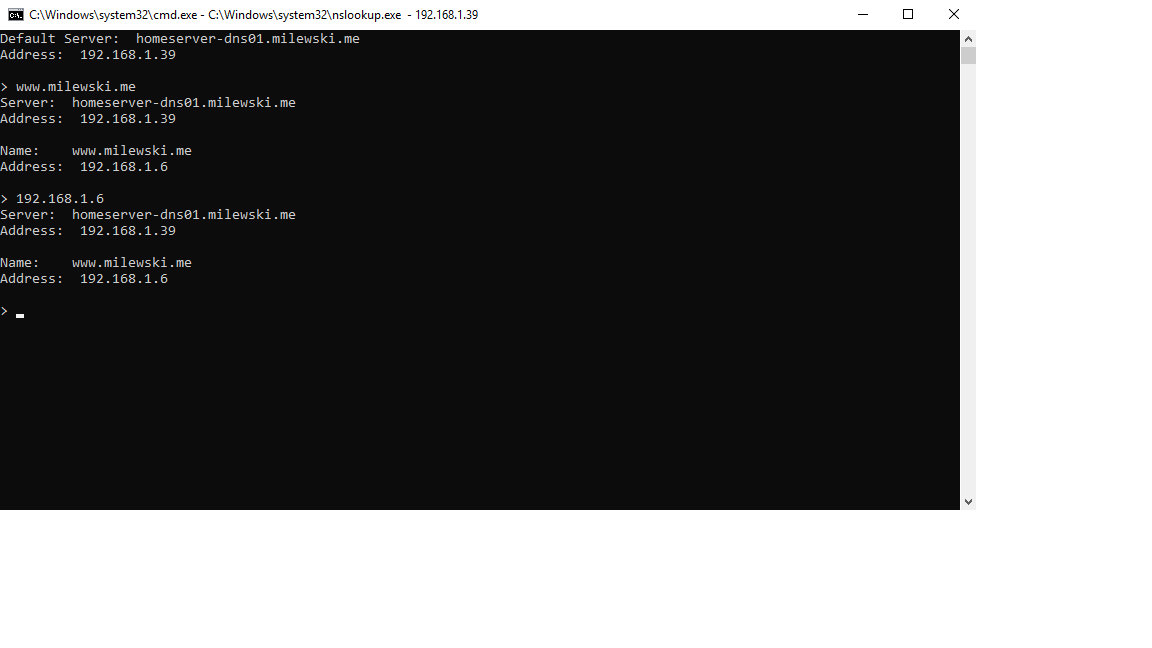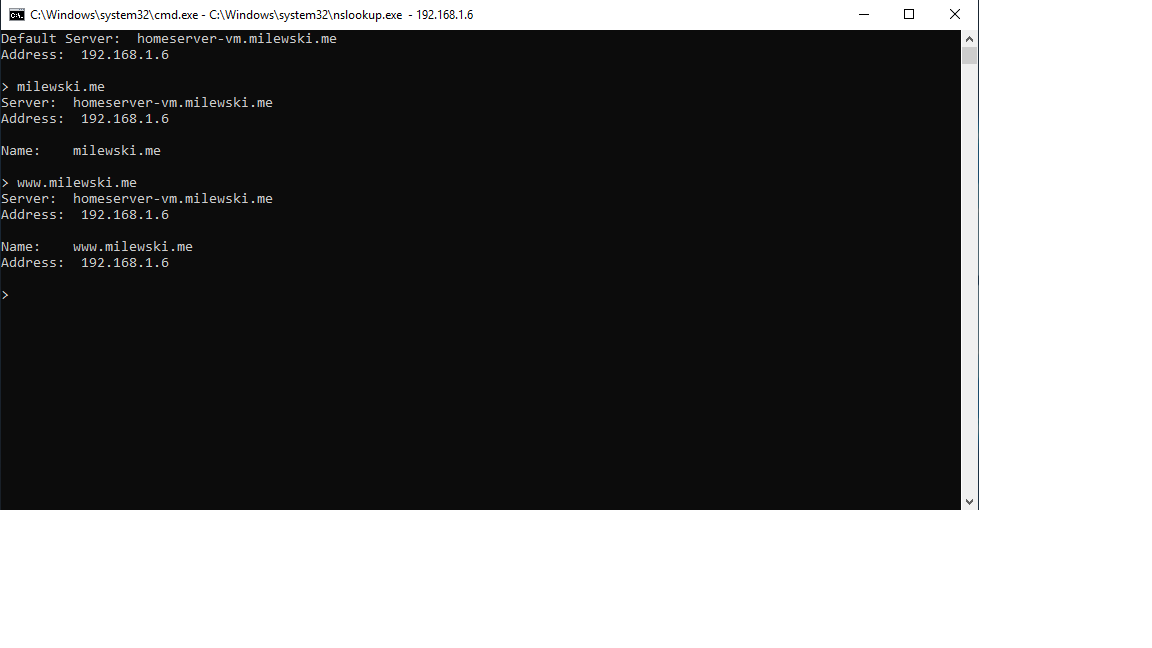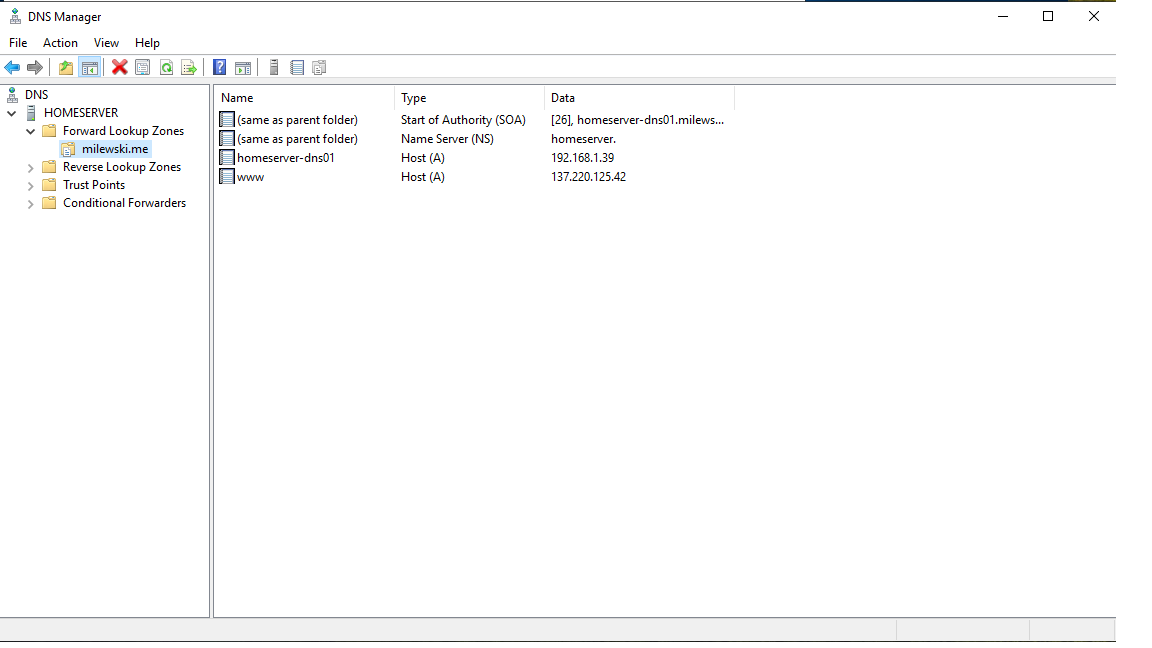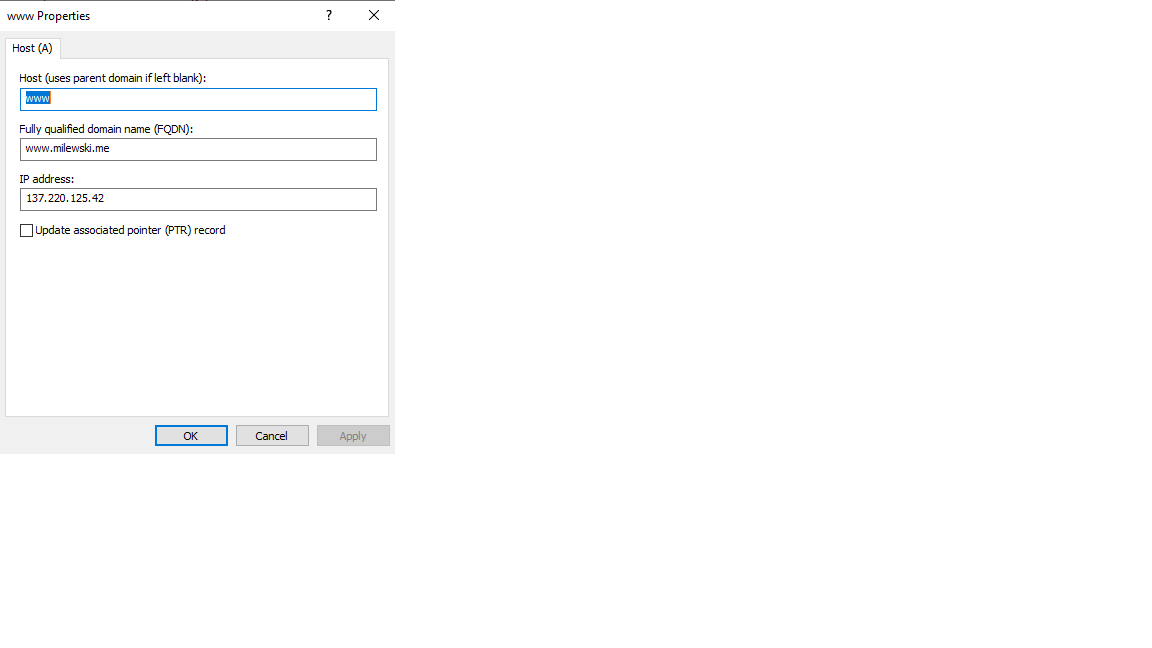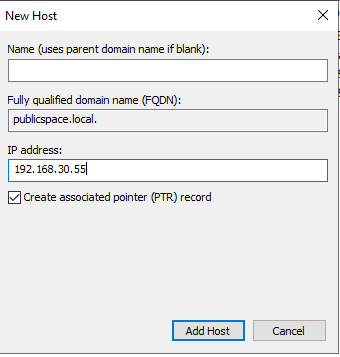Hi all, I'm new in Windows Server 2019 and I would like to ask question about DNS server with I'm trying configure from last couple days.
I set up a DNS server on a host computer that has an internal ip address: 192.168.1.39. The Server with the primary zone named homeserver-dns01.milewski.me runs on this address.
On the server I have a virtual machine installed on which there is another Windows 2019, which also has a DNS server installed for secondary DNS called homeserver-vm.milewski.me and an ip address: 192.168.1.6
After checking that both machines are communicating with each other via ping in the console, the two machines see each other on the network. Thats fine. After typing nslookup on both machines I have answer from host server:
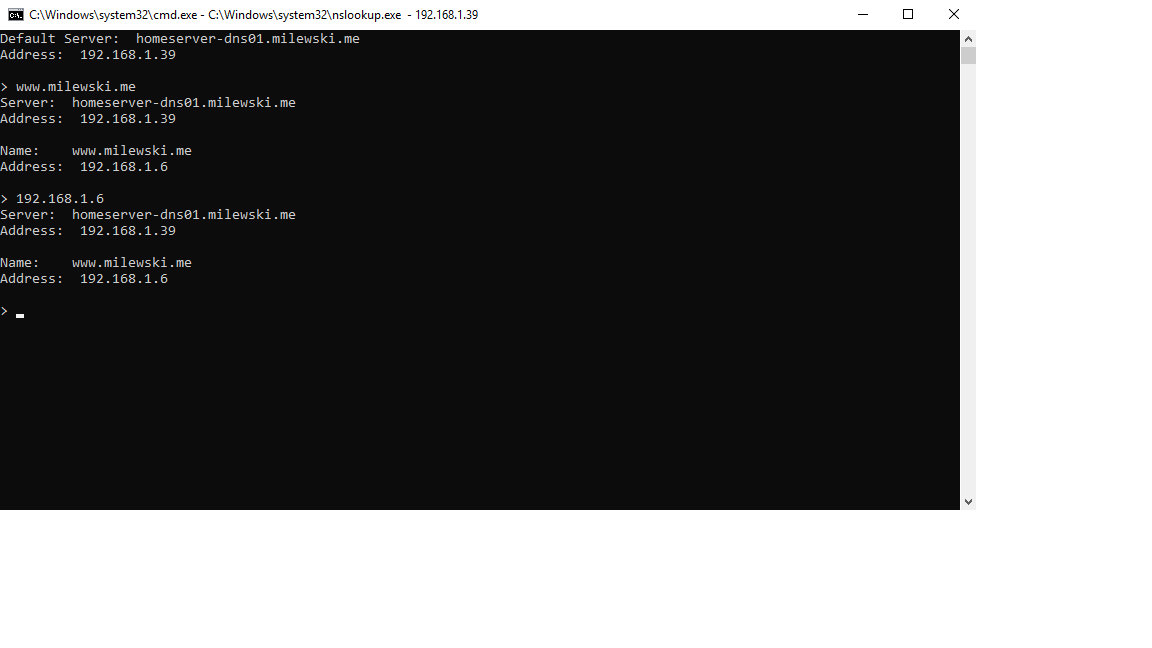
and nslookup from virtual machine: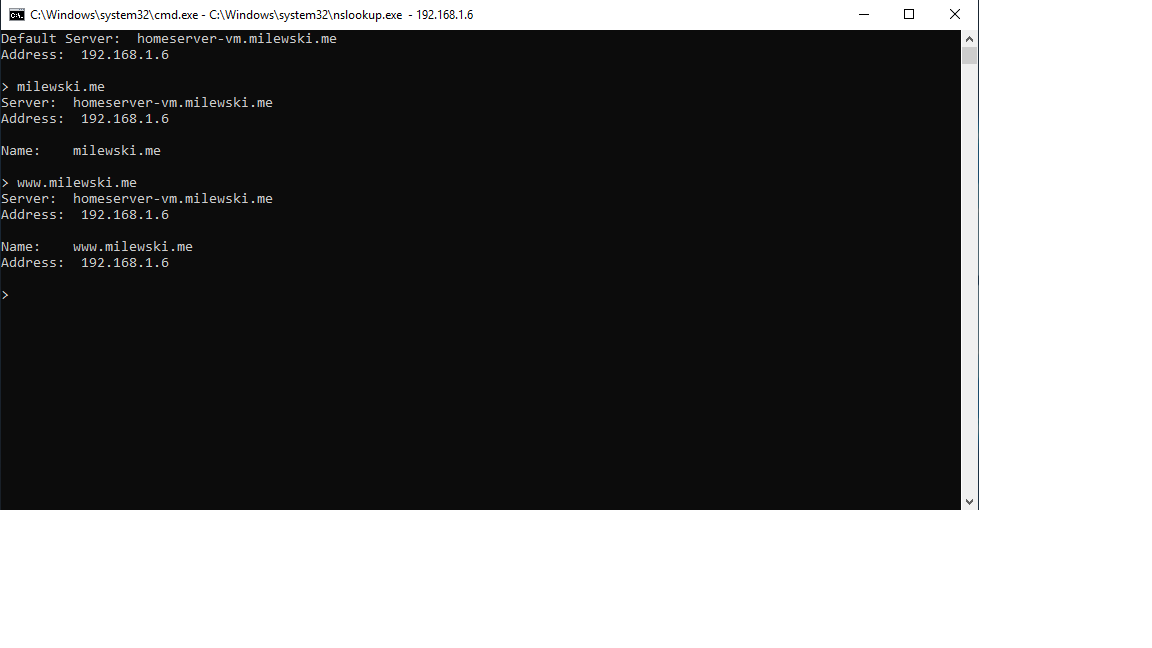
Everything works so far. Entering the address www.milewski.me opens my website on the server (IIS Windows 2019) and this website works only in the local network, both via cable and wifi. However, after setting dns at the operator where I have purchased the www.milewski.me domain, I cannot poll my website from outside the local network.
In the domain panel (godaddy.com), I entered:
Name server 1: homeserver-dns01.milewski.me
Name server 2: homeserver-vm.milewski.me
What am I doing wrong? Why can't I connect to the server from outside the local network when I enter the website address?
Thank you for your help