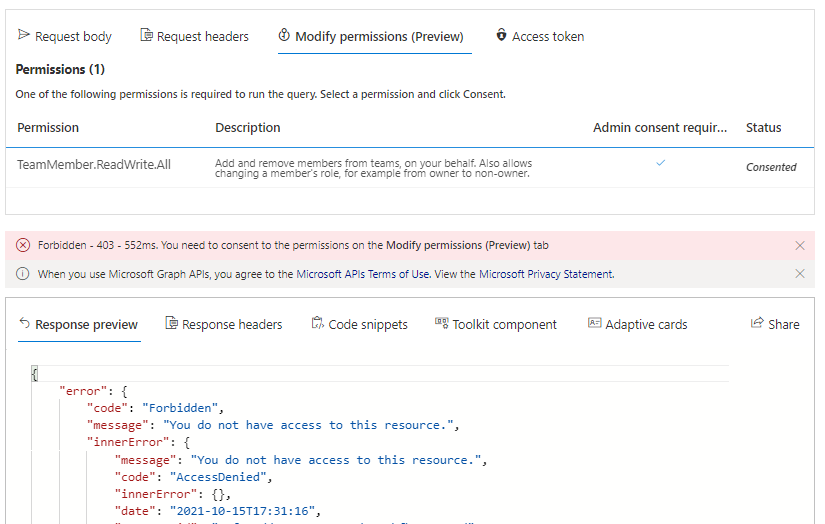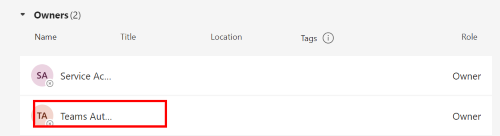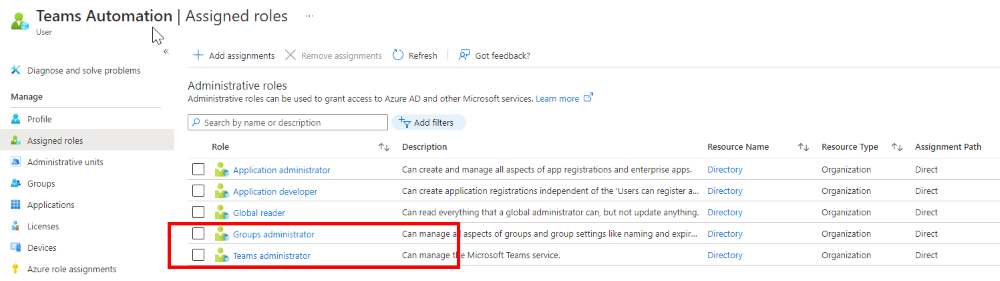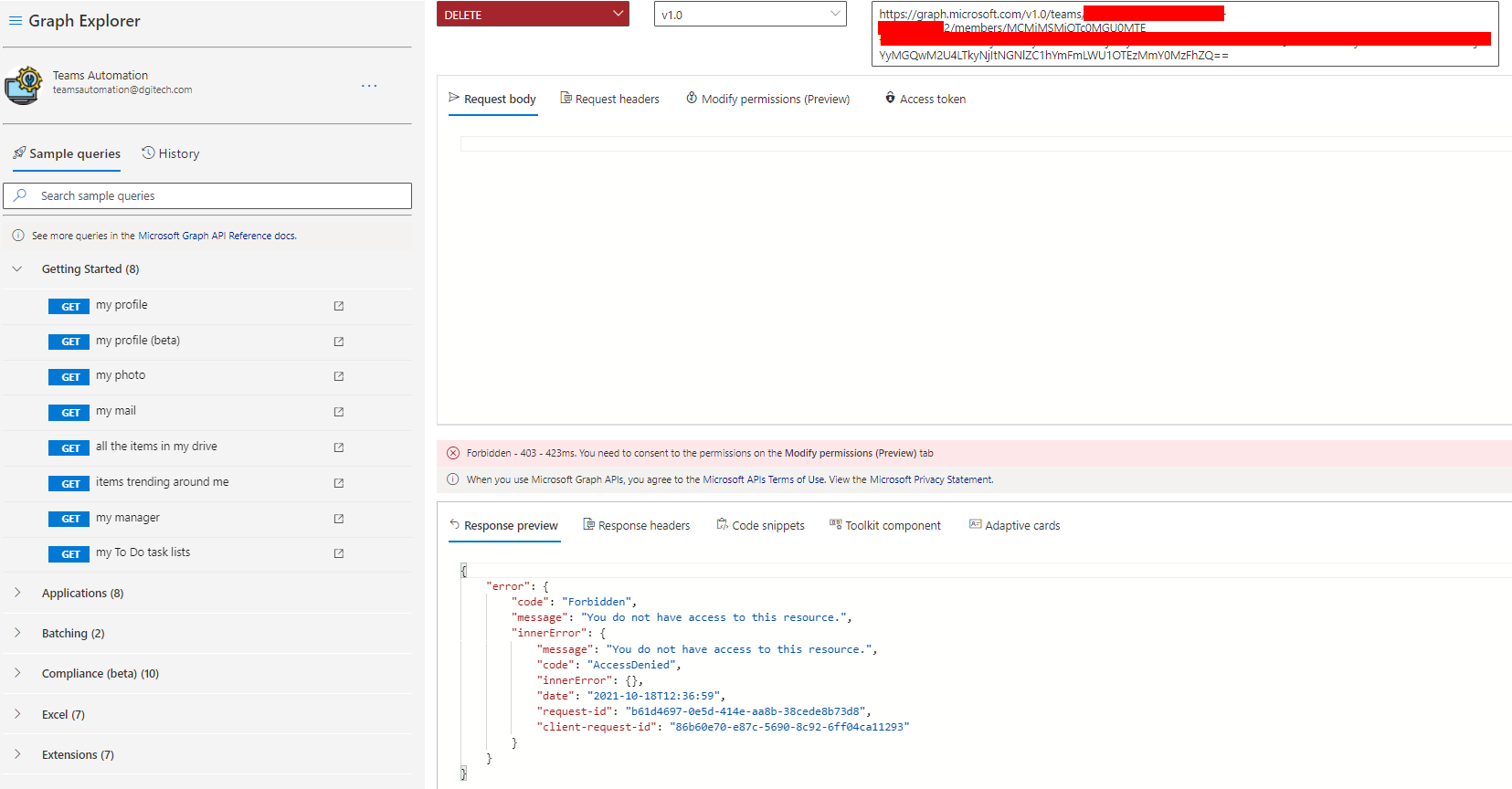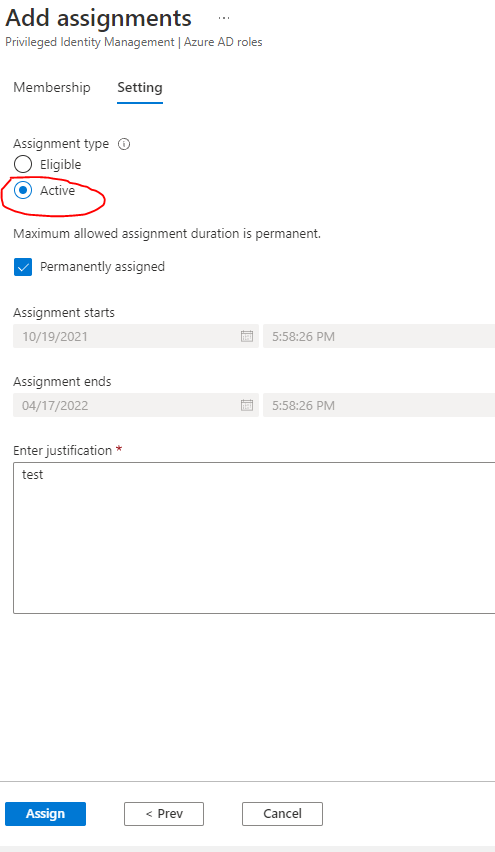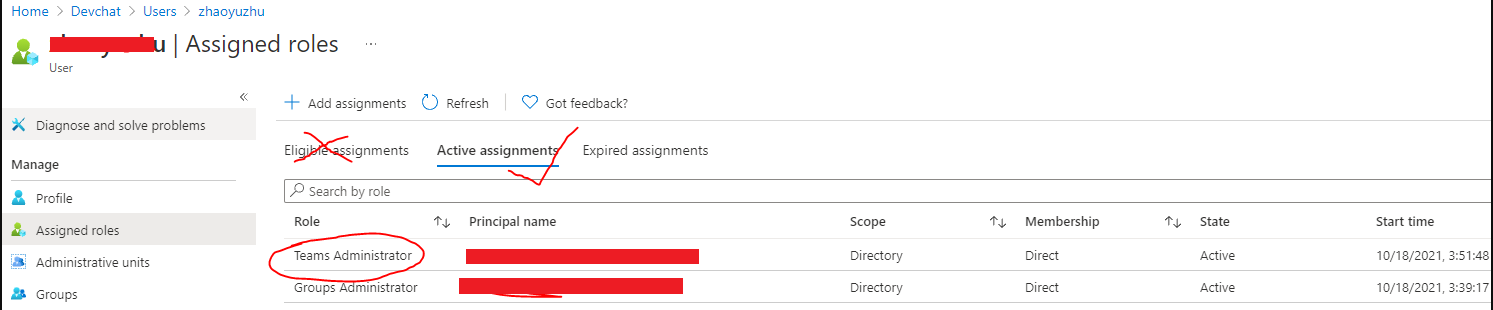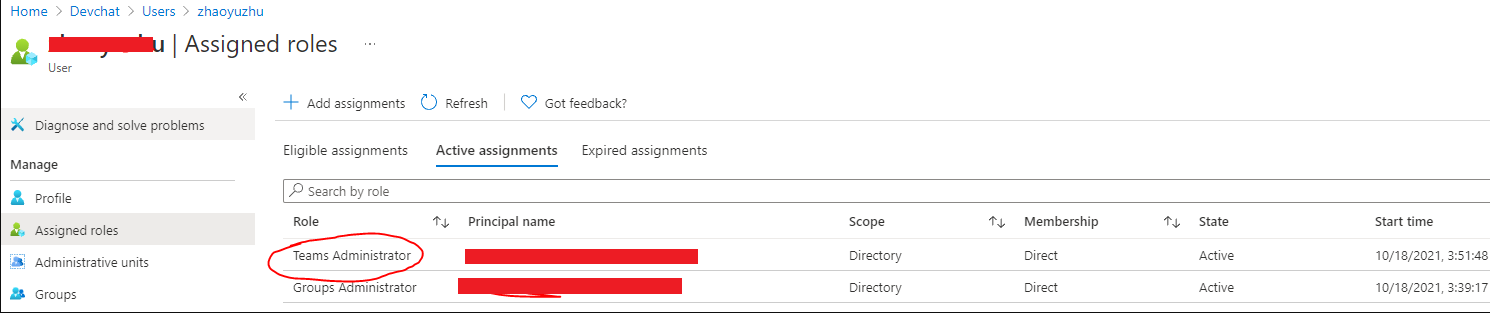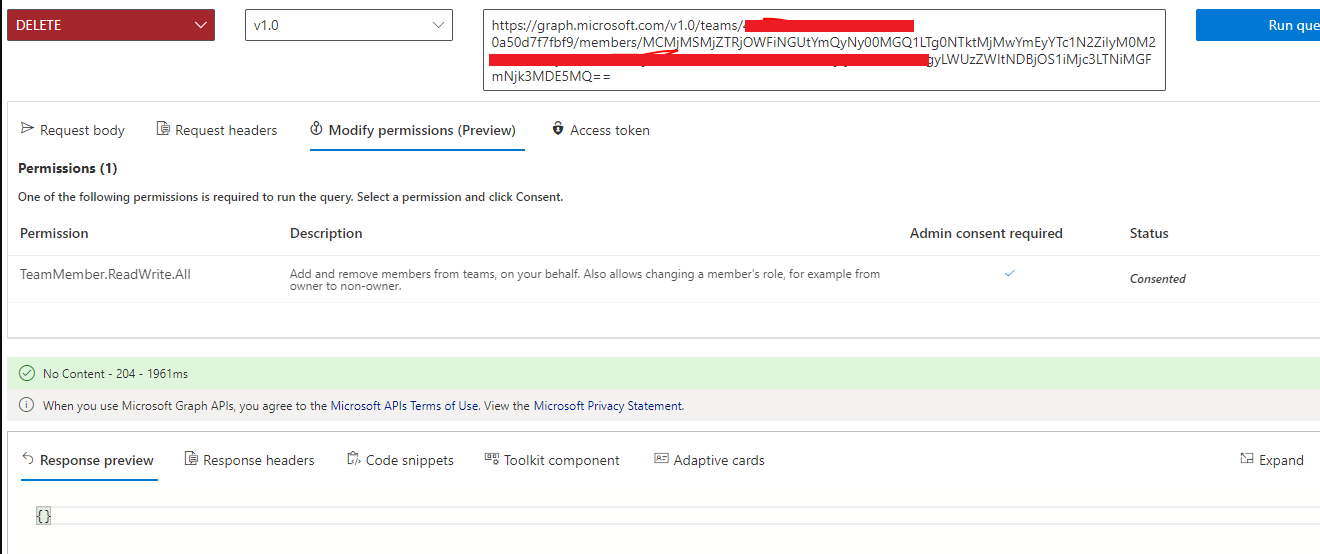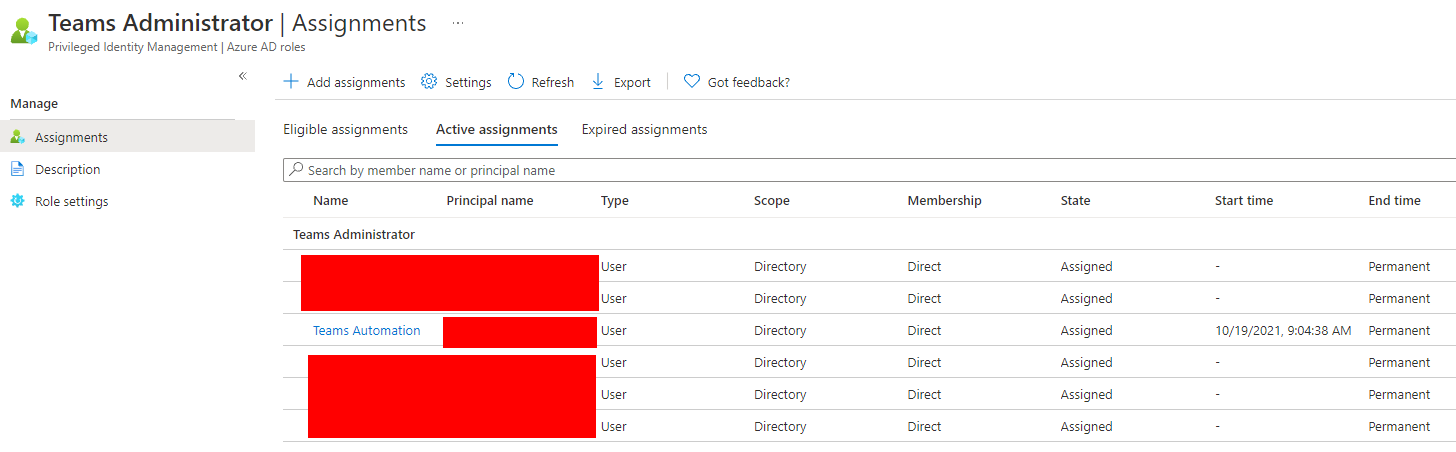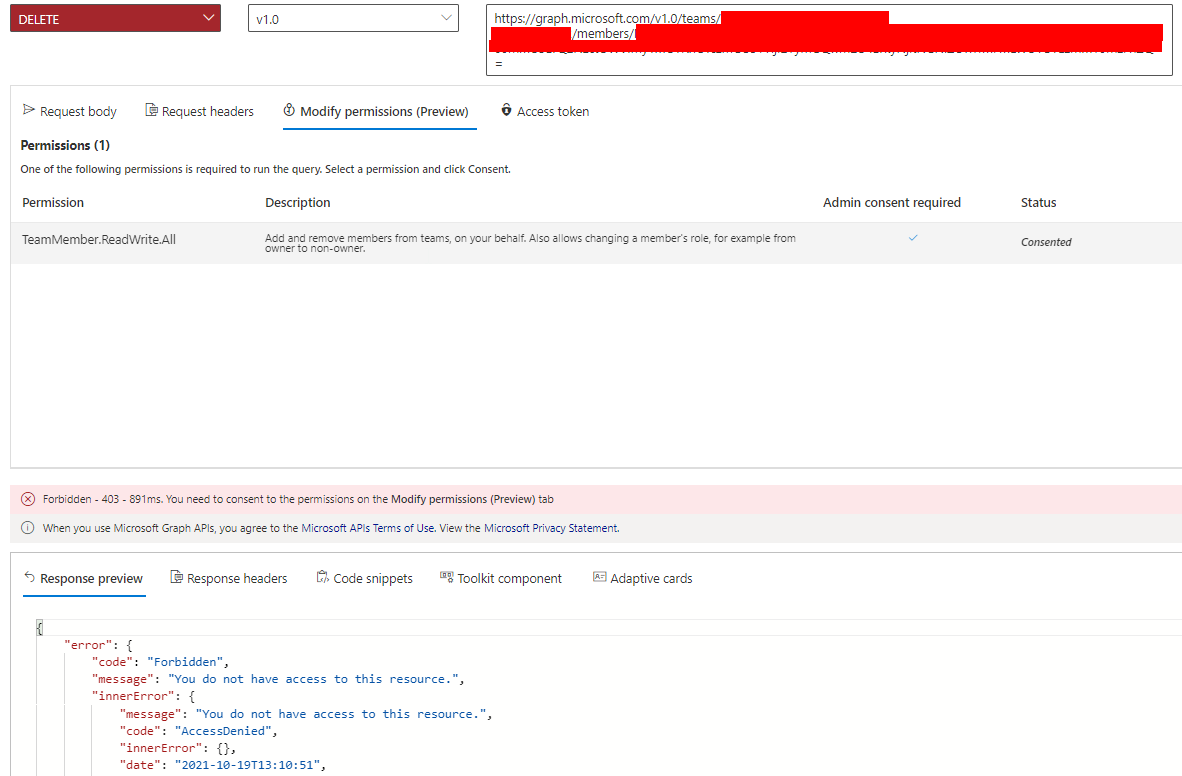This has nothing to do with your permissions but with your role. Ordinary users cannot delete members in teams. Please make sure that the account you log in to Microsoft Graph Explorer has been granted the role of Teams Administrator. And the account must be a work/school account, not a personal Microsoft account.
-
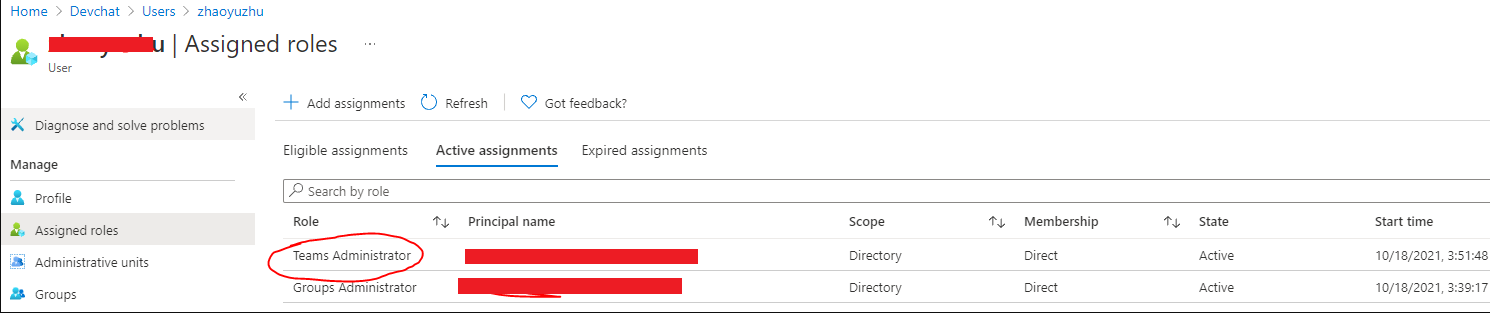
-
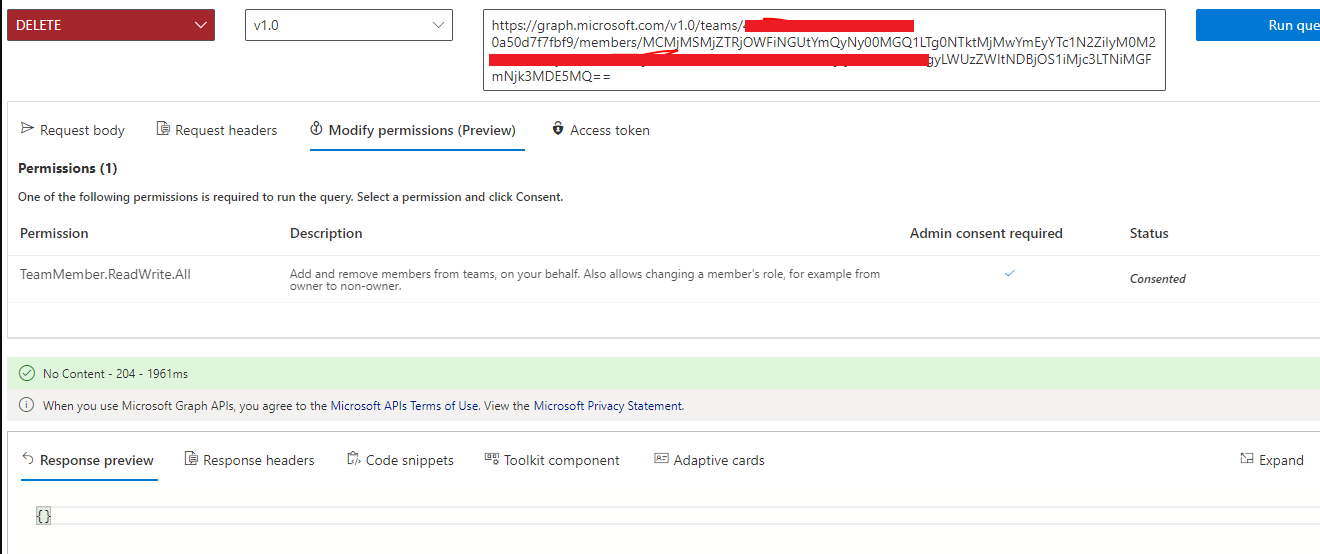
If the answer is helpful, please click "Accept Answer" and kindly upvote it. If you have extra questions about this answer, please click "Comment".
Note: Please follow the steps in our documentation to enable e-mail notifications if you want to receive the related email notification for this thread.