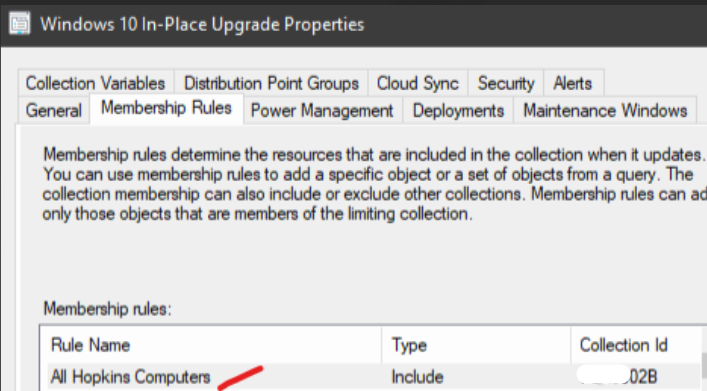@Garth Jones and @Ilia Ershov
We just had another incident and I am cracking my head trying to understand what is causing this.
I just created a new collection named "Exclaimer Cloud Agent" to push out the Exclaimer app. This collection includes the Windows 10 collection and excludes several other collections. A few hours later I was made aware that serveral windows 10 got the Windows 10 IPU upgrade. I went into the properties of the IPU collection and guess what? The Exclaimer collection was added to the IPU collection!!!!!!!!!
I really don't know what is going on!! If you say CM itself cannot add/remove devices, why this happened a 2nd time? Could it be that the inclusion/exclusion of the collections screwed this up? Because those windows 7 computers were upgraded to windows 10, they are now part of the Windows 10 collection. Could it be that because I included the Windows 10 collection in the Exclaimer collection that it automatically added itself into the IPU collection?
For any computers that were successfully upgraded to Windows 10, should I remove them from the IPU collection to hopefully avoid this in the future?