Hi @Wolfe, Thomas ,
Do you want to remove the search box from top navigation bar?
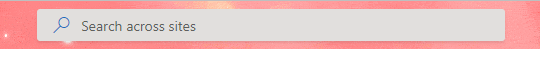
You could use PnP PowerShell to hide the suite bar search box.
1.Hide the suite bar search box on all pages and sites in the site collection
Set-PnPSearchSettings -SearchBoxInNavBar Hidden -Scope Site
2.Hide the suite bar search box on all pages in the current site
Set-PnPSearchSettings -SearchBoxInNavBar Hidden -Scope Web
PnP PowerShell commands:
#Connect to SharePoint Online site
Connect-PnPOnline -Url "https://yourtenant.sharepoint.com/yoursite" -UseWebLogin
#Hide Searchbox in the Navigation bar
Set-PnPSearchSettings -SearchBoxInNavBar Hidden -Scope Web -Force
My test result:

For Reference: Set-PnPSearchSettings
If the answer is helpful, please click "Accept Answer" and kindly upvote it. If you have extra questions about this answer, please click "Comment".
Note: Please follow the steps in our documentation to enable e-mail notifications if you want to receive the related email notification for this thread.